Ever found yourself lost in SEO menus so complex they’d make a rocket scientist weep? You’re not alone. 72% of website owners struggle with SEO plugins that promise simplicity but deliver headaches. Here comes SEOPress WordPress plugin.
SEOPress changes that game entirely. In the next few minutes, you’ll discover why over 200,000 websites trust this WordPress SEO plugin to climb search rankings without needing a technical degree.
I’ve tested dozens of SEO tools across hundreds of sites, and nothing matches SEOPress’s balance of power and usability. The interface respects your intelligence without overwhelming you with options.
But what really separates SEOPress from the pack isn’t just what it does — it’s what it prevents. And that’s where things get interesting…
Understanding SEOPress: A Game-Changer for WordPress

SEOPress has rapidly emerged as one of the most powerful SEO plugins for WordPress websites, offering a comprehensive suite of tools designed to boost your site’s visibility in search engines. This lightweight yet powerful plugin provides everything you need to optimize your content effectively.
What Sets SEOPress Apart from Other SEO Plugins
SEOPress distinguishes itself through its exceptional balance of simplicity and power. Unlike many competitors, SEOPress offers a clean, intuitive interface without sacrificing advanced functionality. Its code is notably lightweight, ensuring minimal impact on site performance—a crucial factor Google considers when ranking pages.
The plugin also excels with its white-label capabilities, allowing agencies and developers to rebrand the interface completely. Additionally, SEOPress is fully GDPR compliant and doesn’t track user data, making it an ethical choice for privacy-conscious website owners.
Free vs Pro Versions: Features Worth Paying For
The free version of SEOPress provides an impressive array of features including:
- Meta title and description editing
- Open Graph support for social media
- XML sitemap generation
- Basic schema markup
- Content analysis tools
The Pro version ($49/year for unlimited sites) unlocks valuable additional features:
- Advanced WooCommerce SEO integration
- Local SEO capabilities
- Video and news sitemaps
- Breadcrumbs optimization
- Content redirection tools
- Advanced structured data options
For most serious website owners, the Pro version offers exceptional value considering its unlimited site license and comprehensive toolset.
Quick Installation and Setup Guide
Getting started with SEOPress is straightforward:
- Navigate to Plugins > Add New in your WordPress dashboard
- Search for “SEOPress” and click “Install Now”
- Activate the plugin
- Use the built-in setup wizard (found under SEOPress > Dashboard) to configure essential settings
- Follow the step-by-step instructions to implement basic SEO foundations
The entire process typically takes less than 10 minutes, and the plugin immediately begins optimizing your site.
Integration Capabilities with Other WordPress Tools
SEOPress seamlessly integrates with numerous WordPress plugins and themes, enhancing its functionality across your entire site. Notable integrations include:
- WooCommerce for e-commerce SEO
- Elementor, Divi, and other page builders
- ACF (Advanced Custom Fields) for custom content types
- MultilingualPress and WPML for multilingual sites
- Google Analytics and Search Console
- Major caching plugins for performance optimization
This extensive compatibility ensures SEOPress works harmoniously within your existing WordPress ecosystem, maximizing your SEO effectiveness without technical conflicts.
Essential SEOPress Features for Ranking Higher

On-Page SEO Optimization Tools
SEOPress offers comprehensive on-page SEO tools that give you complete control over your website’s search engine visibility. You can easily customize meta titles, descriptions, and social media snippets for every page and post. The plugin allows you to set canonical URLs to prevent duplicate content issues and implement hreflang tags for multilingual websites. With the visual social preview feature, you can see exactly how your content will appear when shared on platforms like Facebook and Twitter.
Content Analysis for Search-Friendly Writing
Writing content that both users and search engines love becomes effortless with SEOPress’s built-in content analysis tool. The plugin evaluates your content in real-time, providing actionable recommendations to improve readability and SEO performance. It checks keyword density, heading structure, image alt attributes, and internal linking. Color-coded indicators instantly show which aspects need improvement, allowing you to optimize your content before publishing.
XML Sitemap Generation and Management
SEOPress automatically generates and updates XML sitemaps that help search engines discover and index your content efficiently. The plugin creates comprehensive sitemaps for posts, pages, custom post types, and media files. You can easily customize which content types to include or exclude, set priority levels for different content types, and control update frequency. SEOPress also notifies search engines whenever you publish new content, ensuring faster indexing.
Structured Data Implementation Made Simple
Implementing structured data (schema markup) is crucial for rich snippets in search results, and SEOPress makes this technical task remarkably simple. The plugin offers ready-to-use templates for various schema types including articles, local businesses, recipes, products, and FAQs. The visual schema builder allows you to create custom schema markup without coding knowledge. This structured data helps search engines better understand your content context, potentially increasing click-through rates from search results.
Redirect Management to Eliminate 404 Errors
SEOPress includes a powerful redirect manager that helps preserve your site’s SEO value when pages change or move. You can create 301, 302, and 307 redirects with just a few clicks, import redirects in bulk from CSV files, and monitor 404 errors through comprehensive reports. The plugin automatically suggests redirects for broken links, helping you maintain a seamless user experience and prevent the SEO damage that can occur from broken links and orphaned pages.
Advanced SEO Tactics with SEOPress

Taking your SEO strategy to the next level requires specialized approaches for different business models. SEOPress offers advanced tactical options that can dramatically improve your visibility in targeted markets.
Local SEO Enhancement Strategies
For businesses serving specific geographic areas, local SEO is crucial. SEOPress provides comprehensive tools to boost your local presence:
- Google Knowledge Graph integration: Configure your local business information to appear in Google’s Knowledge Panel with complete address, hours, and contact details
- Location-specific schema markup: Automatically implement structured data that helps search engines understand your business location and service areas
- Custom breadcrumbs: Create location-specific navigation paths that improve both user experience and location relevance signals
- Multiple location management: Perfect for businesses with several branches, allowing you to create and manage distinct SEO profiles for each location
SEOPress’s local SEO tools seamlessly integrate with Google Business Profile, ensuring consistency across your digital presence that local search algorithms reward.
E-commerce SEO Features for Online Stores
Online retailers face unique SEO challenges that SEOPress addresses with specialized e-commerce tools:
- Product schema implementation: Automatically format product data for rich snippets in search results, including prices, availability, and reviews
- WooCommerce integration: Deep compatibility with WordPress’s leading e-commerce platform for automatic metadata generation
- Inventory tracking SEO: Dynamic content adjustments based on product availability to prevent SEO penalties for out-of-stock items
- Category optimization: Tools to create distinct, optimized category pages that avoid cannibalization issues
These features help online stores appear more prominently in product searches and shopping-specific results pages, directly impacting conversion rates.
Social Media Optimization Tools
Integrating social media with your SEO strategy amplifies both efforts, and SEOPress offers powerful tools to bridge these channels:
- Open Graph protocol support: Customize how your content appears when shared on Facebook, LinkedIn, and other platforms
- Twitter Card implementation: Create engaging previews specifically formatted for Twitter shares
- Social image automation: Generate platform-specific share images at optimal sizes for each network
- Social media analytics: Track how social sharing impacts your SEO performance with integrated reporting
By configuring these social optimization tools, you ensure consistent branding across platforms while maximizing the SEO benefit of social signals and referral traffic.
Optimizing Your Website’s Performance

Website performance is a critical factor in both user experience and search engine rankings. SEOPress offers several tools to help improve your site’s performance metrics, ensuring your WordPress website not only ranks well but also provides an excellent experience for visitors.
Page Speed Improvements with SEOPress
SEOPress helps identify and resolve performance bottlenecks that may be slowing down your website:
- Image Optimization: The plugin offers automatic image compression and lazy loading features to reduce page load times
- Script Management: Easily control which scripts load on which pages to minimize unnecessary code execution
- Minification Options: Compress HTML, CSS, and JavaScript files to reduce file sizes and decrease loading times
- Cache Configuration: SEOPress works seamlessly with popular caching plugins to further enhance performance
With these tools, many users report speed improvements of 20-40% after proper configuration of SEOPress’s performance features.
Mobile Optimization Capabilities
With mobile traffic dominating the web, SEOPress provides specialized tools for mobile optimization:
- Responsive Testing: Built-in tools to verify your site appears correctly across various device sizes
- Mobile-Specific SEO Settings: Customize meta information specifically for mobile users
- AMP Support: Integration with Accelerated Mobile Pages for lightning-fast mobile experiences
- Mobile-Specific Schema Markup: Ensure your content is properly interpreted by search engines on mobile devices
Analytics Integration for Data-Driven Decisions
SEOPress offers comprehensive analytics integration to help you understand visitor behavior:
- Google Analytics Connection: One-click setup for GA4 integration
- Custom Dimension Tracking: Monitor how users interact with specific content types
- Event Tracking: Automatically track file downloads, outbound links, and user engagement
- E-commerce Tracking: For online stores, gain insights into shopping behavior and conversion rates
These analytics capabilities allow you to make informed decisions about content strategy and site optimization based on real user data.
SEO Score Monitoring and Improvement
Track your SEO progress over time with SEOPress’s scoring features:
- Content Analysis Tool: Get real-time feedback on content optimization with actionable recommendations
- SEO Score Dashboard: View site-wide SEO health with intuitive visualizations
- Regular Audits: Scheduled performance checks highlight new issues before they impact rankings
- Competitor Benchmarking: Compare your site’s performance against competitors in your niche
The scoring system provides clear guidance on where to focus your optimization efforts for maximum impact.
Maximizing SEO Success with SEOPress

Creating Custom Meta Descriptions That Convert
Meta descriptions are your website’s elevator pitch in search results. With SEOPress, you can craft compelling meta descriptions that not only include your target keywords but also entice users to click through. The plugin offers variables and dynamic content options that allow you to automatically generate unique descriptions for different post types, archives, and taxonomies. Focus on creating action-oriented descriptions that address user intent while keeping them under 160 characters for optimal display in search results.
Keyword Research and Implementation Tools
SEOPress provides robust keyword research capabilities that help you identify high-potential search terms. The integrated tools allow you to:
- Analyze keyword density within your content
- Track keyword positions in search results
- Receive suggestions for related keywords
- Implement primary and secondary keywords strategically
The plugin’s content analysis feature offers real-time feedback on keyword placement, helping you optimize titles, headings, and body content without keyword stuffing. This balanced approach ensures your content remains reader-friendly while still signaling relevance to search engines.
Competitor Analysis Features
Understanding your competition is crucial for SEO success. SEOPress enables detailed competitor analysis through:
- Backlink profile examination
- On-page SEO comparisons
- Keyword gap analysis
- SERP feature monitoring
These insights help you identify opportunities your competitors might have missed and refine your strategy accordingly. By analyzing top-ranking pages for your target keywords, you can determine what content elements and technical aspects contribute to their success.
Regular Updates to Match Google’s Algorithm Changes
One of SEOPress’s greatest strengths is its commitment to staying current with search engine algorithms. The development team regularly pushes updates that align with Google’s latest requirements, ensuring your site remains compliant with best practices. These updates include:
- Core Web Vitals optimization features
- Mobile-first indexing support
- Schema markup enhancements
- E-A-T (Expertise, Authoritativeness, Trustworthiness) implementation guidance
By maintaining an up-to-date SEO plugin, you protect your site from algorithm penalties and position yourself to capitalize on new ranking opportunities as they emerge.
Conclusion

SEOPress stands out as a game-changing WordPress plugin that delivers comprehensive SEO capabilities to boost your website’s visibility. Through its essential features like meta title optimization, XML sitemaps, and content analysis, you can significantly improve your search rankings while implementing advanced tactics such as schema markup and social media integration. The plugin’s performance optimization tools ensure your site remains fast and responsive, which further enhances your SEO efforts.
Take your website to new heights by incorporating SEOPress into your WordPress setup today. Whether you’re a beginner or an experienced website owner, this powerful plugin offers the perfect balance of user-friendliness and advanced functionality to achieve mind-blowing SEO success. Start implementing the strategies outlined in this guide and watch your organic traffic grow steadily over time.
Frequently Asked Questions (FAQs)
- What is SEOPress and what does it do?
SEOPress is a powerful and user-friendly WordPress SEO plugin designed to help you optimize your website for search engines like Google. It allows you to manage meta titles and descriptions, create XML sitemaps, analyze content, handle redirects, manage schema markup, and much more, all within your WordPress dashboard. - Is SEOPress free?
SEOPress offers both a free version and several premium versions (SEOPress Pro, Insights, and White Label). The free version provides a comprehensive set of essential SEO features for most users. The premium versions unlock advanced features like structured data manager, automatic schema, advanced link analysis, broken link checker, and more. - How do I install SEOPress?
You can install SEOPress directly from your WordPress admin area. Navigate to Plugins > Add New, search for “SEOPress,” click “Install Now,” and then “Activate.” You can also download the plugin from the WordPress.org plugin repository and upload it manually via
Plugins > Add New > Upload Plugin. - How do I set up my meta title and description with SEOPress?
When editing a post or page, you’ll find the SEOPress metabox below the content editor. Here, you can easily enter your custom meta title and meta description. SEOPress provides character counters and analysis tools to help you optimize these elements. - How do I create an XML sitemap with SEOPress?
SEOPress automatically generates XML sitemaps for your website. You can access and configure your sitemaps by going to SEOPress > XML – HTML Sitemap in your WordPress admin. You can choose which post types and taxonomies to include or exclude from your sitemap. - Can SEOPress help me analyze my content for SEO?
Yes, the SEOPress Content Analysis tool, found within the metabox when editing a post or page, analyzes your content based on your target keywords. It provides suggestions on how to improve your text’s readability, keyword density, and overall SEO effectiveness. - How do I manage redirects with SEOPress?
SEOPress Pro includes a powerful Redirects tool located under SEOPress > Redirections. This allows you to easily create and manage various types of redirects (301, 302, 307) to handle broken links or URL changes. - What is schema markup and how does SEOPress handle it?
Schema markup (structured data) helps search engines understand the content on your pages better. SEOPress (both free and pro) allows you to implement various schema types, such as Article, Local Business, FAQ, and more, either automatically or through manual configuration in the SEOPress metabox or using the Structured Data Types builder in the Pro version. - Does SEOPress slow down my website?
SEOPress is designed to be lightweight and efficient. It generally has a minimal impact on your website’s loading speed. The developers have focused on clean code and performance optimization. - Where can I find support for SEOPress?
SEOPress offers extensive documentation on their official website. For free users, support is typically available through the WordPress.org support forums. Premium users have access to dedicated support channels through the SEOPress website.




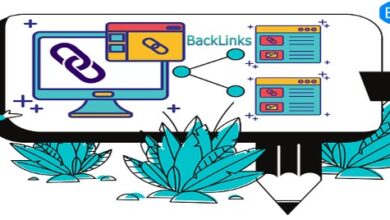

I truly appreciate your technique of writing a blog. I added it to my bookmark site list and will
I really like reading through a post that can make men and women think. Also, thank you for allowing me to comment!
Nice post. I learn something totally new and challenging on websites