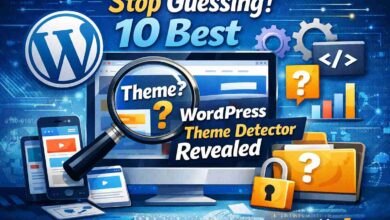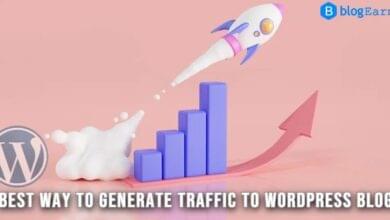Shield Your Site: The Best Security Plugins for WordPress Users
When it comes to safeguarding your WordPress website from potential threats and malicious attacks, the importance of reliable security plugins cannot be overstated. As one of the most popular content management systems on the web, WordPress is often a target for hackers seeking to exploit vulnerabilities and gain unauthorized access. As a responsible website owner or administrator, it is crucial to prioritize security and take proactive measures to fortify your digital fortress.
Thankfully, the WordPress community offers a plethora of exceptional security plugins designed to fortify your website’s defenses and provide comprehensive protection. These plugins employ a wide array of cutting-edge features, ranging from firewall protection and malware scanning to login security and brute force attack prevention. In this article, we’ll explore the best security plugins available for WordPress, ensuring that you have the tools and knowledge necessary to shield your website from potential threats and maintain peace of mind.
Why do we need Security Plugins for WordPress Websites?
We need security plugins for WordPress for several important reasons:
1. Protection against Cyber Threats: WordPress websites are prime targets for cyberattacks, including hacking attempts, malware infections, and DDoS attacks. Security plugins are designed to detect and prevent such threats, making it significantly harder for malicious actors to breach your website’s defenses.
2. Vulnerability Monitoring: Security plugins continuously monitor your website for vulnerabilities, outdated software, and potential security loopholes. They can alert you to potential risks, allowing you to take timely action and strengthen your website’s security posture.
3. Malware Scanning and Removal: Security plugins often include malware scanners that actively search for malicious code or infected files on your website. If any malware is detected, the plugin can help you remove it promptly, preventing further damage.
4. Brute Force Attack Protection: Many security plugins offer features to thwart brute force attacks, where hackers attempt to gain access to your site by trying multiple username and password combinations. These plugins can block multiple login attempts from suspicious IP addresses, making it more difficult for attackers to succeed.
5. Firewall Protection: Security plugins often provide a firewall that filters incoming traffic and blocks suspicious requests. This helps protect your website from known threats and emerging attack patterns.
6. Two-Factor Authentication (2FA): Some security plugins enable two-factor authentication, adding an extra layer of security to the login process. With 2FA, users must provide a second verification method, such as a one-time code sent to their phone, in addition to their username and password.
7. Login Security and User Management: Security plugins allow you to enforce strong password policies and manage user access more effectively. They can also log login attempts, providing valuable insights into potential security breaches.
8. Backup and Restore: Many security plugins offer backup and restore features, allowing you to create regular backups of your website. In case of a security breach or data loss, you can restore your site to a previous state, minimizing downtime and potential data loss.
9. Regular Updates and Support: Reputable security plugins receive regular updates and improvements, keeping them up-to-date with the latest security practices and ensuring compatibility with the latest WordPress version.
10. Peace of Mind: By having a robust security plugin in place, website owners and administrators can have peace of mind knowing that their site is better protected against potential threats. This allows them to focus on their core business activities without constant worries about security.
In fact, security plugins for WordPress are essential tools that provide critical protection, monitoring, and detection capabilities to safeguard your website and the sensitive data it contains. With the ever-evolving threat landscape on the internet, using security plugins is a proactive measure to ensure the safety and integrity of your WordPress site.
List of Best Security Plugins for WordPress:
01 Wordfence Security
Wordfence is one of the most popular and feature-rich security plugins available for WordPress. It provides a powerful firewall, malware scanner, and login security features. Wordfence also offers real-time threat intelligence from a vast network of websites, enabling it to block emerging threats effectively.
Wordfence Security is one of the most popular and widely used security plugins for WordPress. Developed by Defiant Inc., Wordfence has gained a reputation for being a robust and comprehensive security solution that helps protect WordPress websites from a wide range of cyber threats.
Key Features:
- Firewall Protection: Wordfence includes a powerful web application firewall (WAF) that acts as a protective shield between your website and potential attackers. It actively monitors and filters incoming traffic, blocking malicious requests and known threats, such as SQL injection and XSS attacks, before they can reach your site.
- Malware Scanner: The plugin comes with an advanced malware scanner that thoroughly checks all files, themes, and plugins for signs of malicious code or infections. If any malware is detected, Wordfence provides options to remove it, ensuring your website remains clean and secure.
- Real-time Threat Intelligence: Wordfence leverages a vast network of websites to collect and share real-time threat intelligence. This network helps identify emerging threats and zero-day vulnerabilities quickly, allowing the plugin to respond and adapt to new attack patterns promptly.
- Login Security: The plugin offers various login security features, including two-factor authentication (2FA) support and the ability to enforce strong password policies. These measures help prevent unauthorized access to your website’s backend.
- Brute Force Attack Protection: Wordfence actively guards against brute force attacks by limiting login attempts from suspicious IP addresses. It can also block IP addresses that have a history of failed login attempts, making it much harder for attackers to guess login credentials.
- Country Blocking: To further enhance security, Wordfence allows you to block traffic from specific countries or regions. This feature can be beneficial if your website does not expect visitors from certain geographical areas and wants to reduce potential threats from those regions.
- Security Audit: Wordfence performs a comprehensive security audit of your WordPress installation and provides detailed insights into potential security vulnerabilities. It highlights outdated plugins, themes, and core files, helping you prioritize security updates.
- Frequent Updates and Support: The Wordfence team regularly updates the plugin to ensure it stays ahead of evolving threats and remains compatible with the latest versions of WordPress. Users also benefit from dedicated customer support, making it easier to resolve any issues that may arise.
Free and Premium Versions:
Wordfence Security is available in both free and premium versions. The free version provides essential security features that are suitable for many websites. The premium version, known as Wordfence Premium, unlocks additional advanced features, such as real-time IP blacklisting, country-based firewall rules, and priority customer support.
Wordfence Security is a powerful security plugin that offers a comprehensive suite of tools to safeguard WordPress websites from various cyber threats. With its firewall protection, malware scanning, login security, and real-time threat intelligence, Wordfence provides website owners with the peace of mind they need to focus on their online endeavors while keeping their digital assets secure.
02 Sucuri Security
Sucuri is a renowned name in the WordPress security realm. This plugin offers a website firewall, malware scanning, and DDoS protection. It also assists in cleaning up hacked websites and provides continuous monitoring to prevent future attacks.
Sucuri Security plugin is one of the most trusted and well-known security solutions in the WordPress community when it comes to keeping your WordPress website safe from cyber threats and malicious attacks. Developed by the reputable security company Sucuri, this plugin offers a comprehensive suite of features designed to strengthen the security of your website and provide robust protection against a wide variety of vulnerabilities.
key features:
- Website Firewall: Sucuri’s Website Firewall (WAF) is one of the standout features of the plugin. It acts as a protective barrier between your website and potential threats, filtering incoming traffic and blocking malicious requests. WAF is constantly updated with real-time threat intelligence, ensuring your site is protected against emerging cyber threats.
- Malware Scanning and Removal: Sucuri Security provides regular malware scanning to detect and remove any malicious code or infected files from your WordPress site. The plugin can quickly identify hidden malware that may have gotten past your initial security measures.
- Security Hardening: Sucuri helps you harden your website’s security by implementing various measures to prevent common attack vectors. This includes features such as virtual patching to mitigate vulnerabilities before official patches are available.
- Brute Force Attack Protection: The plugin provides brute force attack protection, limiting login attempts from suspicious IP addresses. This helps prevent unauthorized access to your site by thwarting repeated login attempts from potential attackers.
- DDoS Protection: Sucuri Security’s DDoS protection ensures that your website can withstand distributed denial of service attacks, which can paralyze a site by flooding it with traffic. This security is especially important for high-traffic websites or websites in competitive industries.
- Security Notifications: The plugin can instantly notify website owners about security incidents, potential threats, or changes to required files. These notifications allow administrators to take immediate action and prevent further damage to the website.
- Post-Hack Actions: In the unfortunate event of a successful breach, Sucuri Security helps clean up hacked websites. Their team of experts can provide guidance and support to restore your site to its previous, secure state.
- Continuous Monitoring: Sucuri Security continuously monitors your website for any unusual activities or changes, ensuring that any security issues are addressed promptly.
Ease of Use:
Despite its powerful security features, the Sucuri Security plugin is designed to be user-friendly, allowing even non-technical users to implement strong security measures for their WordPress websites. The installation process is straightforward, and the plugin’s dashboard provides an intuitive interface for configuring settings and accessing security-related information.
Premium Services:
While the Sucuri Security plugin provides a significant level of security in its free version, the company also offers premium services for users who need additional layers of security, such as more frequent malware scans, advanced DDoS protection, and advanced client Help.
Sucuri Security is a formidable security plugin for WordPress, trusted by millions of website owners and administrators around the world. Its comprehensive suite of features including website firewall, malware scanning, and DDoS protection ensure that your WordPress site is well protected from the ever-evolving landscape of cyber threats. By employing Sucuri Security, website owners can be confident that their online presence is strong and their visitors’ data is secure, making it an essential tool for any WordPress website seeking strong protection against potential security breaches.
03 iThemes Security Pro
Formerly known as Better WP Security, iThemes Security Pro is a comprehensive plugin that enhances your website’s security through various measures such as two-factor authentication, brute force protection, file change detection, and database backups.
iThemes Security Pro, formerly known as Better WP Security, is a powerful and comprehensive security plugin designed to enhance the security of WordPress websites. Developed by iThemes, a reputable company known for creating high-quality WordPress products, iThemes Security Pro offers a wide range of features that strengthen your website’s security against potential threats and vulnerabilities.
key features:
- Brute force protection: iThemes Security Pro helps protect your website from brute force attacks by limiting login attempts and automatically banning IP addresses that show suspicious behavior. This feature makes it much more challenging for hackers to gain unauthorized access to your site.
- Two-Factor Authentication (2FA): With 2FA, iThemes Security Pro adds an extra layer of security to the login process. Users must enter a one-time code sent to their mobile device or email after providing their username and password, ensuring that the account remains secure even if login credentials are compromised.
- File Change Detection: The plugin continuously monitors your website’s files for any unauthorized modifications. iThemes Security Pro alerts you if any changes are detected, so you can investigate and resolve potential security breaches immediately.
- Malware Scanning: iThemes Security Pro includes a powerful malware scanner that searches for suspicious code and infected files on your website. Early detection of malware can prevent further damage and protect your site visitors from potential threats.
- Database Backup: The plugin provides the ability to schedule regular backups of your WordPress database, ensuring that your important data is protected and easily restored in case of a security incident or accidental data loss.
- User Logging and Management: iThemes Security Pro keeps a log of all user activities on your website, allowing you to monitor changes made by different users and identify any potentially malicious actions. It also provides user role management options for better access control.
- Security Dashboard: The plugin comes with a user-friendly security dashboard that provides an overview of your website’s security status, recent security incidents, and potential vulnerabilities that need attention.
- Strong Password Enforcement: iThemes Security Pro allows you to enforce strong password policies for all user accounts on your website, reducing the risk of unauthorized access due to weak passwords.
- Database table prefix change: Changing the default WordPress database table prefix is a recommended security practice to prevent SQL injection attacks. iThemes Security Pro provides an easy way to change the prefix during the installation process or after setup.
- Import/Export Settings: The plugin allows you to import and export your security settings, making it convenient to apply a consistent security configuration across multiple WordPress installations.
iThemes Security Pro is a feature-rich security plugin that provides comprehensive protection for WordPress websites. Its wide range of security features, including brute force protection, 2FA, file change detection, and malware scanning, make it a reliable choice for website owners and administrators who prioritize protecting their digital assets. With iThemes Security Pro, you can take proactive measures to fortify your website against potential threats and have peace of mind knowing that your WordPress site is well protected from cyber attacks.
04 All In One WP Security & Firewall
This user-friendly plugin provides a wide range of security features, including firewall protection, user account security, and brute force attack prevention. It also includes a security strength meter to assess your site’s overall security status.
The All in One WP Security & Firewall plugin is a popular and feature-rich security solution designed to fortify WordPress websites against a wide range of cyber threats. Known for its user-friendly interface and comprehensive set of security features, this plugin has created a loyal user base among website owners and administrators who want to effectively protect their online assets.
key features:
- User Account Security: The plugin allows you to strengthen user account security by enforcing strong password policies, limiting login attempts, and detecting and blocking brute force attacks. By implementing these measures, it becomes much more difficult for unauthorized persons to gain access to your website.
- Firewall Protection: All-in-One WP Security & Firewall includes a firewall that filters and monitors incoming traffic. This powerful feature can detect and block malicious requests, prevent known attack patterns, and provide proactive protection against emerging threats.
- Database Security: The plugin provides database security by allowing you to change the default WordPress database table prefix, making it more difficult for attackers to exploit potential vulnerabilities. It also provides tools to optimize and repair your database, increasing overall performance.
- File System Security: This security plugin monitors your WordPress installation for any file changes or modifications. It helps detect unauthorized changes to core files, themes, or plugins, which are often a sign of a security breach or malware infection.
- Blacklist functionality: The plugin allows you to add specific IP addresses or user agents to the blacklist. If any requests come from these blacklisted sources, the plugin will automatically block them, thereby reducing the risk of potential attacks.
- Security scanner: All-in-One WP Security & Firewall has a security scanner that assesses your website for security vulnerabilities and provides a security score. The scan results provide valuable insights into potential vulnerabilities that need to be addressed.
- Two-Factor Authentication (2FA): The plugin provides two-factor authentication functionality to add an extra layer of security to user logins. With 2FA enabled users must provide an additional verification method (for example, a one-time code sent to their mobile device) to access their accounts.
- Comment Spam Prevention: To combat comment spam, the plugin provides options to enable a captcha on comment forms or to completely disable comments for specific posts or pages.
- Scheduled Backups: While the primary focus is on security, the plugin also allows users to schedule regular backups of their websites. This feature ensures that important data is protected in case of any unforeseen event.
User-friendly Interface:
One of the standout features of the All in One WP Security & Firewall plugin is its user-friendly interface. The developers have tried to make complex security settings accessible to users of all technical levels. The plugin uses a visual meter system to indicate the security level of your website, helping users assess the overall security status of their website at a glance.
The All in One WP Security & Firewall plugin is a powerful and easy-to-use security solution for WordPress websites. It empowers website owners with essential security features, enabling them to effectively protect their sites from various cyber threats. With its extensive functionalities, regular updates, and active community support, this plugin remains a popular choice among WordPress users who want to safeguard their digital assets and maintain a secure online presence.
05 BulletProof Security
BulletProof Security is a powerful plugin that focuses on protecting your website’s core files and preventing SQL injection attacks. It also offers a one-click setup wizard for easy configuration.
BulletProof Security is a popular and powerful security plugin designed to protect WordPress websites from various cyber threats and attacks. Developed by AITpro (AIT – All In One Toolkit), this plugin has gained a solid reputation for its comprehensive security features and user-friendly interface. With a focus on providing robust protection while being accessible to users of all experience levels, BulletProof Security offers peace of mind to website owners by safeguarding their valuable online assets.
Key Features and Capabilities:
- Firewall Protection: One of the core strengths of BulletProof Security is its built-in firewall, which protects your website by filtering incoming traffic and blocking malicious requests. The firewall can defend against SQL injection, cross-site scripting (XSS), and other common web application attacks.
- Malware Scanner: The plugin includes a powerful malware scanner that regularly scans your website for any signs of malicious code or infected files. If any suspicious files are detected, the plugin provides guidance on how to remove them effectively.
- Brute Force Login Protection: BulletProof Security helps prevent brute force attacks by limiting login attempts from suspicious IP addresses. This feature adds an extra layer of security to your login page, making it harder for attackers to gain unauthorized access.
- Login Security and User Management: The plugin allows you to enforce strong password policies for users, helping to ensure that weak passwords are not easily compromised. Additionally, it offers login/logout monitoring and tracking to keep an eye on user activities.
- .htaccess Security: BulletProof Security leverages the power of .htaccess files to add an extra layer of protection to your website’s directories and files. It helps to secure your core WordPress files, making them less susceptible to attacks.
- Database Backup and Restore: The plugin offers database backup and restore functionality, enabling you to create regular backups of your WordPress database. In case of a security incident or data loss, you can easily restore your website to its previous state.
- Maintenance Mode: With BulletProof Security, you can put your website into maintenance mode during plugin installations, updates, or other maintenance activities. This ensures that visitors see a maintenance page while you work behind the scenes.
- Security Logging: The plugin maintains detailed logs of various security-related events, such as login attempts, blocked IPs, and firewall activity. These logs provide valuable insights into potential threats and can help in diagnosing issues.
- Easy Setup and Configuration: Despite its advanced capabilities, BulletProof Security boasts a user-friendly setup wizard that guides users through the initial configuration process. The plugin’s interface is designed with clarity and simplicity in mind, making it accessible to both beginners and experienced users.
BulletProof Security is a comprehensive and reliable security plugin for WordPress that provides robust protection against a wide range of cyber threats. By leveraging its firewall, malware scanner, brute force protection, and other security features, website owners can fortify their WordPress sites and defend them against potential attacks. With its user-friendly interface and regular updates, BulletProof Security continues to be a top choice for those seeking to enhance their website’s security and maintain a safe online presence.
06 SecuPress
SecuPress emphasizes simplicity and efficiency. It offers essential security features such as blocking malicious IPs, scanning for vulnerabilities, and enforcing strong passwords to keep your WordPress site secure.
SecuPress is a powerful security plugin specifically designed to fortify WordPress websites against a wide range of cyber threats. With its user-friendly interface and comprehensive features, SecuPress aims to make website security accessible to users of all experience levels. Developed by WP Media, the same team behind WP Rocket, SecuPress has gained popularity among WordPress site owners and administrators seeking robust protection without the complexity of traditional security solutions.
Key Features:
- Vulnerability Scanner: SecuPress employs an advanced scanner that proactively checks your website for security vulnerabilities, outdated software, and potential weaknesses. By identifying and addressing these issues, you can significantly reduce the risk of exploitation by hackers.
- Firewall Protection: The plugin includes a firewall that effectively filters incoming traffic to your website. It can block malicious requests and suspicious IP addresses, protecting your site from known attack patterns and emerging threats.
- Malware Scanner: SecuPress actively scans your website for malware and infected files. If any malicious code is detected, the plugin can guide you through the cleanup process to remove the threats and ensure your site’s integrity.
- Brute Force Attack Protection: The plugin provides robust brute force protection, preventing unauthorized individuals from gaining access to your site by attempting multiple login combinations. It can limit login attempts from suspicious IP addresses, reducing the risk of successful brute-force attacks.
- Two-Factor Authentication (2FA): SecuPress enhances the security of user logins by enabling two-factor authentication. Users can opt for an additional verification method, such as a one-time code sent to their mobile device, to ensure that only authorized individuals can access their accounts.
- Data Protection and Privacy: The plugin helps you comply with data protection regulations by offering tools to anonymize IP addresses in your website’s logs, protecting your users’ privacy.
- WordPress Core Hardening: SecuPress helps reinforce the security of the WordPress core by implementing various hardening techniques. It ensures that default settings are more secure, reducing the chances of exploitation through known vulnerabilities.
- Security Alerts and Notifications: The plugin keeps you informed about potential security issues through alerts and notifications. If any suspicious activity is detected, SecuPress promptly notifies you so that you can take immediate action.
- Plugin and Theme Audits: SecuPress can audit your installed plugins and themes to check for known security vulnerabilities. This helps you identify and address potential risks posed by third-party extensions.
- Security Scanners for User Accounts and Content: The plugin can scan user accounts and content to identify potential security risks, such as weak passwords or vulnerable user roles.
SecuPress is available in both free and premium versions, with the premium version offering additional advanced features and premium support. Whether you are running a personal blog or managing a large e-commerce site, SecuPress is an excellent choice to reinforce your website’s security defenses and protect your digital assets from the ever-present threats on the web.
07 Cerber Security & Antispam
Cerber is a versatile security plugin that protects against brute-force attacks, malware, and spam. It includes useful features like reCAPTCHA integration and IP whitelisting.
Cerber Security & Antispam is a comprehensive security plugin designed to fortify your WordPress website against a wide range of threats including brute force attacks, malware, and spam. Named after the mythical three-headed sentinel guarding the gates of the underworld, Cerber Security is aptly named as it protects your website from potential intruders and malicious activity.
key features:
- Brute force protection: Cerber Security uses a powerful defense mechanism to prevent brute force attacks on your website. It monitors login attempts and blocks IP addresses showing suspicious behavior, effectively thwarting unauthorized access attempts.
- Malware Scanning and Integrity Checking: The plugin includes a scanner that continuously monitors your website’s files for malware or unauthorized changes. Cerber Security notifies you immediately if any suspicious code is detected, so you can take immediate action to remove the threat.
- Antispam Features: With its antispam module, Cerber Security combats comment spam and contact form abuse. This helps keep your comment sections clean and prevents your inbox from filling up with irrelevant messages.
- ReCAPTCHA integration: Cerber Security can integrate with Google’s reCAPTCHA service, which adds an extra layer of security to your login and registration forms. This helps prevent bots and automated scripts from abusing your website.
- IP Whitelisting and Blacklisting: The plugin allows you to manage which IP addresses are allowed or blocked from accessing your website. You can whitelist trusted IPs to ensure uninterrupted access and blacklist suspicious or malicious IPs to enhance security.
- Security Notifications: Cerber Security keeps you informed about important security events on your website via email alerts. It notifies you about failed login attempts, blocked IP addresses, and other security-related activities.
- Hide Login and Admin Pages: The plugin enables you to change the default login URL and hide the WordPress admin page, making it harder for potential attackers to identify the login page and launch targeted attacks.
- Advanced User Activity Tracking: Cerber Security provides detailed logs of user activity, helping you monitor suspicious activities and identify potential security breaches. This includes information on login attempts, changes to files, and other important events.
- Traffic Inspector: The Traffic Inspector feature analyzes website traffic in real-time, allowing Cerber Security to detect and proactively block a wide variety of threats.
- Multisite Support: For those running WordPress multisite installations, Cerber Security fully supports network-wide security settings and monitoring.
Cerber Security & Antispam is a highly configurable plugin, that provides a range of settings and options to suit your website’s specific security needs. Whether you’re running a personal blog, an e-commerce store, or a corporate website, Cerber Security helps protect your valuable digital assets from potential harm, while ensuring a secure online experience for you and your visitors. With its proactive approach to security and user-friendly interface, Cerber Security remains a popular choice among WordPress users who want to strengthen their websites and keep malicious entities at bay.
08 Shield Security:
Shield Security aims to provide an easy-to-use yet robust security solution for WordPress users. It offers firewall protection, login and user management features, and the ability to block malicious networks.
Shield Security (also known as Shield Security for WordPress) is a popular security plugin designed to protect WordPress websites from various threats and vulnerabilities. Shield Security was created by iControlWP, a company dedicated to providing management and security solutions for WordPress sites.
Key Features and Functionality:
- Firewall Protection: Shield Security incorporates a powerful firewall to filter incoming traffic and block potential threats before they reach your WordPress site. The firewall helps to safeguard against common attack patterns and malicious requests.
- Login Protection: The plugin includes features to enhance login security, such as limiting login attempts, enforcing strong password policies, and implementing two-factor authentication (2FA) for an additional layer of protection.
- Automated Brute Force Defense: Shield Security can automatically detect and thwart brute force attacks, where hackers attempt to gain unauthorized access by trying numerous username and password combinations.
- Security Admin Area: The plugin creates a separate secure admin area for site administrators, reducing the risk of unauthorized access and potential security breaches.
- Malware Scanning: Shield Security can scan your WordPress site for malware and suspicious code, helping you identify and remove potential threats.
- IP Blacklisting and Whitelisting: The plugin allows you to blacklist or whitelist specific IP addresses or IP ranges, giving you greater control over who can access your website.
- WordPress Core File Scanning: Shield Security can monitor your WordPress core files and alert you if any unauthorized changes are detected, helping to identify potential compromises.
- Security Audit Trail: The plugin keeps a detailed log of security-related events and actions on your website, providing valuable insights into potential security breaches or suspicious activities.
- Automatic Updates: Shield Security is regularly updated by its developers to ensure it remains compatible with the latest version of WordPress and includes the latest security enhancements.
- Support and Community: Shield Security offers support options, and the plugin has an active community of users who share their experiences and best practices.
Shield Security is a comprehensive security plugin that aims to protect WordPress websites from a wide range of threats. Its array of features, including firewall protection, login security, malware scanning, and security auditing, provide users with the tools they need to strengthen their website’s defenses. However, it’s always essential to conduct thorough research, read user reviews, and ensure that the plugin is compatible with your current WordPress setup before installation. Remember to keep the plugin updated regularly to benefit from the latest security enhancements and features.
09 WP fail2ban:
This plugin integrates with the fail2ban utility and helps protect your site by blocking suspicious IP addresses attempting unauthorized access.
WP fail2ban is a popular security plugin designed to enhance the security of WordPress websites by integrating with the fail2ban utility. Fail2ban is a powerful open-source intrusion prevention software that scans log files for suspicious activities and takes action, such as blocking IP addresses, to prevent malicious access attempts. By combining the capabilities of fail2ban with WordPress, WP fail2ban provides an additional layer of defense against brute force attacks and other login-related threats.
Key Features:
- Brute Force Protection: WP fail2ban monitors login attempts to your WordPress site and detects patterns of repeated failed login efforts. It then leverages fail2ban to block IP addresses associated with suspicious login activity, effectively thwarting brute force attacks.
- Real-Time Blocking: The plugin enables real-time blocking of malicious IP addresses, reducing the risk of successful unauthorized logins and unauthorized access to your website.
- Logs and Reporting: WP fail2ban keeps detailed logs of login attempts, blocked IP addresses, and other security-related events. This information can be valuable for monitoring and analyzing potential threats.
- Customizable Configuration: The plugin provides various configuration options, allowing users to customize the banning behavior, threshold for failed login attempts, and other security settings according to their specific needs.
- Compatibility: WP fail2ban is compatible with most WordPress setups, and it can work alongside other security plugins, enhancing your website’s overall security posture.
- Open Source and Active Development: As an open-source project, WP fail2ban benefits from the contributions of a community of developers and receives regular updates and improvements to stay effective against evolving security threats.
How WP fail2ban Works:
- Monitoring Login Attempts: The plugin continuously monitors login attempts to your WordPress site, keeping track of usernames, passwords, and IP addresses used in these attempts.
- Parsing Logs: WP fail2ban parses the relevant log files generated by WordPress, extracting information about failed login attempts and other security events.
- Fail2ban Integration: The parsed data is then sent to the fail2ban utility, which evaluates the information and decides if any IP addresses should be blocked based on the configured rules.
- Blocking Malicious IPs: When fail2ban identifies suspicious activities or surpasses the defined threshold of failed login attempts, it triggers an action to block the corresponding IP addresses. This effectively prevents malicious actors from gaining access to your website.
WP fail2ban is a valuable security plugin that integrates WordPress with the fail2ban intrusion prevention system. By leveraging the power of fail2ban, the plugin provides a proactive and efficient defense against brute force attacks, enhancing the overall security of your WordPress website. Its real-time blocking capabilities, customizable configurations, and compatibility with other security plugins make WP fail2ban a popular choice for website owners seeking to bolster their website’s protection against unauthorized access and malicious activities.
10 Jetpack Security:
From the creators of WordPress itself, Jetpack offers a security module that provides downtime monitoring, real-time backups, and protection against brute force attacks.
Jetpack Security is a comprehensive plugin that provides a suite of robust security features to fortify your WordPress website against potential threats. Developed by Automattic, the maker of WordPress, Jetpack is a widely popular plugin that integrates seamlessly with your site, providing an extra layer of security and peace of mind.
Key features:
- Downtime Monitoring: Jetpack Security keeps a vigilant eye on your website’s uptime. In the event of unexpected downtime, you receive instant notifications, so you can quickly fix the problem and minimize any disruption to your visitors.
- Real-time Backup: Regular backup is essential to ensure data security. Jetpack enables you to schedule automatic backups of your website content and settings. In case of any mishap or security breach, you can easily restore your site to a previously saved version.
- Brute force attack protection: Jetpack thwarts brute force attacks by limiting login attempts from suspicious IP addresses. This extra layer of security makes it significantly more difficult for unauthorized users to gain access to your site through repeated login attempts.
- Malware Scanning: With Jetpack Security, your website undergoes regular malware scanning to detect and identify any malicious code or infected files. If a threat is detected, Jetpack notifies you immediately so you can take immediate action.
- Secure Authentication: Jetpack supports two-factor authentication (2FA) for an added layer of login security. Requiring users to provide a second verification method, such as a one-time code sent to their mobile device, strengthens the security of user accounts.
- Spam Protection: The plugin incorporates robust spam filtering mechanisms to keep your website comments and forms free from unwanted and potentially harmful spam.
- Vulnerability Scanning: Jetpack Security continuously monitors your site for potential vulnerabilities, outdated software, and security flaws. If any problems are found, you will be alerted, enabling you to proactively fix them.
- Secure Communications: The plugin ensures that all communications between your website and its visitors are encrypted, thereby increasing data privacy and security.
Ease of use:
An important advantage of Jetpack Security is its user-friendly interface. The plugin’s dashboard provides a clear overview of your website’s security status, backup schedule, and any potential issues that need attention. With easy-to-understand settings and options, even WordPress beginners can easily implement advanced security measures.
Compatibility and Support:
Jetpack is designed to be fully compatible with the latest versions of WordPress and most themes and plugins. Additionally, as a product of Automattic, it enjoys a strong community and dedicated support team. Users can count on timely updates, bug fixes, and comprehensive support when needed.
Jetpack Security is an all-in-one solution for enhancing the security of your WordPress website. With features such as downtime monitoring, real-time backup, malware scanning, and brute force attack protection, Jetpack provides a comprehensive security shield. Whether you run a personal blog or a business website, this plugin provides peace of mind by ensuring that your digital presence remains secure and resilient to potential threats. If you want to increase the security of your WordPress site without the complexity of managing multiple plugins, Jetpack Security is an excellent option.
11 WP Activity Log
A little bit different from the other plugins on this list is WP Activity Log. This tool attempts to serve a specific purpose: to assist you in keeping track of every change and activity taking place on your site, as opposed to providing an all-in-one solution with multiple capabilities.
With the help of this freemium plugin, you can strengthen the security of your website by making use of thorough activity monitoring:
This is the WP Activity Log plugin’s log viewer page. This tool is a great multisite plugin since it may be especially useful if you run a network of websites. For instance, if you oversee a group of users, being able to easily keep an eye on their activities can assist keep your website safe from unwanted conduct.
Key Features for WP Activity Log:
- Real-time user activity logs
- Event enabling and disabling
- Notifications and reports
- User activity and site change monitoring
- WooCommerce, Yoast SEO, and WPForms extensions
- Multisite support
- HTML and CSV reports (premium only)
- Free and premium support
WP Activity Log is for you if…
A solution for activity tracking and monitoring is what you’re looking for. It’s a great option if you want to learn more about how your site is being used, which may be especially helpful if you have a multisite network or have different users to monitor. If you don’t have a firewall, malware scanner, or other basic security measures, it’s probably not the greatest tool.
12 Defender Security Plugin
With over a million installs, Defender is a relatively young yet promising WordPress security plugin. The plugin is simple to install and configure, and it begins protecting your website right away.
Defender offers an astounding range of security features at no cost. Like Wordfence, it provides a firewall with IP filtering activated for no charge. The free edition also includes malware scans, brute-force login protection, threat warnings, and two-factor authentication through Google.
Key Features of Defender:
- 2-Factor Authentication
- Brute force attack prevention
- Blacklisting features
You may be sure that this solution can give you the protection your website requires because it has a five-star rating and more than 70,000 active users. This plugin offers many of the essential security elements you would wish to install.
Defender is for you if…
By integrating different security features like malware scanning, two-factor authentication, brute force protection, and other security upgrades in a straightforward and user-friendly way, you wish to increase the security of your WordPress website.
13 Block Bad Queries (BBQ)
Every website manager may enjoy plug-and-play capability in a straightforward, configuration-free package. Block Bad Queries (BBQ), which checks for harmful code and rejects bad requests, can safeguard your website against risky URL queries.
For websites powered by PHP, this plugin also functions with a standalone script. On the 5G/6G blacklist, BBQ is based. The 6G Firewall Update from Perishable is released, and we’re talking about blacklisting.
14 WordPress File Monitor Plus
WordPress File Monitor Plus will notify you each time something changes if you want to keep an eye on everything that occurs in your files. While the majority of users find the granularity to be useful, some warn that since files may undergo hundreds of changes each day, the updates can be overwhelming.
To get the most out of this plugin, you’ll need to put in the effort to carefully track file changes and distinguish between “normal” modifications and “dangerous” ones.
15 UpdraftPlus Security Plugin
One of the best-rated and most widely used scheduled backup and restore plugins on the market is UpdraftPlus. The real-time and scheduled backup of all articles, media files, comments, and other website material is a feature of this free plugin with premium options.
It can guard you from harm brought on by malware, hacking, or “real-world” occurrences like accidents or power failures. And with just one click, you can easily restore your backups. Even additional functionality, such as recovering backups from other plugins, is available with the premium option.
16 Google Authenticator plugin
Two-factor authentication is a feature that is included in many high-quality WordPress security plugins, but users may also install it independently using the Google Authenticator plugin.
It works with all devices and offers two-factor authentication for all users. This plugin is also the only one on the list that is free, and it is a nice one.
Wrap Up!
When it comes to safeguarding your WordPress website, these security plugins are some of the finest options available, each offering a unique set of features to keep your online presence secure. Choose the one that best suits your needs and fortify your website against potential threats to ensure a safe and uninterrupted user experience.
Frequently Asked Questions (FAQs)
Before we wrap up, let’s answer some of your most common questions about WordPress security plugins. Do you have a question that we didn’t answer? Leave a comment so that we can respond!
| What is the best WordPress security plugin? |
|---|
| The best option for WordPress security is iThemes Security. In addition to password protection, it also tracks users on your website. It has a sizable, content user base, demonstrating that it’s a reliable solution for protecting WordPress blogs. Because of this, iThemes Security is a top choice for website security. |
| What is the best free security plugin for WordPress? |
| The greatest free security plugin for WordPress is called WordFence. It now has more than 4 million active installations and 3,600+ favorable evaluations. Its ability to protect WordPress sites is demonstrated by this. It’s an excellent security solution for any WordPress site because of its thorough screening and strong firewall defense. |
| Is WordPress secure? |
| WordPress is a pretty secure platform. It powers about 40% of the web and is constantly being improved by thousands of volunteers. WordPress websites are most frequently compromised through theme and plugin vulnerabilities. You may help defend yourself from these problems by using security plugins. |
| How do WordPress security plugins protect my site? |
| Security plugins assist in securing your website in a number of ways, including: 1) monitoring for out-of-date plugins and incorrect setups. 2) Requests are filtered using WordPress-managed firewall rules. 3) Regularly checking your website for viruses. |
| Do I need a security plugin for WordPress? |
| Maintaining your software’s updates, setting up a firewall with controlled rules, and running routine malware scans are crucial. There are several approaches to doing these tasks, but one straightforward way to ensure your security is to install a security plugin. |
| Do security plugins slow down WordPress? |
| When it comes to recording activity, screening all requests through a firewall, and analyzing your entire website for viruses, security plugins undoubtedly put in the work. By preventing bots and freeing up server resources, they can, however, also speed up your website. In most cases, a correctly installed security plugin won’t cause your website to significantly slow down. |
| How much do WordPress security plugins cost? |
| The cost of WordPress security plugins varies. For simple web pages, several offer free versions, which might be a nice place to start. However, more complicated or important-to-business websites, such as eCommerce websites, should consider subscribing to premium versions. These frequently provide cutting-edge features for improved security and support. |
| What is the best security plugin for eCommerce websites? |
| Sucuri Security is a popular pick for e-commerce websites. It is a comprehensive security solution that filters harmful traffic in addition to scanning for viruses and providing a strong web application firewall. It is a dependable alternative for protecting WordPress-based eCommerce businesses because of its extensive feature set. |
| Which WordPress plugin offers backup and security features together? |
| Because it provides both backup and security capabilities, iThemes Security stands out. If you subscribe to the commercial version, it offers several protections for your WordPress website and permits frequent site backups. It is a complete website safety and recovery solution. |
| What are some common security features provided by WordPress security plugins? |
| The following security features are provided by WordPress security plugins: malware scanning, brute-force defense against password guessing attempts, file change detection for spotting unauthorized changes, firewall defense against malicious traffic, security warnings, two-factor authentication, and IP blocking. |
| How do I decide which security plugin is best for my WordPress site? |
| Depending on your unique requirements, you may choose the finest security plugin for your WordPress website. A comprehensive and user-friendly plugin like iThemes Security could be the ideal choice for your website if you require capabilities like brute-force protection, file change detection, periodic backups, and user activity monitoring. |
| How can I implement content security in WordPress? |
| Consider taking the following actions to improve WordPress’s content security: install a trustworthy security extension, such as iThemes Security. Update WordPress, themes, and plugins frequently. Create a reliable backup system. Use secure passwords and set user rights to a minimum. |
| How do I secure a WordPress website without plugins? |
| Update your WordPress core, themes, and plugins often. All accounts should have strong, individual passwords. In order to avoid brute-force assaults, restrict login attempts. Back up your website frequently for quick data retrieval. Implement HTTPS and use secure hosting. |