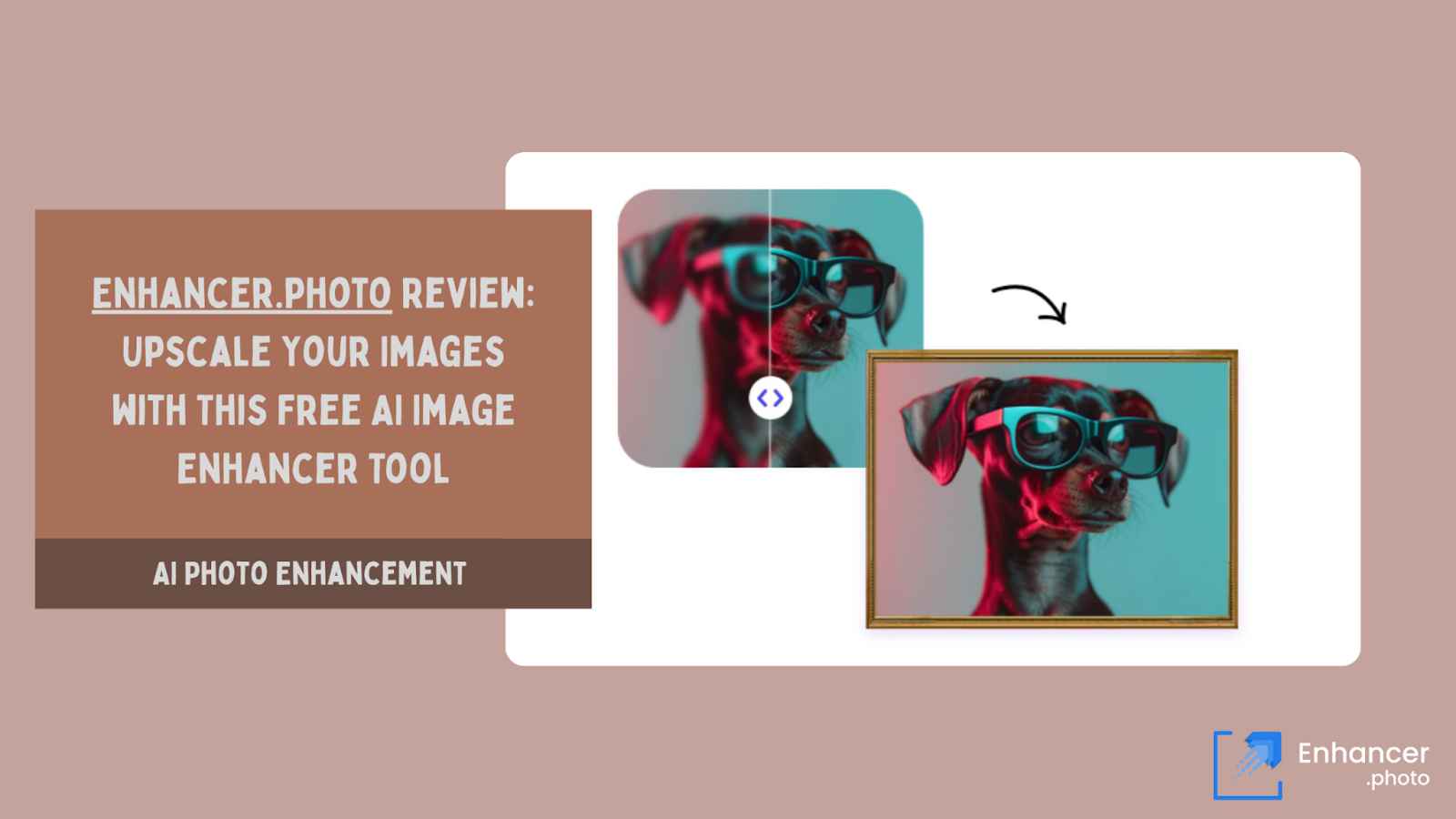Enhancer.photo Review: Upscale Your Images with This Free AI Image Enhancer Tool
Modern photographers, e-commerce sellers, and social media fans all face the same headache: blurry, noisy or low-res photos. A crisp, clear image catches attention, while a fuzzy one does not. Enter Enhancer.photo, a free online AI image enhancer and upscaling tool that aims to “rescue almost any picture you throw at it.
In our testing, this one-click image upscaling tool impressed by sharpening details, denoising grainy shots, and even enlarging images up to 4× (4K) – all without any software downloads or watermarks.
Enhancer.photo promises instant results for all skill levels. Its AI-driven engine analyzes your photo and automatically restores textures, color and resolution. According to reviewers, it “removes high-ISO noise without plastic skin, restores faces without warping bone structure, [and] can 4× upscale generative artwork while honoring tiny brush-stroke detail”.
Best of all, the service is completely free: no signup or credit card is required, and outputs come without any “Made with…” watermark. This hands-on review will cover everything you need to know what Enhancer.photo does, its key features, step-by-step usage, who benefits most from it, how it stacks up against rivals, plus the pros and cons to consider.
What is Enhancer.photo?
Enhancer.photo is an online AI-powered photo enhancer that fixes blurry, faded or pixelated images with one click. Built on machine-learning models (including convolutional neural networks), it analyzes your photo and automatically sharpens fine details and cleans up noise.
The entire process happens in your browser; there’s nothing to install. Simply visit the website, drop in a JPEG/PNG/WebP (up to 50 MB), and hit “Upscale.” The AI then upscales images up to 4× (roughly a 4K output) and returns the result in seconds.
Because it’s free, no account is needed. A quick FAQ on the site confirms: “Our tool offers free online image enhancement, no sign-up or credit card needed”.
There are also no watermarks on downloads. Behind the scenes, your uploads are sent over secure HTTPS and deleted soon after processing, so you don’t have to worry about privacy.
In short, Enhancer.photo is a browser-based, free image enhancer that combines sharpening, denoising, color correction, and upscaling in one simple interface.
Key Features
- One-Click AI Enhancement: Enhancer.photo uses advanced AI to automatically improve image quality. It detects blur, noise and other flaws, then restores fine details in one click. You don’t need to tweak dozens of sliders – the AI does the heavy lifting.
- Upscaling to 4× (4K): The tool can enlarge your photos up to four times their original resolution. Reviewers note that it keeps a natural look even at 4×, adding detail rather than random artifacts. This image upscaling tool is ideal for making small images print-ready or boosting detail for high-res displays.
- Versatile Fixes: Enhancer.photo handles a variety of common issues. It can denoise grainy night shots, deblur motion blur, sharpen text in screenshots, restore old faded prints, and even touch up AI-generated art, all with the same one-click workflow. There are no separate “modes” to choose; the AI auto-adjusts to each image’s needs.
- Natural Results: Unlike some filters that give a “plastic” look, Enhancer.photo strives for realism. According to experts, “photos looked clearer without harsh outlines… no wax-doll skin, no uncanny-valley faces” after enhancement. Faces stay recognizable with textures intact, not over-smoothed or distorted.
- Quick and Simple Interface: The user interface is minimal. Just drag and drop an image, optionally adjust a one-click enhancement level, and preview the split-screen “before/after”. The site reports an average processing time of only 10–15 seconds for a 4 MP image, so you get fast results.
- No Watermarks, No Sign-Up: Enhancer.photo’s free image enhancer comes with no hidden fees. There are no watermarks on outputs and the publisher explicitly states you don’t need to register or pay. This makes it a rare fully-free AI image tool compared to many others.
- Privacy and Security: Uploaded images are processed on secure servers and automatically purged within 30 minutes. The developers emphasize that they do not save or share your photos. It’s a one-off processing service – your original photos remain yours.
How to Use Enhancer.photo (step-by-step)
Using Enhancer.photo is straightforward – no editing skills needed. Here’s a quick guide:
- Open the website. Go to enhancer.photo in your browser. The main page is clearly marked “AI Photo Enhancer.”
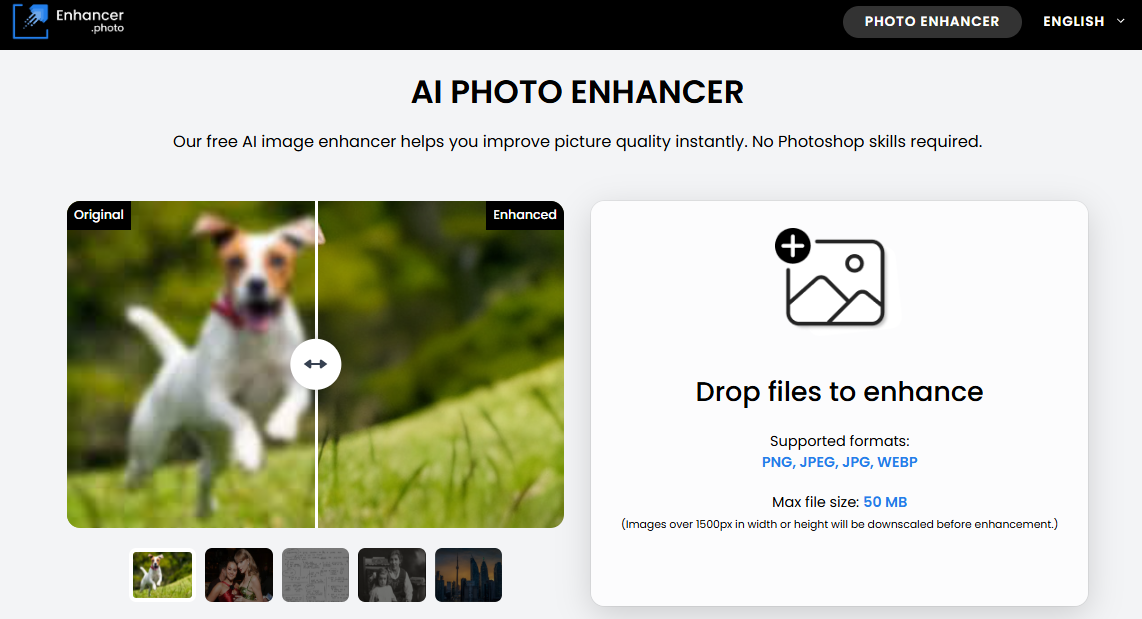
- Upload your image. Click the upload area or drag your photo (PNG/JPEG/WebP) into the box. The tool supports files up to 50 MB (large images over 1500 px are auto-downscaled before processing).
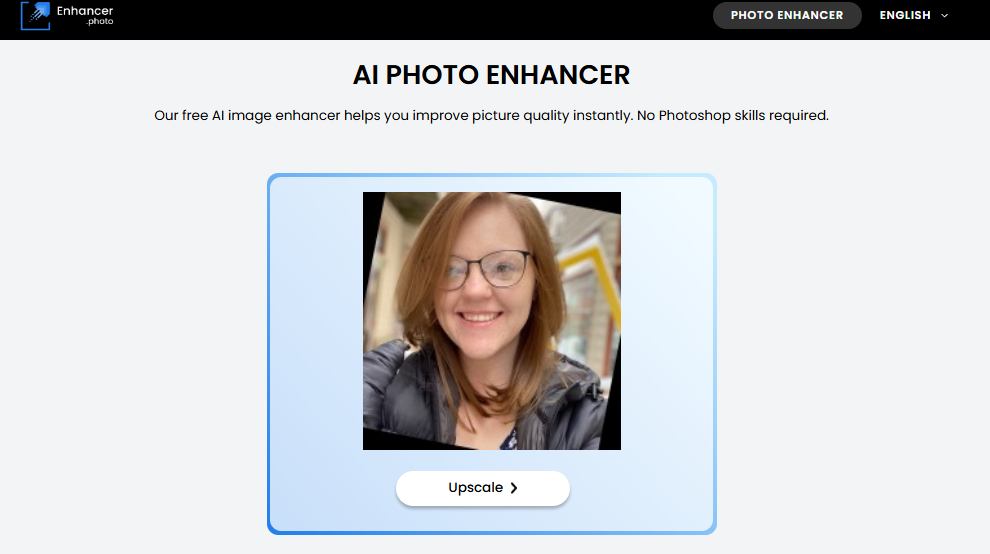
- Enhance/Upscale. Press the “Upscale” button. The AI will begin processing. You might see an optional slider to control enhancement level, but the AI auto-selects the best mode if you don’t adjust it.
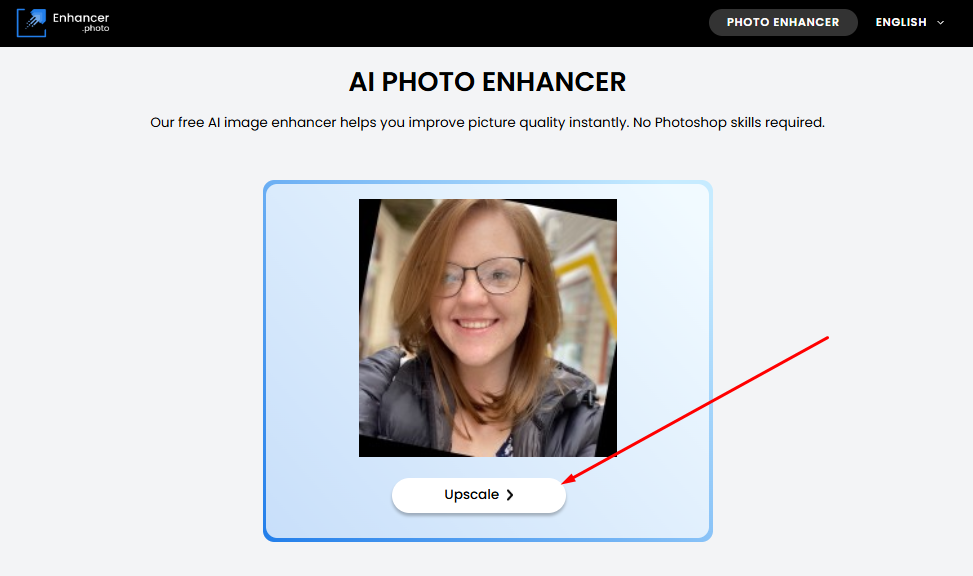
- Preview and download. Once done, a split-screen preview will show the original vs. enhanced image. If you like the result, click “Download” to save the enhanced photo. That’s it! In under 10–15 seconds, you’ll have a higher-quality, upscaled image ready to use.
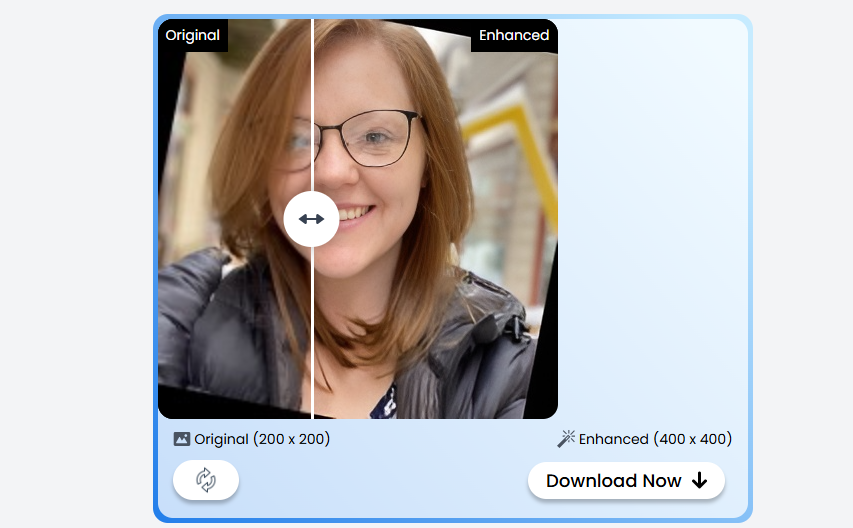
These easy steps – upload, click, download – are all explained on the official site and in guides. No registration or software installation is required.
Who Should Use It
Enhancer.photo is designed for anyone with blurry or low-resolution images to fix. It’s especially useful for:
- Photographers and Hobbyists: If you shoot in low light or have old camera negatives, the tool can denoise and sharpen your photos instantly. For example, it removes grain from phone portraits while keeping skin detail intact, a common photographer’s need.
- E-commerce Sellers and Marketers: Clear product shots convert better. Enhancer.photo can upscale product images without pixelation, making them crisp for Amazon, Etsy or Shopify listings. In tests, it handled a compressed product photo well, smoothing blocky JPEG artifacts for a cleaner look.
- Casual Users and Families: Got faded scans of old family prints or a blurred vacation snap? This tool’s one-click fix is perfect. It “handles scanned images beautifully” and brings back color in yellowed photos without making them look artificial. You don’t need any editing know-how – just let the AI do the work.
- Content Creators and Social Media: If you post memes, graphics, or AI art online, Enhancer.photo can quickly polish them. It even preserves brush strokes and pixel-art style when upscaling. The official “who should try” tips say it’s great for anyone who wants fast fixes and natural results without fuss. Average processing is under 10 seconds, so it’s ideal when you need quick turnaround.
- Anyone Who Hates Software: Because it’s browser-based, you don’t have to download or learn any software. It works on desktop or mobile instantly. Even tech newbies find it easy – “the interface is beyond simple” and no setup is required.
In short, if your photo library has a mix of grainy phone pics, scanned documents, and low-res art, Enhancer.photo aims to be a one-stop solution. Reviewers call it an “all-rounder” for everyday creators – photographers, online sellers, and meme-makers alike.
How It Compares to Other AI Image Enhancers
The AI image enhancer space is crowded, so how does Enhancer.photo stand out? In head-to-head tests, it held its own and often surpassed many popular tools:
- No Paywalls or Watermarks: Unlike many apps that limit free use, Enhancer.photo remains 100% free with no watermarks. The official site brags: “No paywalls. No watermarks. No complexity”. In a comparison of five top enhancers, Enhancer.photo was the only one offering unlimited free access with high-quality output.
- Ease of Use: Many AI enhancers require sign-in, have complex UIs or block features behind a paywall. Enhancer.photo’s strength is simplicity. It requires “no app to install, no email signup, no confusing dashboard”. You just drag, drop and go – a big advantage for casual users over tools like Let’s Enhance or VanceAI, which often limit free trials.
- Image Quality: In tests against Remini, Let’s Enhance, Fotor and VanceAI, Enhancer.photo gave impressively natural results across diverse images. For instance, while Remini sometimes produced an over-smooth “plastic” look, Enhancer.photo kept skin texture realistic. It also handled noisy cityscapes and scanned prints without artifacts. Critics noted it “delivers on its promise: one click to rescue almost any image type” and preserves small details better than competitors.
- Speed: Enhancer.photo is quite fast, typically returning a result in under 10–15 seconds per image. This was comparable to or faster than some alternatives, and the lack of login means you save time.
- Limitations: The main compromises versus some paid tools are the output size and batch processing. Many professional tools can upscale beyond 4K or process entire folders at once. Enhancer.photo caps at 4× (about 4K) and only does one image at a time. For casual use, most users won’t mind this, but print pros or bulk editors might reach for a paid suite.
Overall, Enhancer.photo finds a sweet spot between quality and simplicity. As one review put it, it “hits the rare middle ground — consistent, clean, quick, and doesn’t ask for anything in return”. In other words, it may not have every pro-level feature, but for a free tool it outshines many.
Pros and Cons
Pros:
- Outstanding AI Quality: Handles multiple tasks (denoise, deblur, sharpen, upscale) in one go. Delivers natural-looking results without over-smoothing.
- Free and No Signup: Completely free to use with no account or watermark required. All enhancements are done in-browser.
- User-Friendly: Very simple drag-and-drop interface with optional slider. Anyone can use it in seconds, which is rare among AI photo tools.
- Fast Processing: Quick turnaround (~10 sec for a few-megapixel image) keeps you moving.
- Safe and Secure: Images are processed over HTTPS and automatically deleted (usually within 30 minutes). No data is stored long-term.
Cons:
- Resolution Limit: Free tier only upsamples up to 4× (about 4K max). If you need larger outputs (e.g. for big prints or gigapixel art), this may fall short.
- No Batch Mode: You can process only one image at a time. This can be tedious if you have hundreds of photos to fix.
- Limited Manual Controls: Power users might wish for separate control over sharpness, color, etc. Enhancer.photo offers mostly “auto” results and a single tweak slider.
- Online Only: Requires an internet connection and use in a web browser. (There’s no desktop app or plugin at the moment.)
Final Verdict
Enhancer.photo is a refreshingly simple yet powerful tool for anyone looking to upgrade their images. It truly lives up to its marketing: a one-click magic button that “actually feels magical”. By focusing on ease of use and quality, it delivers more than you’d expect for a free service. As one review summarized, it “already rivals or outperforms established paid tools, while staying free and watermark-less” for most web and social media uses.
For photographers on a budget, small business sellers, or casual users cleaning up old photos, Enhancer.photo is a must-try. It covers denoising, sharpening, and upscaling all in one place. Sure, it has limits like the 4K ceiling and no batch upload. But its highlights – free use, instant results, and top-notch quality – are rare in this space. Bottom line: If you have a photo in need of rescue, give Enhancer.photo a spin. You’ll likely find it “the only tool that felt effortless” and maybe even bookmark it for future edits. Just drag, drop, and admire your upscaled result – no heavy editing skills required.