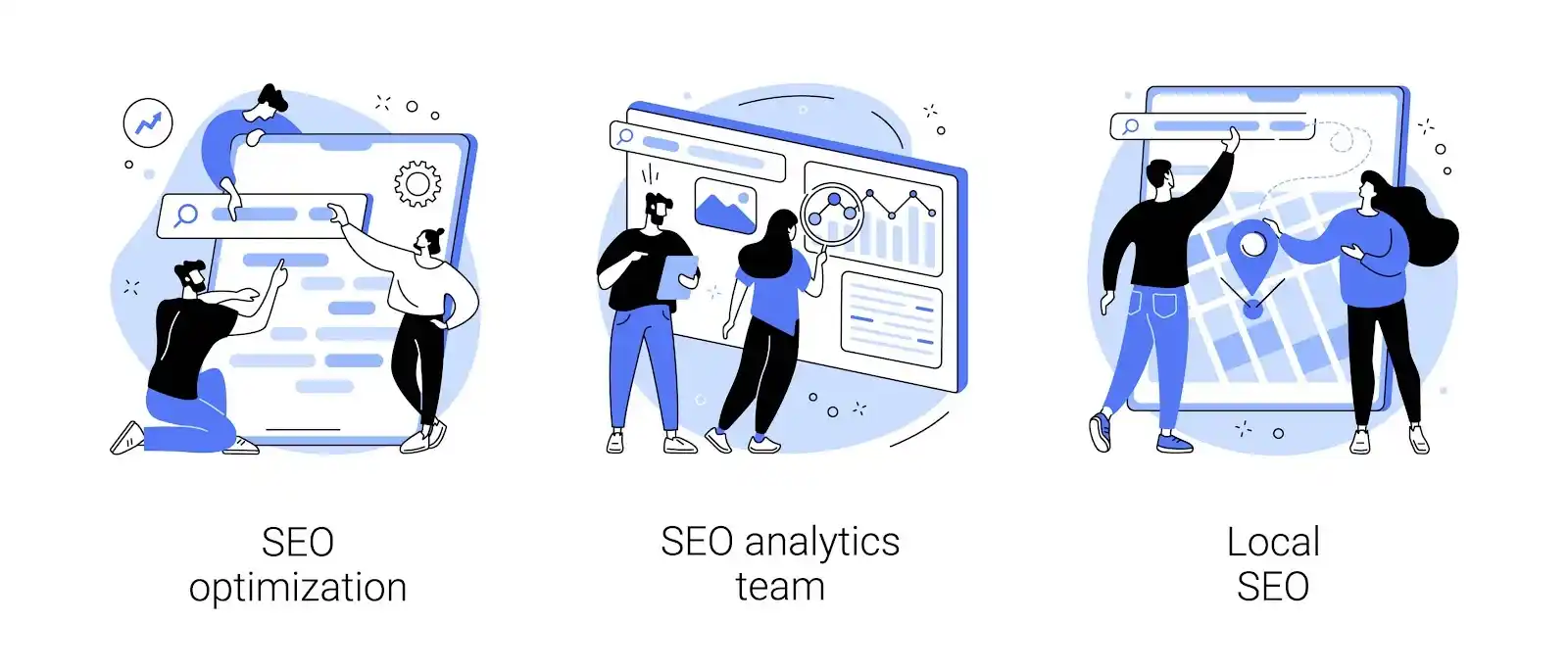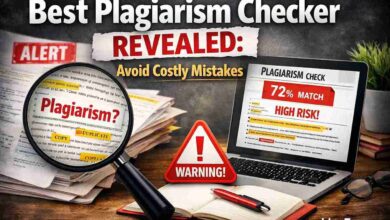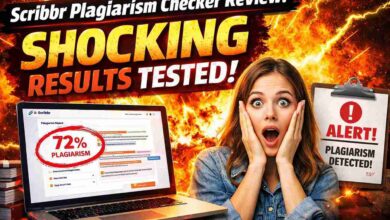Boosting WordPress SEO: Essential Best Practices for 2025
Search Engine Optimization (SEO) for WordPress websites remains a cornerstone strategy for achieving online visibility and attracting organic traffic. As marketers navigate through 2025, the algorithms that govern search engine rankings continue to change, emphasizing the need for website owners to adopt and adapt to the latest best practices.
A robust SEO strategy is not merely about ticking boxes; it’s about creating a holistic online presence that resonates with search engines and, more importantly, your target audience. For WordPress users, the inherent flexibility and extensive plugin ecosystem offer a powerful toolkit to enhance SEO.
However, using these tools effectively requires a clear understanding of current SEO trends and a commitment to implementing proven strategies. This article will cover the essential SEO practices that WordPress website owners should prioritize in 2025 to boost their search engine rankings and ensure sustained online success.
Prioritizing Evergreen Content for Sustained SEO Success
Evergreen content is a foundational element in any robust SEO strategy, providing lasting value and consistently attracting traffic over time. Unlike news articles or trend-based pieces that may see a surge in interest followed by a decline, evergreen content is designed to remain relevant and useful for an extended period.
A recent report highlights that evergreen content is essential for marketers. It remains relevant over time, boosts SEO, and drives consistent traffic. This type of content typically answers fundamental questions, provides how-to guides, or offers in-depth resources on core topics within your niche.
By focusing on evergreen content, WordPress website owners can build a repository of valuable assets that continuously attract organic search traffic, establish authority, and support long-term SEO goals. Investing in evergreen content is not simply about creating articles; it’s about building a sustainable content ecosystem that benefits your website for years to come.
The Value of Evergreen Content
Evergreen content consistently attracts organic traffic and enhances SEO by remaining relevant over time. This includes guides, tutorials, FAQs, and resource lists that address fundamental user needs. Unlike trend-based content, evergreen topics—such as “Basic WordPress SEO Settings”—maintain long-term value, securing steady traffic and strengthening a website’s authority.
Creating Lasting Content
To create enduring content, focus on timeless topics that solve common problems or answer essential questions. For instance, instead of writing about “WordPress SEO trends in February 2025,” opt for a guide on “Essential WordPress SEO Best Practices.”
Artificial intelligence (AI) transforms local SEO by automating tasks, refining keyword research, and optimizing content to improve search rankings and drive traffic. That means content should be optimized for human readers and AI-driven search algorithms.
Review and update your evergreen content regularly to ensure its accuracy and relevance, incorporating any new information or changes in best practices. This maintenance is crucial for signaling search engines that your content remains current and valuable, enhancing its long-term SEO performance.
By consistently producing and updating high-quality evergreen content, you establish your WordPress website as a go-to resource, attracting sustained organic traffic and solidifying your online authority.
Optimizing Images for Enhanced Site Speed and SEO
Images enhance your WordPress website’s visual appeal and engagement, but their impact extends beyond aesthetics. Optimizing images is critical for SEO, directly influencing site speed and search engine rankings.
Image optimization can improve search rankings, making it a vital step in maintaining site performance. Large images slow down page loading, which negatively affects user experience and is penalized by search engines. Website performance is critical in SEO effectiveness, with factors like page load speed significantly impacting search engine rankings.
Conversely, well-optimized images contribute to faster loading times, improved user engagement, and better accessibility, all of which are positive signals for search engines. Therefore, a strategic approach to image optimization is not just about making your website look good; it’s about enhancing its SEO performance and ensuring a seamless user experience.
Image Optimization Fundamentals
The fundamentals of image optimization revolve around reducing file sizes without sacrificing visual quality, ensuring images load quickly and efficiently.
That involves several key steps, starting with choosing the right file format. JPEG is generally preferred for photographs due to its excellent compression capabilities. At the same time, PNG is better suited for graphics with transparency or text-based images. Compressing images is crucial; tools like TinyPNG or ImageOptim can significantly reduce file sizes without noticeable quality loss.
Another essential element is using descriptive file names and alt text. Instead of generic names like “image001.jpg,” use keyword-rich names that describe the image content, such as “wordpress-seo-best-practices.jpg.”
Similarly, always add descriptive alt text to your images. Descriptive alt text improves accessibility and provides search engines with context about the image, enhancing SEO efforts. Adhering to these fundamentals ensures your images are SEO-friendly, contribute to faster site speed, and improve overall user experience.
Best Practices for WordPress Image SEO
WordPress offers several built-in features and plugins that simplify image SEO. When uploading images to the media library, always fill the “Alt Text” field with a concise and descriptive phrase that includes relevant keywords.
Utilize the “Title” and “Description” fields, providing more context for users and search engines. For efficient image compression, consider using WordPress plugins like Smush, reSmush.it, or ShortPixel, which automatically optimize images upon upload. EasyWP’s blog provides valuable resources on WordPress image optimization, offering detailed guides and best practices.
Furthermore, ensure you use responsive images that adjust to fit different screen sizes, improving mobile friendliness. Pick your image file type wisely; PNG and JPG are compatible with all modern browsers.
Regularly audit your website’s images to identify and optimize any uncompressed or lacking proper alt text. By consistently applying these best practices within your WordPress environment, you can maximize the SEO benefits of your images, enhance site speed, and deliver a superior user experience.
For hosting that supports these optimizations and ensures fast loading times, consider EasyWP’s easy WordPress hosting, designed to enhance your site’s performance.
Utilizing SEO Plugins to Streamline Optimization
WordPress SEO plugins are indispensable tools for website owners seeking to streamline and enhance their search engine optimization efforts. These plugins offer various features to simplify complex SEO tasks, from optimizing content and meta descriptions to generating sitemaps and analyzing keyword usage.
Popular plugins like Yoast SEO and SEOPress offer comprehensive tools for optimizing content, technical SEO, and social media integration for WordPress users. By automating and guiding users through crucial SEO elements, plugins empower beginners and experienced marketers to effectively improve their website’s visibility and search engine rankings.
Selecting and utilizing the right SEO plugin can reduce the time and effort required to implement best practices, allowing website owners to focus more on content creation and overall business strategy. For WordPress users, these plugins are not just add-ons; they are essential components of a successful SEO strategy.
The Role of WordPress SEO Plugins
WordPress SEO plugins act as comprehensive toolkits, guiding users through the intricacies of search engine optimization and making it accessible to all skill levels. These plugins typically offer features such as on-page analysis for real-time feedback on content optimization for target keywords, meta title, and description management,
XML sitemap generation for easier search engine crawling and technical SEO enhancements. For example, Yoast SEO is a popular WordPress SEO plugin that helps you optimize your website for search engine algorithms.SEOPress is another highly recommended plugin. It has features like meta title and description management, sitemap generation, and content analysis, making it a great choice for beginners. Many plugins integrate with Google Search Console, providing valuable data and insights within the WordPress dashboard.
By automating many of the technical and analytical aspects of SEO, these plugins enable website owners to maximize their site’s marketing impact. They can concentrate on creating high-quality content, engaging with their audience, and ensuring their website is optimized for search engine visibility.
EasyWP and SEO Plugin Integration
EasyWP stands out as an ideal WordPress hosting solution, particularly for users prioritizing SEO, due to its seamless integration with many essential SEO plugins. Understanding the critical role these plugins play in enhancing website visibility, EasyWP is engineered to ensure optimal compatibility and performance.
Whether you prefer Yoast SEO, SEOPress, Rank Math, or other leading SEO plugins, EasyWP provides a hosting environment that supports their functionality without conflict or performance bottlenecks.
This streamlined integration means users can effortlessly install and activate their chosen SEO plugins and immediately begin optimizing their WordPress sites. EasyWP’s infrastructure is built for speed and reliability, which are crucial factors that complement the efforts of SEO plugins.
By choosing EasyWP, website owners gain access to easy WordPress hosting and a platform that enhances the effectiveness of their SEO tools, contributing to improved search engine rankings and organic traffic. For WordPress users serious about SEO, EasyWP offers a hosting environment that aligns admirably with most optimization strategies.
Maintaining Site Speed for Optimal User Experience and Rankings
Site speed has become pivotal in SEO, impacting user experience and rankings. Search engines look favorably on pages that load fast, as speed is a key indicator of user-friendliness.
Sluggish websites can lead to reduced engagement, higher bounce rates, and lower search engine rankings. Meanwhile, websites that load quickly tend to have better user engagement metrics, improved conversion rates, and higher search engine rankings.
Maintaining optimal site speed is not just a technical consideration; it’s a fundamental SEO best practice that directly contributes to website success. In 2025, WordPress website owners must prioritize site speed optimization to ensure they meet user expectations and search engine requirements.
Why Site Speed Matters for SEO
Site speed is significant in SEO because it influences user experience and search engine crawl efficiency. Users expect websites to load quickly, and many will abandon a site if the page fails to appear in a few seconds. This high bounce rate signals to search engines that the site may not provide a satisfactory user experience, leading to lower rankings.
Furthermore, search engine crawlers have limited resources and crawl budgets. Faster loading times allow crawlers to index more pages on your website within the same timeframe, improving overall SEO coverage.
Making sure your website is optimized for mobile is essential for SEO, and page loading speed is key to mobile friendliness. Moreover, Google’s algorithm uses site speed as a ranking factor, particularly for mobile searches. That highlights the need for websites to be optimized for speed across all devices.
Site speed is critical to technical SEO and user-centric design, making it indispensable to any successful SEO strategy. Prioritizing site speed is not just about pleasing search engines; it’s about providing a positive and efficient experience for your website visitors.
WordPress Speed Optimization Techniques
Optimizing site speed in WordPress involves a multifaceted approach. It starts with choosing a lightweight and well-coded WordPress theme. Themes that are fast and lightweight and use proper SEO headings are ideal for improving your WordPress site’s performance. Here are other speed optimization tactics:
- Optimize images by compressing them before uploading and using appropriate file formats like JPEG or WebP.
- Use browser caching to store static files on users’ browsers, reducing server load and improving loading times for repeat visitors.
- Use a reputable Content Delivery Network to distribute your site content across multiple servers globally, ensuring faster loading times regardless of geographic location.
- Reduce the number of page elements, such as images, scripts, and stylesheets.
- Keep your WordPress core, themes, and plugins updated to benefit from bug fixes and improvements.
Consider using caching plugins like WP Rocket or WP Super Cache to enhance site speed further. EasyWP provides easy WordPress hosting built for speed, providing an optimized environment that inherently contributes to faster loading times. By implementing these techniques, WordPress website owners can significantly improve their site speed, leading to better user experience and improved search engine rankings.
Enhancing User Experience as a Core SEO Strategy
In 2025, user experience (UX) has solidified its position as a core element of SEO. Search engines like Google increasingly prioritize websites offering excellent user experiences, recognizing that satisfied users are likelier to engage with them.
The SEO landscape is evolving with a focus on user experience and content quality. A positive user experience encompasses various factors, including site speed, mobile-friendliness, ease of navigation, content readability, and overall website design.
Websites that are intuitive, fast, and provide valuable content rank higher in search results. SEO is no longer solely about technical optimizations and keyword placements; it’s about creating a user-centric website that caters to the preferences and needs of your target audience.
WordPress website owners prioritizing user experience as an integral part of their SEO strategy are more likely to achieve sustainable success in a competitive landscape.
User Experience and SEO Interconnection
The interconnection between user experience and SEO is deeply rooted in search engines’ goal to show users the most relevant and satisfying results. Search engines analyze user behavior metrics, such as bounce rate, pages per session, and time on page, to gauge user satisfaction.
Websites with poor user experience, characterized by slow loading times, difficult navigation, or non-mobile-friendly design, tend to have lower engagement and higher bounce rates. That signals search engines that the site is not meeting user needs, badly affecting search engine page ranking (SERP). Conversely, websites that offer seamless navigation, fast loading times, and engaging content tend to have lower bounce rates and higher engagement, which are positive signals for search engine rankings.
Optimizing your website for SEO also ensures easy navigation and a good user experience. Mobile-friendliness is critical to UX, as much web traffic now comes from mobile devices.
Search engines prioritize mobile-first indexing, meaning they primarily use a website’s mobile version for indexing and ranking. A mobile-friendly website is not only about catering to mobile users; it’s a fundamental SEO requirement.
By focusing on UX, WordPress website owners align their websites with search engine goals, creating a synergistic relationship that benefits users and SEO performance.
WordPress UX Best Practices
Enhancing user experience in WordPress involves implementing several key best practices, starting with responsive design. Ensure your WordPress theme is fully responsive, adapting seamlessly to different screen sizes and devices. Use responsive images and easy-to-read fonts, as EasyWP recommends, to enhance readability on all devices.
Optimize website navigation by creating clear and intuitive menus, making it easy for users to find the information they need. Organize your header tags correctly to help everyone be more engaged.
Use headings, subheadings, white space, and bullet points to improve content readability, avoid “walls of text,” and simplify scanning. Strategically incorporate internal and external links to provide additional user context and resources, enhancing content value and engagement.
Prioritize site speed optimization to ensure fast loading times and prevent user frustration. Finally, regularly test your website’s user experience across different browsers and devices, gathering user feedback to identify areas for improvement.
By consistently implementing these UX best practices in WordPress, you can create a search engine-friendly and user-delightful website that fosters engagement, loyalty, and, ultimately, SEO success. EasyWP provides a hosting environment that supports these UX optimizations, ensuring your WordPress site delivers a smooth and enjoyable experience for all visitors.