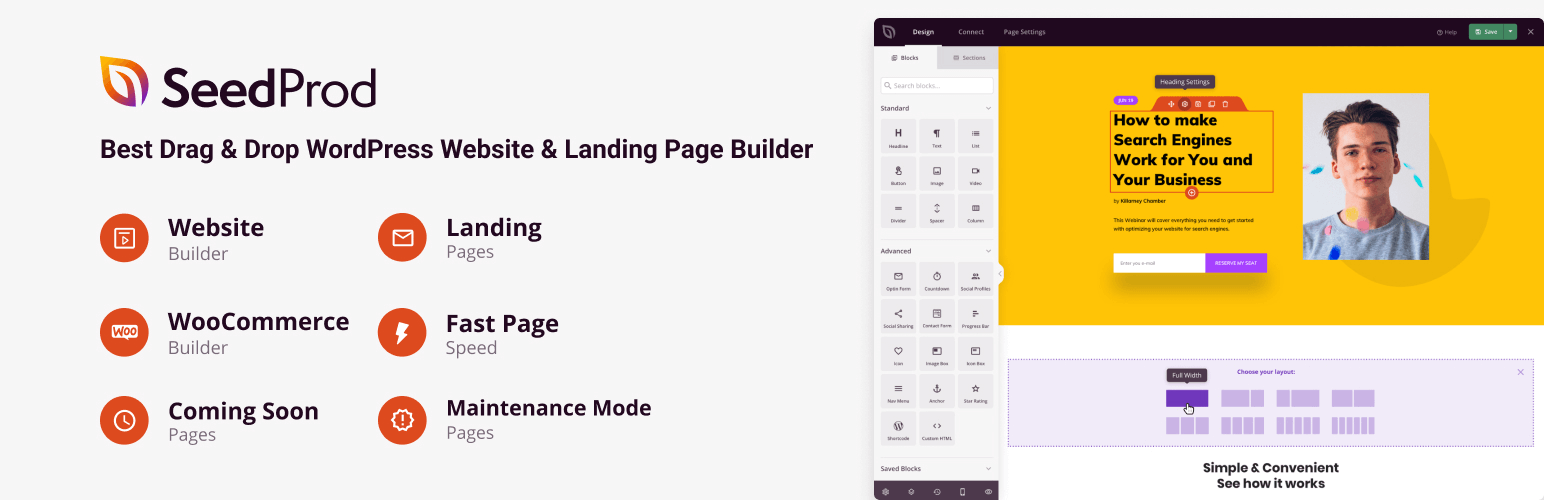Creating a stunning website can feel like trying to solve a puzzle without all the pieces, especially if you’re not a designer or developer. In a world crowded with website builders promising simplicity, flexibility, and good looks, SeedProd has been steadily growing in popularity with WordPress users. But does it truly deliver in 2025, or is it just another brick in the webpage wall? Let’s deep dive into the SeedProd Page Builder review for better clarifications.
This guide dives deep into SeedProd’s offerings, features, pros and cons, and recent updates. If you’re considering giving your site a facelift, launching a product, or just curious about the buzz, stick around. You’ll find stories, practical insights, and plenty of plain English explanations along the way.
What is SeedProd, and Who’s It For?
SeedProd started as a simple “coming soon” page plugin and has evolved into a full-fledged drag-and-drop page builder for WordPress.
Core Idea
- Visual website creation — no coding requirements.
- Targets entrepreneurs, bloggers, online store owners, and agencies.
- Designed for beginners but boasts advanced tools professionals can also appreciate.
If you’ve ever tried to wrangle WordPress’s default editor, you’ll know it leaves plenty to be desired. That’s where SeedProd’s appeal begins: intuitive design for everyone.
SeedProd’s Most Important Features (2025 Update)
The platform has come a long way. Let’s break down the essential tools you’ll find inside the latest version.
Drag-and-Drop Page Builder
The heart of SeedProd is its easy-to-use visual builder.
- Real-time editing: see changes instantly as you tweak your page.
- Pre-designed sections and blocks: headers, testimonials, calls-to-action, and more.
- Inline text editing: click and type, no confusion.
Personal Note: I recently helped my neighbor build a charity landing page in an afternoon, even though she’d never used WordPress before. Watching her drop in a countdown timer with just a click—her excitement was almost contagious.
Professionally-Designed Templates
Feeling less than creative? SeedProd’s extensive template library is designed to kickstart inspiration and save serious time.
- Landing pages, sales pages, ‘coming soon’ and maintenance templates, thank you pages, and more.
- Easily customizable—change colors, fonts, images, and layout.
Seamless Integrations
SeedProd supports a variety of tools you might already be using.
- Email marketing: Mailchimp, ConvertKit, ActiveCampaign, and others.
- CRM integration.
- WooCommerce support: add products, checkouts, and sales banners, all with drag-and-drop tools.
- Zapier support (opens up hundreds of app connections).
Mobile Responsiveness
Google’s focus on mobile-first indexing means your site must look good and function on all devices. SeedProd ensures your designs are responsive by default, but gives you the tools to preview and tweak layouts for phone, tablet, or desktop.
Custom Domain Mapping
A relatively new feature, this lets you use different landing pages with unique domains—all from the same WordPress install.
“One of my clients launched four landing pages for different ad campaigns—each on its own branded domain—without juggling multiple sites or logins. Game-changer for marketers.”
Built-in Subscriber Management
You don’t need separate plugins just to capture email leads. SeedProd offers its own management dashboard, simple forms, and export functionality.
Revision History and Access Controls
Change your mind? Roll back edits with simple version control. Setting up a team? Limit editing access by role—essential for agencies or collaborative sites.
What’s New in 2025: Latest Updates and Improvements
SeedProd maintains a pace of steady updates. Here’s what’s new or improved going into 2025:
- AI-powered content suggestions: Optional, but now suggests section layouts and image placements.
- Improved block animations for more polished user experience.
- New WooCommerce blocks: Review stars, sale badges, and advanced grids.
- Faster loading times: Optimized code for better Core Web Vitals scores.
- Accessibility upgrades: Improved color contrast checker and keyboard navigation tools.
SeedProd vs. Other Page Builders
How does SeedProd stack up against popular rivals like Elementor, Beaver Builder, or Divi?
Strengths
- Simplicity: Less overwhelming for beginners compared to Elementor’s long feature lists.
- Speed: Leaner codebase means faster page loads.
- Focus: Excels at single-purpose pages (landing, sales, opt-in) but can handle larger projects.
Weaknesses
- Fewer design freedom options (compared to Divi’s advanced controls).
- No full theme builder: As of 2025, SeedProd is primarily for individual pages, not full site builds (though you can piece together a full site with effort).
- Premium Add-ons: Some integrations and block types require higher-tier licenses.
Feature Comparison Table
| Feature | SeedProd | Elementor | Beaver Builder | Divi |
|---|---|---|---|---|
| Drag & Drop | Yes | Yes | Yes | Yes |
| Templates | Yes (Good) | Yes (Large) | Yes (Moderate) | Yes (Extensive) |
| WooCommerce | Yes (Improved) | Yes | With Add-on | Built-In |
| Theme Building | Limited | Yes | With Add-on | Yes |
| Learnability | Easy | Moderate | Easy | Steep |
Real-World Scenarios: When Does SeedProd Shine?
When deciding on the right tool, context matters. Here are some scenarios where SeedProd stands out:
Quick Campaigns or Time-Limited Offers
If you need a landing page for a Black Friday sale, webinar, or giveaway—SeedProd gets you live in minutes, not hours.
Non-Technical Users or Clients
Easy enough for a non-tech-savvy client to adjust copy, swap images, or edit a form—reducing hand-holding.
Agencies Serving Multiple Projects
Built-in access roles and template reuse make it handy for agencies spinning up lots of pages for different customers.
WooCommerce Store Owners
Easily highlight flash sales, promote new arrivals, or build “waitlist” pages without disrupting the main site look.
Pros and Cons at a Glance
Pros
- Drag-and-drop speed for both beginners and experts.
- Sensible pricing (especially for single sites or small agencies).
- Mobile-friendly and SEO-aware.
- Regular updates and attentive support.
Cons
- Some advanced features only in higher Pro plans.
- Not a complete website builder yet—theme building is still limited.
- Template selection is good, but not as vast as some bigger rivals.
Pricing & Plans
SeedProd offers:
- Free (Lite) version: Good for basic coming soon pages and maintenance modes.
- Pro plans: Range from $39 to $239/year, with feature tiers for solopreneurs, marketers, or agencies.
“For my freelance side gigs, the Lite version’s flexibility was impressive. When I got more client requests, the Pro plan made the upgrade decision a no-brainer.”
Check the official SeedProd pricing page for current deals.
Support, Community, and Learning Curve
Help & Documentation
SeedProd boasts a library of guides and tutorials (often with videos and step-by-step walkthroughs) for almost every question you’ll have. There’s also prompt email support for Pro users.
Community
While the user group isn’t as massive as Elementor’s, there’s a growing community forum, a responsive Facebook group, and plenty of third-party tutorials on YouTube and design blogs.
Key Takeaway:“SeedProd is one of the easiest ways to build high-converting, beautiful pages in WordPress—especially if you value simplicity over overwhelming customization, and want to get up and running as quickly as possible.”
Final Thoughts: Should You Try SeedProd?
SeedProd delivers on its promise of fuss-free, effective page building in 2025. Its intuitive interface and reliability make it a solid pick for beginners, small businesses, and anyone looking to experiment with landing pages without tech headaches. While it’s not the answer for total design freedom or building a complex, multi-layered website from scratch, it’s hard to beat for quick-turn projects and non-technical teams.
If you’re looking for a robust page builder with a gentle learning curve and thoughtful integrations, give SeedProd’s free version a test run. You might be surprised by how much you can accomplish in just an afternoon.
What about you? Have you tried SeedProd lately, or are you on the fence? Share your experiences in the comments—or check out similar articles on our blog about other WordPress page builders for more comparisons and tutorials.