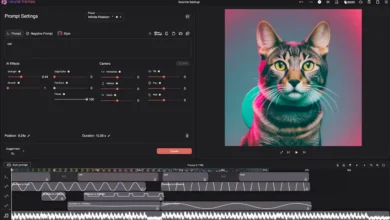1. Introduction
In the era of 4K, HDR, and hyper-realistic content, video quality can make or break audience engagement. Whether it’s YouTube content, professional filmmaking, or restoring family footage, the demand for crisp, clear video is rising. Thankfully, tools like UniFab AI Video Enhancer are making professional-grade enhancement accessible to all.
2. AI vs Traditional Video Enhancement: What’s the Difference?
Conventional video editing methods often rely on:
- Manual fine-tuning through advanced software
- Third-party plug-ins or filters
- Time-consuming processes like frame-by-frame adjustments or even costly re-shoots
These traditional methods have major downsides:
- Require professional-level editing skills
- Demand significant time and computing resources
- Risk quality loss during export, rendering, or compression
3. How UniFab AI Changes the Game
UniFab is an advanced AI-powered desktop application designed to enhance video quality through intelligent automation. It provides a suite of professional-grade features—including AI upscaling, denoising, HDR enhancement, and more—without requiring technical expertise.
Its AI models are trained on thousands of hours of diverse footage, allowing the software to:
- Identify and eliminate visual noise
- Upscale resolution to 1080p, 4K, 8K, or even 16K
- Enhance contrast, brightness, and color vibrancy
- Fix low-light and underexposed clips
- Restore details lost in compressed or vintage footage
Whether you’re a content creator restoring archival footage, an educator improving lecture recordings, or a casual user upgrading family videos, UniFab offers a fast, user-friendly, and cost-effective solution. It eliminates the need for complex editing software, plug-ins, or steep learning curves, making studio-grade video enhancement accessible to everyone.
4. Core Features of UniFab AI
4.1 Video Upscaling (SD to HD/4K/8K/16K)
One of this AI Video Enhancer features is its ability to upscale low-resolution footage to stunning 4K, 8K, and even 16K. Unlike traditional upscalers that stretch pixels, UniFab uses deep learning to predict and reconstruct missing visual information, ensuring sharpness and texture are preserved.
4.2 AI-Powered Denoising
Noise—random grain or speckles—is especially common in low-light or older footage. UniFab’s Denoise AI module intelligently identifies and removes noise while preserving intricate details such as skin texture, fabric folds, or subtle shadows.
4.3 SDR to HDR Conversion
Standard Dynamic Range (SDR) videos lack color depth and contrast. UniFab’s AI algorithm can convert SDR to HDR, simulate real HDR10 and Dolby Vision effects, dramatically improving brightness, saturation, and contrast to meet today’s visual standards.
5. How to Enhance Videos with UniFab AI: A Step-by-Step Guide
Enhancing your video quality with UniFab AI is fast, intuitive, and requires no technical expertise. Follow these simple steps to upscale, denoise, or convert your footage with professional-grade results:
✅ Step 1: Download and Install UniFab AI
Download UniFab from the official website. Follow the installation prompts to complete the setup.
✅ Step 2: Launch the Program and Select an Enhancement Module
Open UniFab and choose the enhancement tool you need.
✅ Step 3: Import Your Video
Click Add File or drag and drop your source video into the program.
✅ Step 4: Customize Output Settings
Choose your desired output resolution (e.g., 1080p, 4K), video codec (e.g., H.264, H.265), frame rate, aspect ratio, and file format. You can also preview the enhancement effect before starting.
✅ Step 5: Start the Enhancement
Click the Start button. UniFab uses GPU acceleration (if available) to process your video faster while maintaining high output quality. You can track progress via the rendering bar.
6. Why Choose UniFab AI?
In a market full of video enhancement tools, UniFab AI stands out for its all-in-one, intelligent, and user-friendly approach. Instead of relying on fragmented tools for separate tasks like upscaling, denoising, or HDR conversion, UniFab AI bundles everything into one streamlined platform—saving you both time and effort.
Here’s why creators, professionals, and video editors are choosing UniFab AI:
- AI-Powered Precision
Trained on vast datasets, UniFab’s deep-learning models accurately identify noise, motion blur, low-res textures, and flat contrast—then intelligently fix them without damaging the natural look of your footage. - Multi-Feature Integration
Whether you need to upscale from SD to 4K, remove grainy noise, or convert SDR content to vivid HDR10 or Dolby Vision, UniFab AI does it all in one interface, eliminating the need for multiple tools or plugins. - Optimized for Speed and Quality
Unlike manual workflows that take hours, UniFab AI accelerates enhancement using GPU-powered AI processing—producing professional-grade results in a fraction of the time. - User-Friendly Interface
You don’t need to be a post-production expert. With a clean layout and smart presets, UniFab AI is accessible for beginners, yet powerful enough for studios and agencies. - Regular Updates and Expanding Features
Backed by an active development team, UniFab continues to evolve with new features like video stabilization, facial enhancement, and frame interpolation—future-proofing your investment. - 30-Day Free Trial with No Limits
UniFab offers a fully functional 30-day free trial, allowing you to explore every feature with no watermark or restriction—so you can see the results before you commit.
Whether you’re a YouTuber enhancing old vlogs, a filmmaker restoring archival footage, or a business professional optimizing corporate video assets, UniFab AI delivers the quality you need—fast, reliable, and affordable.
7. Final Thoughts
UniFab AI Video Enhancer stands out as a versatile, user-friendly, and powerful tool for elevating video quality. With its range of features—from upscaling and denoising to HDR simulation and motion smoothing—it meets the needs of both amateurs and professionals alike.
If you’re serious about producing high-quality visual content, UniFab is a must-have in your post-production toolkit. Try it today and experience the future of video enhancement firsthand.