Write Smarter: Choosing the Best Writing Assistant Software
Writing assistant software represents a revolutionary approach to content creation, leveraging the power of AI to streamline the writing process and boost writing productivity. These writing assistant software come equipped with unique features and functionalities, each designed to meet specific needs, whether for long-form content, SEO optimization, or improving readability.
With the ability to assist in various writing tasks, from organizing and generating to refining content, writing assistants have transformed the landscape of content creation. They embody a new level of efficiency, harnessing the power of AI to deliver unique solutions to the evolving challenges of content creation. With these writing assistants, the possibilities are endless. This post will compare writing tools and help you decide the best one.
What Is Writing Assistant Software?
Writing assistant software, often powered by AI, is designed to enhance the writing process. These writing assistants are tailored to streamline content creation, boost writing productivity, and optimize content for SEO.
These assistants are built to understand and cater to your specific needs, whether you are creating long-form content, enhancing readability, or optimizing for search engines.
These writing assistants harness the power of AI to address the challenges inherent to content creation. They offer innovative solutions that revolutionize the writing process, helping users manage tasks more efficiently. They are designed to organize, generate, and refine your content, increasing your writing productivity.
Our Top Picks for the Best Writing Assistant Software
Choosing the right AI writing assistants can be daunting, given the myriad of options available. However, we’ve done the heavy lifting for you. Our top picks for the best writing assistant software include KoalaWriter, Jasper AI, Grammarly Business, ProWritingAid, Userpilot, and Dynalist. We’ve picked the ten best writing assistant software and reviewed them below:
1. Typeface
Typeface is an innovative AI-powered platform that streamlines content creation and marketing for enterprise teams. With advanced personalization, integrated workflows, and enterprise-level security, Typeface helps produce quality content 10 times faster. Using its brand-personalized generative AI, you can produce on-brand content for customer journeys, advertising campaigns, and websites.
The platform provides two dynamic solutions to kickstart your creative process: Hub and Arc. Typeface Arc uses AI to boost your marketing campaigns. You just set your goals, and Arc analyzes brand and audience data to create custom content for different channels. Typeface Hub speeds up content creation for emails, blogs, ads, social media, and more, with a rich selection of AI templates and tools to make the creative process easier.
Pros:
- AI templates and storytelling tools for brand-consistent content
- AI Visual Inspiration Studio to simplify visual content creation
- Magic Prompts to enhance your AI prompts
- Seamless integrations for easy content distribution
- Enterprise tools provide security and brand governance
Cons:
- Advanced personalization, integrations, and security features are exclusive to the enterprise plan.
- Customization involves a learning curve.
2. KoalaWriter
Koala Writer, formerly known as Scribo, is a standout AI writing assistant equipped with a versatile set of features to enhance the content creation process. Boasting an extensive array of templates, users can seamlessly navigate diverse writing tasks, from academic papers to engaging blog posts and video scripts.
The plagiarism detection functionality ensures the integrity of the content, while the customizable style and tone options allow for a personalized touch, aligning the output with the intended voice and audience.
Koala Writer’s integration with SEO optimization tools facilitates the creation of content that not only captivates readers but also performs well in search engine rankings.
With support for multiple languages, the platform accommodates global users, enabling them to craft content in their preferred language without compromising quality.
Pros:
- Versatile Templates
- Plagiarism Detection
- Customizable Style and Tone
- Integrated SEO Optimization
- Multi-language Support
Cons:
- Content may require additional editing
3. Jasper AI
Jasper AI is a game-changer in the world of AI writing assistants. Formerly known as Jarvis, Jasper AI is a seasoned tool that utilizes AI technology to create engaging content. It is designed to assist with academic and technical writing, long-form content creation, and video scripts, among other writing tasks.
Jasper AI boasts a wide array of features that set it apart. It features a plagiarism checker, a tone of voice customization, and the ability to rewrite content. It also offers seamless integration with SurferSEO for SEO content optimization.
Pros
- Wide selection of templates
- Plagiarism checker
- Customizable tone of voice
- Integration with SurferSEO
- Supports multiple languages
Cons
- Content requires lots of editing
4. Grammarly Business
Grammarly Business is a highly popular AI proofreading tool. Its primary function is to enhance the quality of the user’s content by eliminating spelling, grammar, and punctuation errors.
The software is also extremely useful in combating excessive wordiness, enabling the writer to maintain a clear and concise writing style.
Grammarly Business also excels in its integration with other tools. It offers a convenient Chrome extension, enabling users to use the software across different platforms easily.
Pros
- Excellent at detecting and correcting spelling
- Efficient at reducing wordiness
- Offers sentence structure
- Chrome extension
Cons
- May not cater well to unique writing styles
5. ProWritingAid
ProWritingAid is another software that has gained recognition as a reliable writing assistant. Users have continually expressed satisfaction with the software, citing significant improvement in their writing skills since using it.
ProWritingAid provides valuable input that can boost any writer’s confidence, regardless of their experience level.
This software stands out from its competitors for its impressive range of features. ProWritingAid caters to various writing styles, making it an ideal choice for writers with unique writing approaches.
The software is designed to provide comprehensive feedback, helping writers to refine their craft and produce high-quality content.
Pros
- Built-in grammar and spelling checker
- It is less expensive than Grammarly
- Numerous writing reports
- Lifetime plans
- Content localization feature
Cons
- No mobile app
6. Userpilot
Userpilot is a platform designed to improve product adoption. It enables teams to trigger in-app messages that help onboard users and guide them to discover key features.
Userpilot is particularly useful for product teams, enhancing their ability to engage users effectively.
One of the standout features of Userpilot is its AI-powered writing assistant. This tool assists in generating onboarding content, allowing teams to create content from scratch with prompts or to extend and summarize existing content.
Pros
- AI-powered writing assistant
- Grammar and spelling checker
- 24/7 self-service support
- Easy implementation
- Sufficient data for content creation
Cons
- Limitations on content design
7. Dynalist
Dynalist is a remarkable writing assistant software that offers numerous features to aid in organizing thoughts and ideas. This software provides a hierarchical structure for ideas, making it an excellent choice for drafting complex documents and presentations.
It also offers the capacity to generate checklists, making it a valuable tool for project management.
Furthermore, it comes with a feature that allows for inserting images and LaTeX, a typesetting system commonly used for mathematical and scientific documents. This makes Dynalist an all-inclusive tool for a wide range of writing tasks.
Pros
- Allows for hierarchical structuring of ideas
- It can be used for project management
- Features the ability to insert images and LaTeX
- Suitable for drafting complex documents
- Offers a dynamic outlining tool
Cons
- It may require a learning curve
8. Zoho Writer
Zoho Writer has emerged as a formidable contender among the best writing assistants in the digital workspace.
This cloud-based word-processing tool offers many features that empower writers to craft and refine their content efficiently.
A key highlight is its seamless integration with the broader Zoho suite, enabling users to access various complementary apps and services, streamlining the writing and editing process.
Pros
- Cloud-based convenience
- Collaborative features
- Intuitive interface
- Template library
- Version control
Cons
- Limited offline functionality
9. Hemingway Editor
Hemingway Editor has earned its place as one of the best writing assistants, known for its straightforward approach to improving writing clarity and readability. It is particularly favored by writers and content creators aiming to produce text that is both engaging and easily understandable.
The tool’s hallmark feature is its color-coded feedback system, which highlights complex sentences, excessive adverbs, passive voice, and other elements that impede the reader’s understanding. Hemingway Editor empowers users to create content that is grammatically correct and stylistically compelling.
Pros
- Simplifies complex writing issues
- Clear, color-coded feedback
- Promotes concise, active voice
- Web and desktop versions are available
- Real-time editing and formatting
Cons
- Limited to basic editing
10. Rytr
Rytr has gained recognition as a noteworthy writing assistant that leverages artificial intelligence (AI) to generate a wide range of content. It’s particularly appealing to professionals and businesses seeking assistance with blog writing, social media content, and email campaigns. Rytr offers a diverse array of content templates, ensuring that users can generate quality text for various purposes without requiring extensive writing expertise.
Pros
- AI-generated content
- Versatile content templates
- Time-saving for content creation
- User-friendly interface
- Broad writing applications
Cons
- Limited for creative writing
11. ChatGPT
ChatGPT, powered by the GPT-3.5 architecture, is a standout writing assistant that generates human-like text based on user inputs. It’s renowned for its versatility, capable of assisting with a wide range of writing tasks, from crafting blog content and marketing materials to answering questions and providing creative input.
Users can engage in natural and interactive conversations with ChatGPT, making it a valuable tool for brainstorming, content generation, and even learning new topics.
Pros
- Natural language interactions
- Versatile content generation
- Suitable for multiple applications
- Real-time, interactive assistance
- Offers creative and informative responses
Cons
- It may require human review
12. Narrato
Narrato AI is an all-in-one AI-powered content creation and marketing tool designed to simplify your content tasks. Whether you’re working on engaging blog posts, eye-catching social media updates, or stunning AI-generated images, Narrato’s AI content assistant offers AI templates and micro tools to assist you with it all. This powerful platform streamlines your entire content workflow, so you can switch between multiple apps and instead have all the essential tools you need in one convenient place.
One of the standout features is that the platform is custom AI template creation. If the available AI templates don’t meet your needs, you can create custom ones to match your content needs. Narrato also has the AI Content Genie, which helps automate your content creation. Just enter your website URL and content themes, and the Genie will generate fresh topics and prepare content ready for publishing every week.
Pros:
- Over 100 AI tools and templates for content creation
- AI SEO tools for optimization, like AI keyword generator and SEO brief generator
- Efficient AI bulk content generation
- Automated content creation with the AI Content Genie
- AI brand voice generator for consistent messaging
- User-friendly and intuitive interface
- AI image generator for custom images
Cons:
- No permanent free plan available; free trial offered
How to Choose the Best Writing Software
Choosing the best writing software can be a daunting task, especially with the many available options. Here are three essential factors to consider.
Features
If you are looking for a tool to create engaging content or marketing copy, your ideal software should be capable of generating content suitable for your target audience.
For instance, if you’re a content marketer, you might prefer software like Hypotenuse AI, which offers a sophisticated language model for creating engaging ad copy.
Content Quality
Good writing software should be able to produce high-quality, readable, and engaging content. You might need a tool that offers accurate grammar checking and supports multiple languages for academic and technical writing.
Creative writing might require a tool with unlimited words and a strong paraphrasing tool to help refine your content.
User Interface
Good writing software should be easy to navigate and use, even for beginners. It should also allow multiple users if you’re working in a team. Fourthly, the level of customization the software offers is important. You should be able to customize the software to fit your writing style and needs.
Lastly, consider the price point and customer support. Choose a tool that fits your budget and offers good customer support in case of any issues.
Remember, the best writing software for you depends on your specific needs. Whether you need to generate short-form content like ad copy or long-form content like blogs, a tool can help you produce the best content possible.
Frequently Asked Questions
| 1. What is a writing assistant, and how can it benefit me? |
|---|
| A writing assistant is a software tool that helps improve your writing by offering suggestions for grammar, style, and clarity. It can enhance your writing productivity, reduce errors, and provide valuable feedback to make your content more effective. |
| 2. How do I choose the best writing assistant for my needs? |
| Consider your writing goals, budget, and platform preferences to find the right writing assistant. Research popular options like Grammarly, ProWritingAid, and Hemingway Editor to determine which aligns with your requirements. |
| 3. Are free writing assistants available, or must I pay for them? |
| Many writing assistants offer free versions with limited features, while premium versions require a subscription fee. The choice depends on your budget and the level of assistance you require, but both free and paid options can be valuable. |
| 4. Can writing assistants help with different types of writing, such as academic, business, or creative content? |
| Yes, writing assistants are versatile and can aid in various writing contexts, including academic essays, business reports, creative writing, and more. They can adapt to different styles and genres to improve the quality of your content. |
| 5. Is it safe to use writing assistants for sensitive or confidential documents? |
| Writing assistants typically ensure data security and privacy, but it’s essential to check their privacy policies and consider the sensitivity of the content you’re working on. It may be advisable to limit their use or use additional security measures for highly confidential or proprietary information. |
| 6. Can writing assistants work offline, or do they require an internet connection? |
| The availability of offline functionality depends on the specific writing assistant. Some writing assistants, like Grammarly, require an internet connection for real-time assistance, while others, such as desktop applications like Hemingway Editor, offer limited offline capabilities. It’s important to check the features of the writing assistant you choose if offline access is critical for your writing needs. |
Wrap-Up!
In conclusion, writing assistant software tools are essential for content creators and marketers. They streamline generating and creating content, making it more efficient and effective.
Tools like Jasper AI and Grammarly Business are equipped with a language correction AI tool and a scoring system that indicates if a piece requires editing, ensuring the generation of high-quality work. They also provide content ideas to users to generate engaging and compelling pieces.

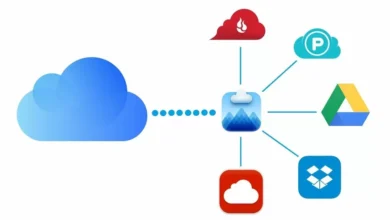




This was beautiful Admin. Thank you for your reflections.