How to Improve Your Audio Recordings Using Audioenhancer.ai?
Supercharge Audio Quality Online
For audio content to thrive and capture attention, it must have a clear and crisp background voice. Studies show that listeners are more likely to engage with and remember content that is presented in good-quality audio.
According to research, 97% of podcast listeners agree that sound quality is “very important” when they choose to listen to anything. If you are a content creator and want your audience hooked to it, make sure that it has clear and presentable audio.
For this, you don’t need some fancy equipment. Online audio enhancers are enough to take care of it.
This is where AudioEnhancer.ai steps in.
AudioEnhancer.ai is a powerful tool designed to enhance the quality of your audio recordings. The tool has made the life of every content creator easy. Be it a podcaster, musician, or video content creator.
It is packed with a range of capabilities to enhance your audio content from reducing background noise to improving clarity and balance.
In this comprehensive guide, we’ll deal with the discussion of the process that how can you use this tool to create high-quality audio recordings.
So, get ready to take your audio content to the next level with AudioEnhancer.
Audioenhancer.ai in a Glimpse
AudioEnhancer.ai is a tool that helps improve the quality of your audio recordings. It works by enhancing various aspects of the sound, making it clearer and easier to listen to.
The audioenhancer.ai has many useful features that make it a reliable tool for content creators. For example, it gives the option of customized enhancement.
These include reducing background noise, adjusting the sound levels to make them more balanced, and enhancing the overall clarity of the audio.
These features can be particularly useful for podcasts, interviews, music recordings, and other types of audio content.
Another plus point is that it supports many audio file formats, making it compatible with most recording devices and software. This makes it easier to work with MP3, WAV, AIFF, or other popular formats.
Lastly, it has both free and premium versions. Its user-friendly interface and versatile features make it a great choice for beginners and experienced audio producers.
How to Use Audioenhancer.ai to Improve the Audio Quality?
Improving audio through audioenhancer.ai is not difficult. Just upload the audio on the website and choose your customized settings. In a few seconds, the enhanced audio will be presented.
To make things simpler, I have listed the steps for you to follow:
-
- Open the Audioenhancer.ai’s website.
- As soon as you land it, there is a box that says ‘Upload file’. Click on it to upload the audio file that requires improvement.
- Once the file is uploaded, you will see options to choose from for enhancement type. I selected ‘reduce the background noise’. You can select the type based on what type of enhancement the audio needs.

-
- After selecting the enhancement type, select the content type. Since it was mobile recording so I selected the ‘voice recording’ option.

-
- Now, click on the ‘enhance media’ button to start the process of audio quality improvement.

-
- Wait for a few seconds as the process of enhancement takes place.
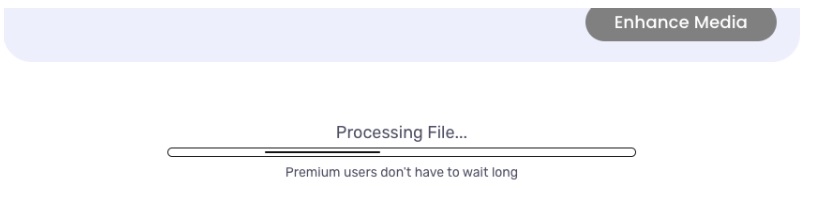
- In a few seconds, you will see the file of enhanced media. The original file and improved audio will be presented side by side so you can run a quick comparison as well. This will also help you to figure out if it is according to the requirement.
And that is it. The whole process takes only a couple of minutes and an enhanced and improved version of the audio will be in front of you.
Feature’s Breakdown of Audioenhancer.ai
AI-Powered Audioenhancer
Although the name suggests it as well users can rest assured that any audio piece that this tool generates comes through the hand of the most advanced technology which is artificial intelligence.
Therefore, you cannot expect anything short of an excellent result. The AI technology also makes the whole process easier and faster.
Maximum Upload Capacity
The AI voice enhancer supports the file that is less than 500 MB and it should be less than 5 minutes. However, this limit is only restricted to free users.
The Premium users can expect a file upload of 2 GB which can be increased once you update the subscription package.
Multiple File Upload
If there is more than one file that needs enhancement, there is an option for that as well. You can upload at least 3 files at once without any hassle.
However, keep in mind that this feature is only for premium users and paid packages start from $10.
Ample Cloud Space
Unlimited cloud space is another outstanding feature that it provides. Users can save and store their files without having to worry about data loss. There is a minimum of 5 GB cloud space that is available which can be enhanced up to 20 GB as you upgrade the package.
Multiple File Format Support
The good part about using this audio enhancer is that you do not need to convert one file format to another. The tool supports almost all formats available which are:
m4a, .mp4, .3gp, .m4b, .aac, .m4p, .m4r, .m4v, .aif, .aiff, .aifc, .avi, .mov, .qt, .mp3, .opus, .ogg, .wav.
Pricing Plans
Audioenahncer.ai has three different pricing plans to accommodate its users.
Free:
First of all, there is a free version that can be used an unlimited number of times.
Basic:
It is best for beginners costs $10 per month and offers the following features:
- 60 Minutes = 1 hour
- Bulk Upload (3 files at once)
- Up to 2GB (each file)
- File Length 1 hour (per upload)
- 5 GB Cloud Space
Pro
It is best for reel creators and costs $45 per month. It has these features in pockets:
- 300 Minutes = 5 hours
- Bulk Upload (5 files at once)
- Up to 2GB (each file)
- File Length 2 hours (per upload)
- 10 GB Cloud Space
Studio
This one is best for YouTubers and costs $90 per month. Features are:
- 900 Minutes = 15 hours
- Bulk Upload (10 files at once)
- Up to 4GB (each file)
- File Length 3 hours (per upload)
Summary
I hope you have a general idea of how you can get the hang of this audio enhancer. There is nothing fancy about it. The straightforwardness of the usage will help you fall in love with it.
So, as an audio or video content creator, this will be a great addition to your toolkit.





