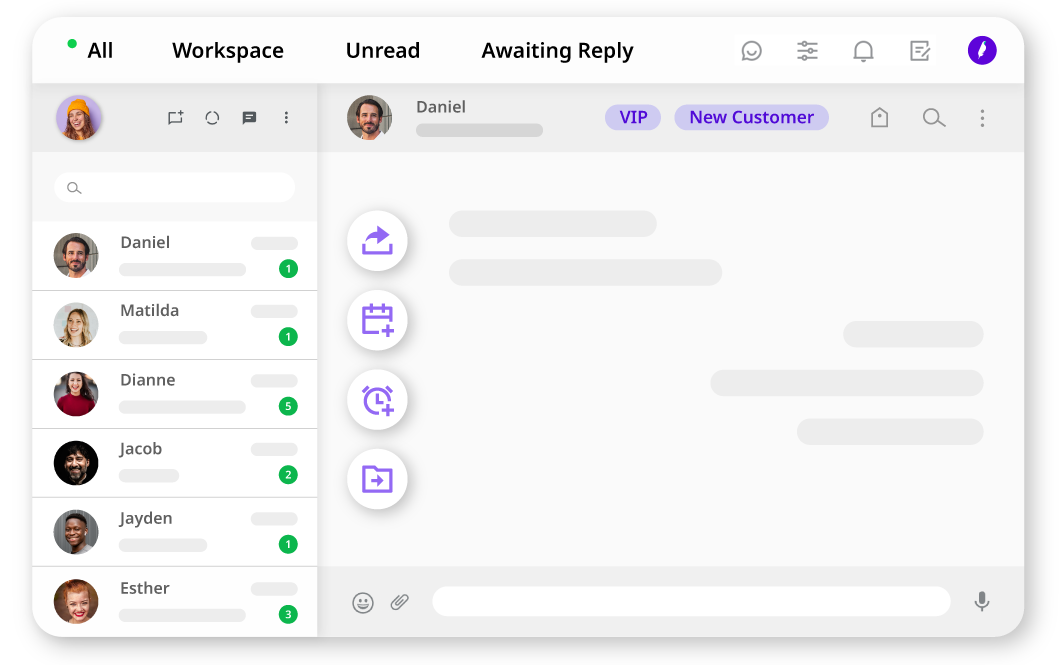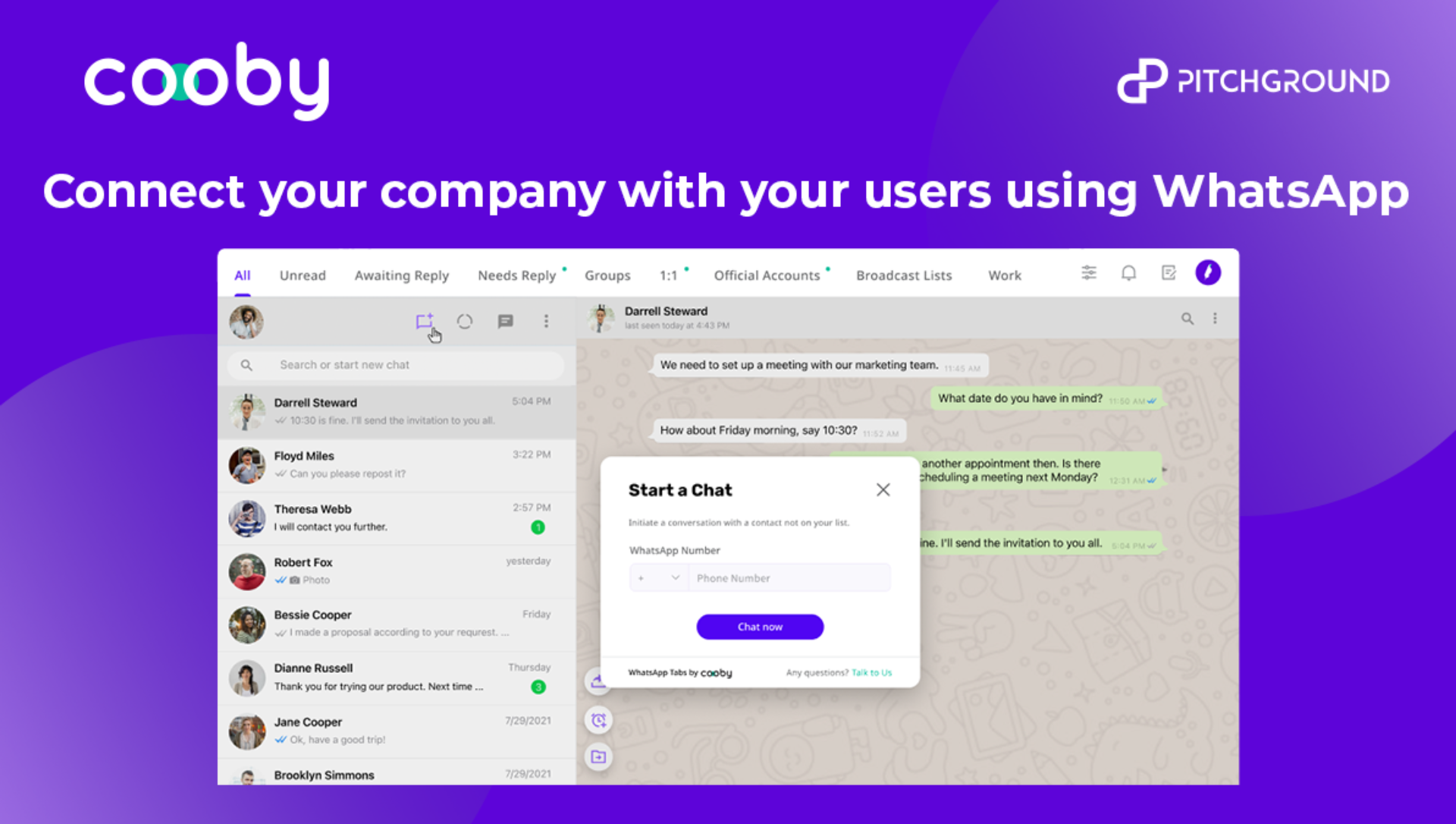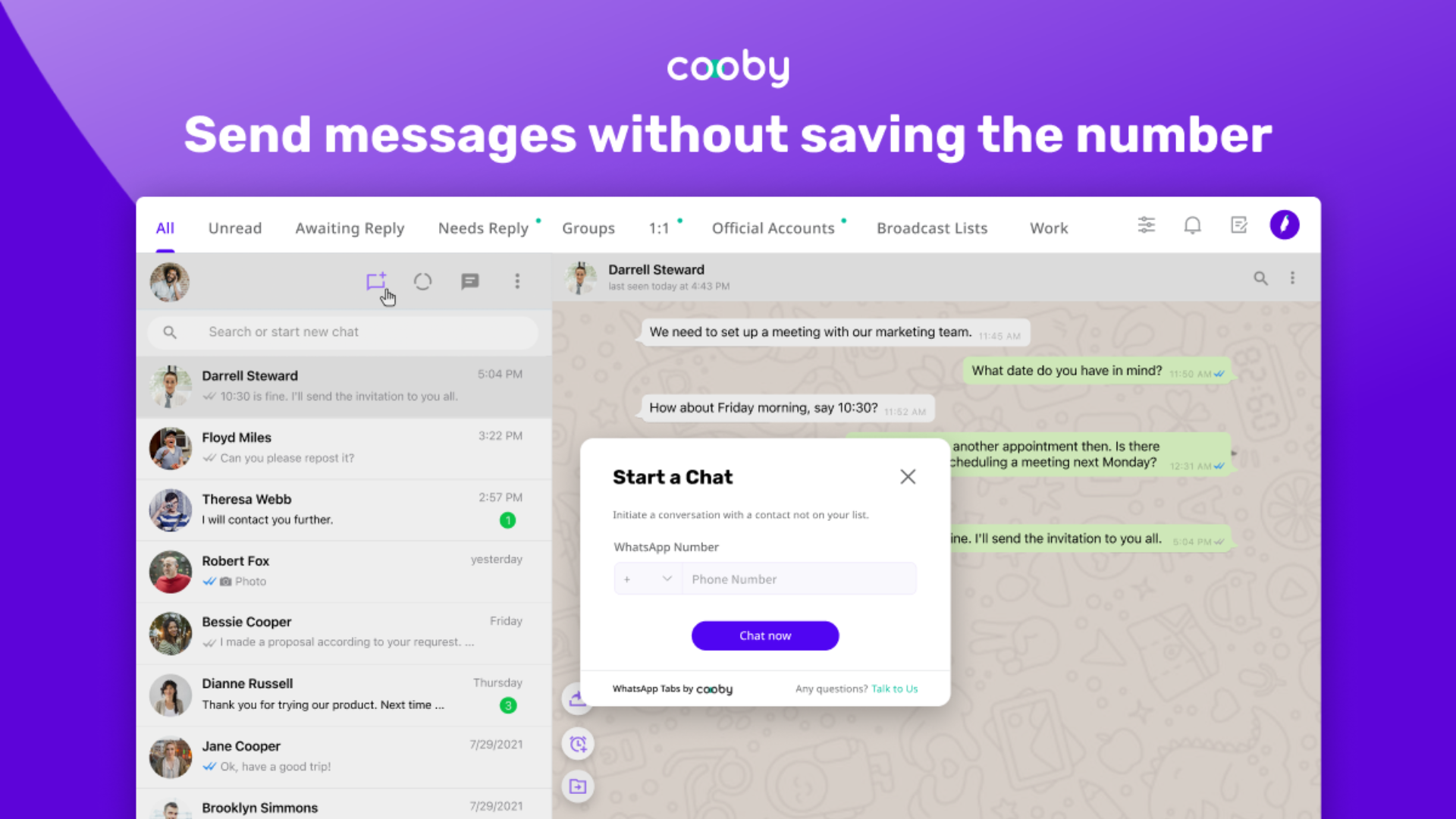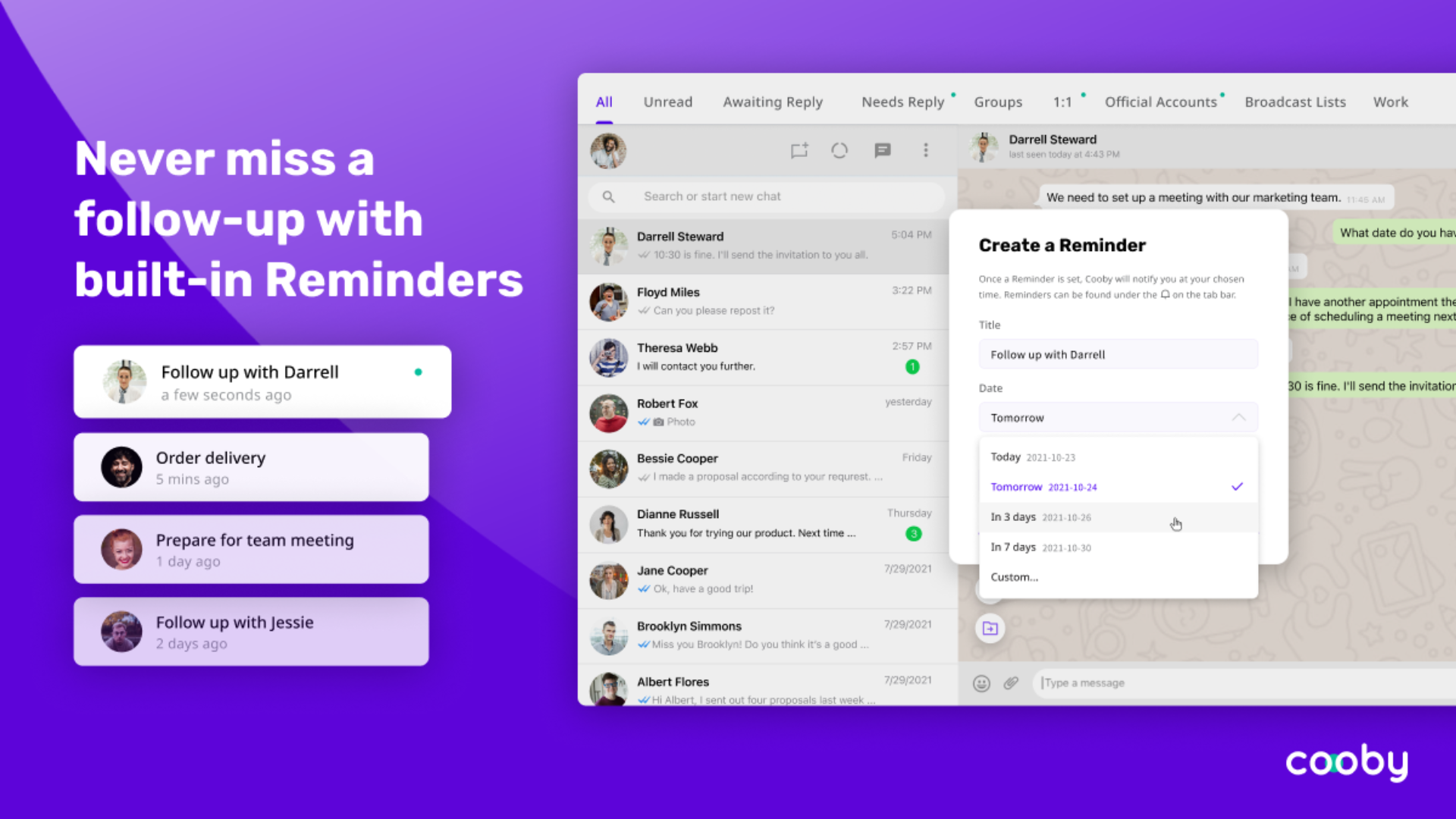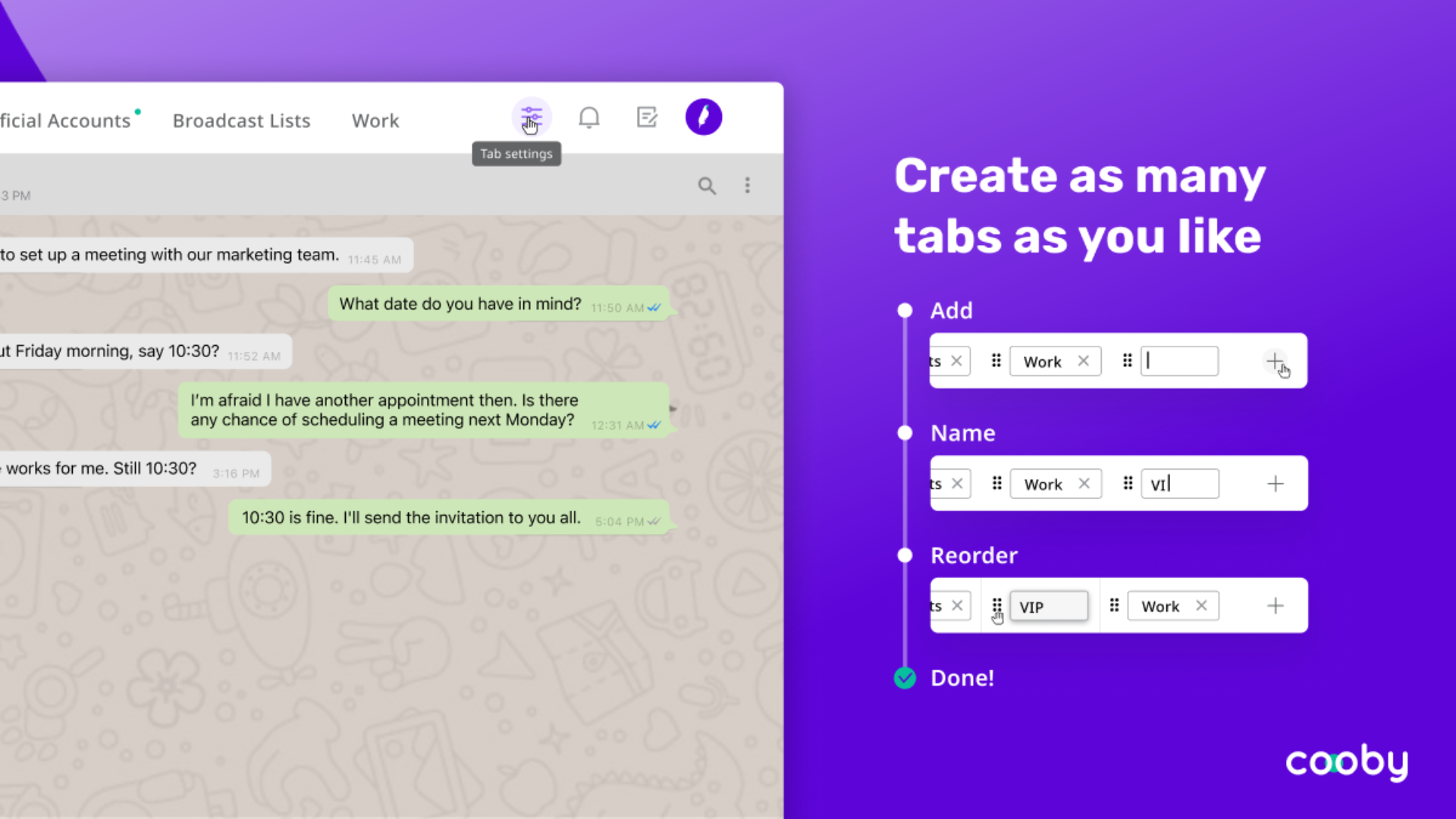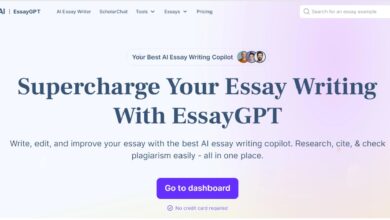Cooby: Supercharge WhatsApp For Work
Disclosure: This post may contain affiliate links, which means we may receive a commission if you click a link and purchase something that we recommended. Read more about Affiliate disclosure here.
Simplifying customer communication on WhatsApp for orders has never been easier. Thanks to Cooby!!
Cooby supercharges WhatsApp for work by enabling users to build workflows and organize their inboxes.
Bring Your Customer Communication to Order on WhatsApp
Cooby’s WhatsApp tool allows you to organize your conversations into tabs. Find the conversation thread you’re looking for faster and never miss another message! Boost your WhatsApp for business by allowing users to create processes and manage their inboxes. With no more –
| Forgetting important information mentioned during conversations and the resulting loss in business | |
| Missed follow-ups | |
| Missing messages | |
| Cluttered inbox |
But with the help of Cooby, we can set up-
| Customizable tabs like Unread Awaiting Reply, Needs Reply, Official Accounts, Broadcast Lists, Work, Family, Projects, etc | |
| Reminders | |
| Notes | |
| Share conversations | |
| and much more |
Hey, If you communicate with your customer with Whatsapp this one is right for you. This tool will change the way you do business on WhatsApp.
Did you end up with unreplied messages angry customers bad reviews and tarnish your reputation. Do we have the right tool to get all this sorted, of course, we do -Pitchground gives you a favorite app as superpower Cooby supercharge Whatsapp for work. This awesome app simplifies customer communication by enabling users to organize their Whatsapp inboxes into tabs, which allows them to prioritize chats reduce clutter as ensuring no message is a miss. It makes Whatsapp suitable for work by organizing chats into tabs based on the team’s projects or relationships and utilizing features that would enable users to never miss a follow-up, forget important information, and sharing conversations with stakeholders and of course, there is a lifetime deal for a Cooby on Pitchgrounddotcom. So hurry up to get yours now.
[USECASE] Cooby Tool Demonstration Video:
Use WhatsApp Web with Cooby to boost your business WhatsApp and make customer communication a breeze. We’ll learn about Cooby and its capabilities in this use case to help you get the most out of your experience.
Cooby – Pricing
Cooby allows you to group your chats into tabs on WhatsApp. You won’t have to see all chats at once and scroll all over to find one chat.
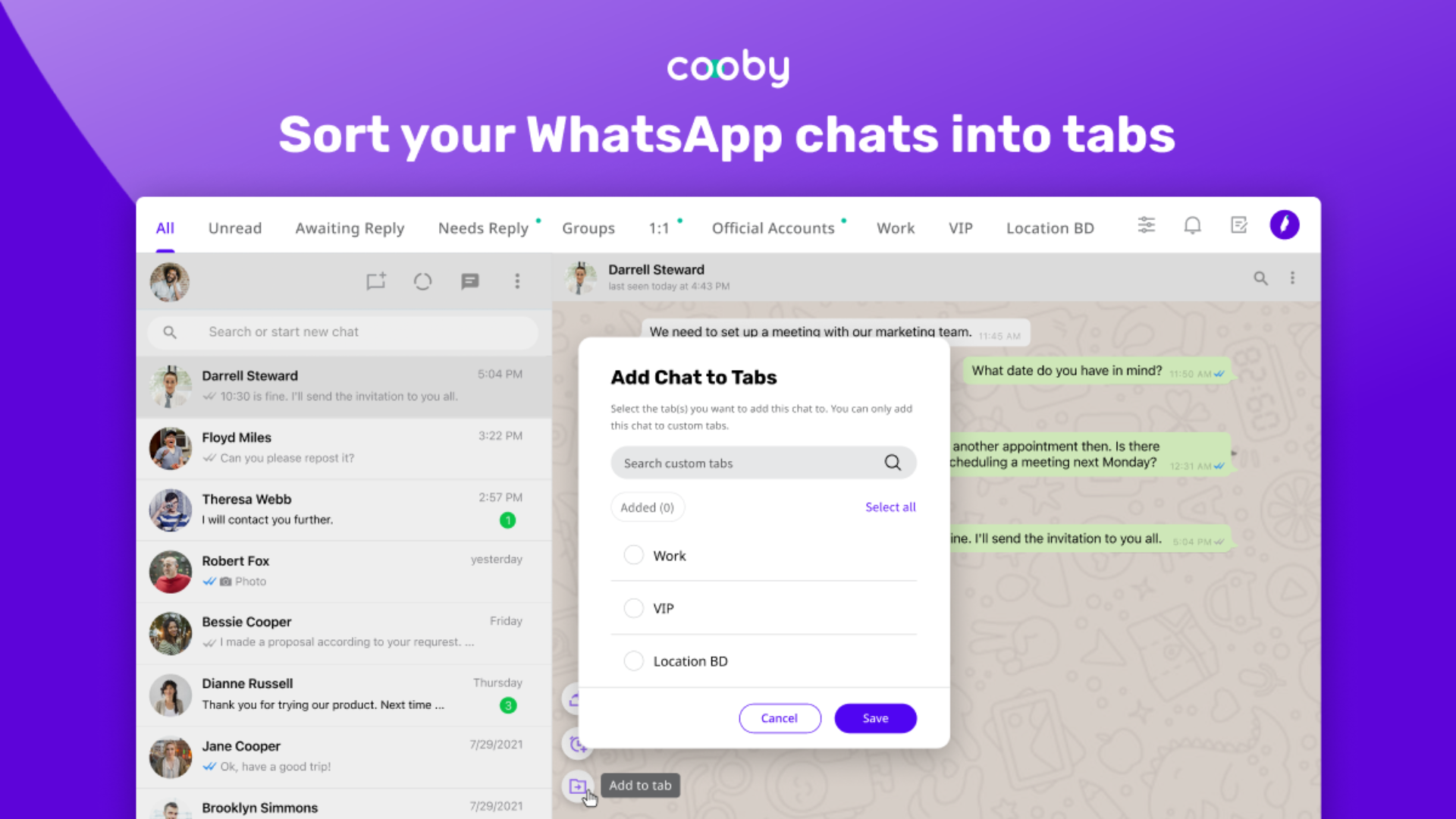
Your WhatsApp Inbox Is Getting Out of Hand – Your WhatsApp inbox is clogged with messages from customers, colleagues, vendors, as well as friends and family. As your business grows, you’ll need to keep things organized on WhatsApp.
Customer Management That’s Better and Faster Than a CRM – CRM sluggishness slows you down. You’ll have to spend extra time inputting data into another system as a result. Cooby Extension, unlike a CRM, is designed for speed. There is no need to set up anything. In 30 seconds, you may create your own communication processes.
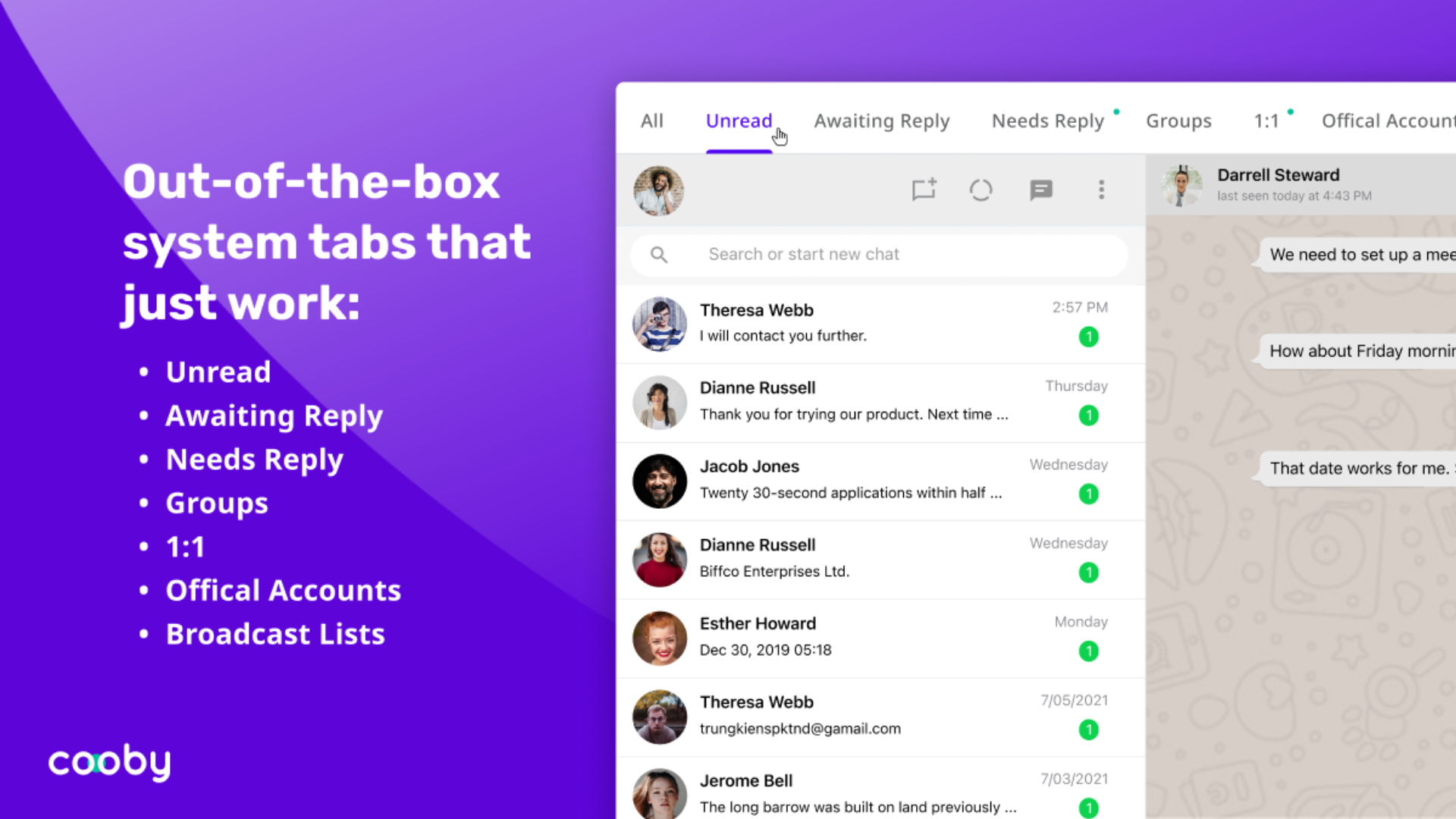
Boost Your WhatsApp for Business – WhatsApp is designed for personal usage. Your company, on the other hand, is reliant on it. For you, mute, pin, and other options are insufficient. It integrates tabs, search, and sales processes into a single, simple, and intuitive workspace—all within WhatsApp.
Take Command of Your WhatsApp Conversations – It’s easy to lose track of what’s being said. Use the Unread, Awaiting Reply, and Needs Reply tabs to quickly locate a conversation thread and never miss another message!
Cooby is built with your privacy in mind, and we will never sell or hold your data hostage. As per US law, it does not keep your chat data by default. Consider Cooby Extension to be a UI overlay that sits on top of WhatsApp.
Write Notes – Keep a record of your notes in Cooby for future reference.
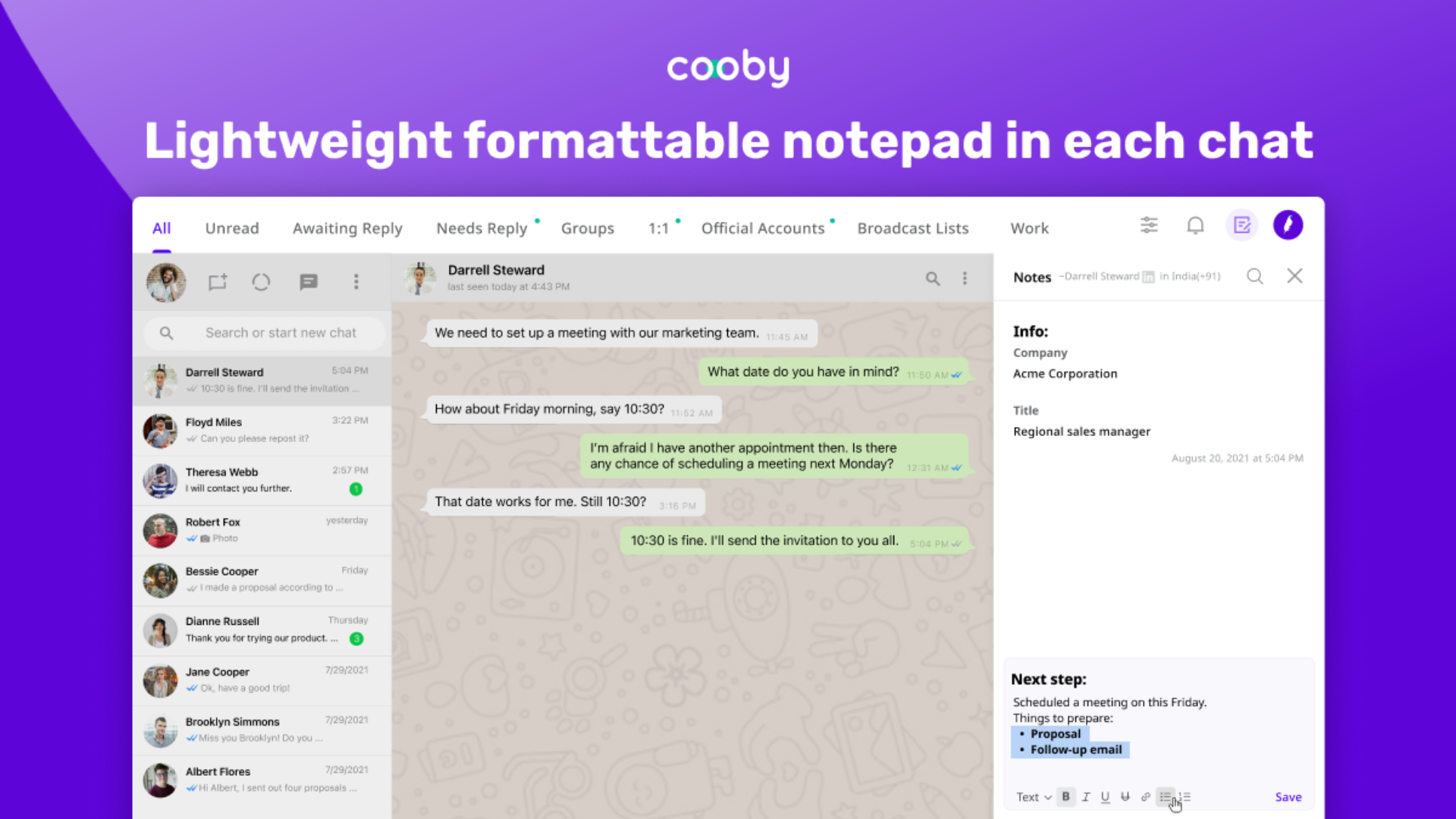
Benefits – Cooby: Supercharge Whatsapp For Work