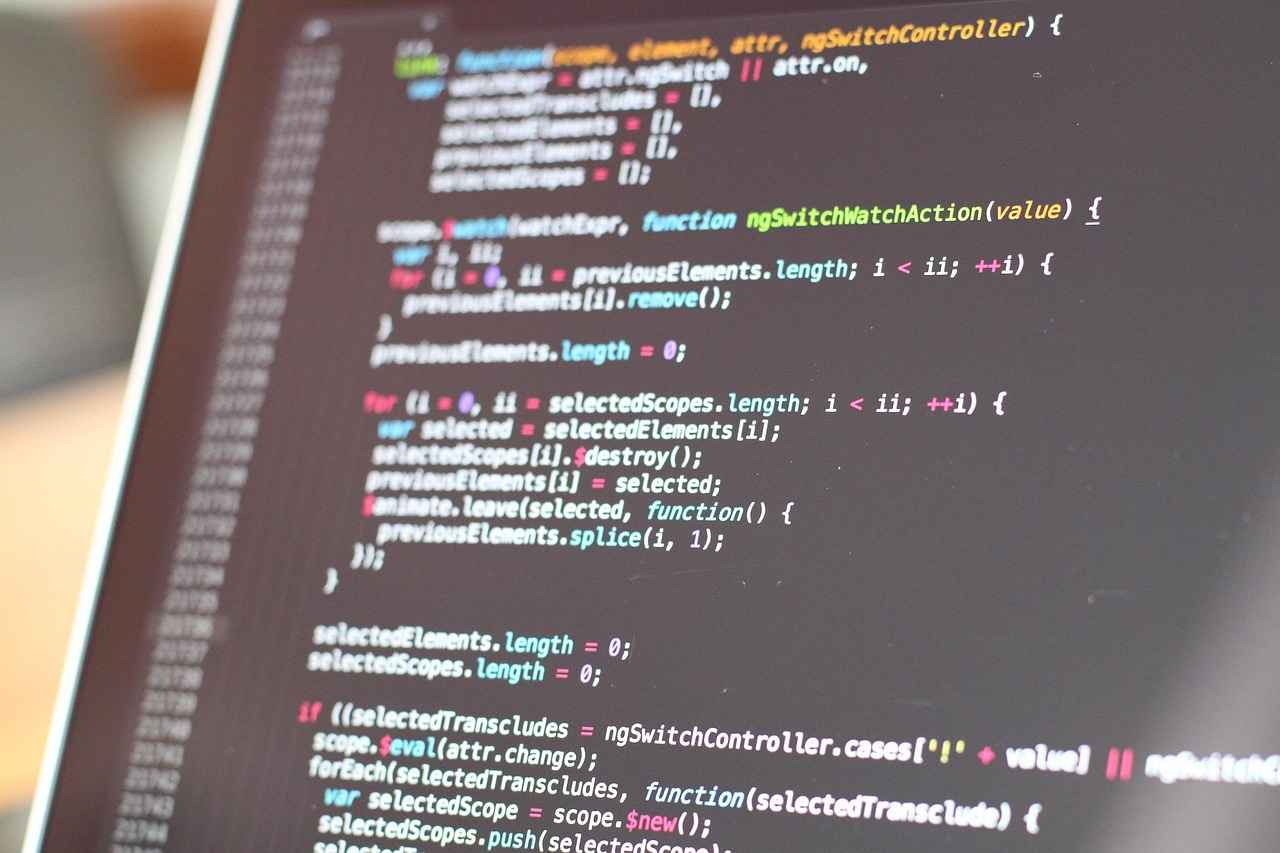Fast-loading pages do more than please visitors. They boost engagement and improve SEO. Slow sites, on the other hand, drive users away and harm conversions. Mobile audiences expect pages to load in under three seconds. Every millisecond counts. A few targeted tweaks can cut load times dramatically. This guide covers six proven techniques you can apply today.
1. Minify CSS, JavaScript, and HTML
Removing unnecessary characters shrinks the file size. Blank spaces, comments, and line breaks all add weight. When you partner with a website design company, you gain access to automated minification tools and best practices. Minification speeds up parsing and reduces download times.
Be sure to combine files where possible to cut HTTP requests. Additionally, use build tools like Webpack or Gulp plugins. Some platforms offer built-in minifiers for convenience. Always test minified code to avoid broken layouts or functionality.
2. Leverage caching and a CDN
Caching stores static assets on repeat visitors’ browsers, slashing load times. Set cache headers with sensible expiration dates. A CDN replicates files across global edge servers, cutting latency for distant users. In addition, working with a skilled website design company can streamline CDN setup and caching rules. Most networks also handle SSL, compression, and image optimization. Together, caching and a CDN deliver fast, reliable performance.
3. Defer non-critical JavaScript
Scripts often block rendering until they load. Use the defer or async attribute on script tags to change that. Async loads scripts in parallel but may execute out of order. Defer waits until HTML parsing finishes before running. Be sure to identify key scripts and only load non-essential code after the page appears.
Tools like Lighthouse highlight blocking scripts. You can also inline small critical scripts directly into HTML. Be sure to audit your scripts regularly to find new opportunities. Combine small modules when possible.
4. Implement lazy loading
Load images and videos only when they enter the viewport. Without lazy loading, every asset downloads upfront, delaying first paint. Use the native loading attribute or libraries like Lozad.js for older browsers. This saves bandwidth and speeds up initial load. It also reduces device memory usage. Test lazy loading across browsers to avoid broken layouts. Be sure to also check before-and-after performance with Lighthouse.
5. Optimize images
Large photos often slow down pages the most. Use the right format for each asset. JPEG works well for photographs; PNG or SVG suits graphics and icons. Compress images with tools such as ImageOptim or TinyPNG before uploading.
For responsive designs, generate multiple sizes and serve with srcset. This ensures devices get only the pixels they need. In addition, be sure to balance file size and clarity for best results. Test compressed images on mobile devices and use in-browser comparison tools to spot quality issues.
6. Reduce HTTP requests
Each file loaded means a separate request. Reducing these requests speeds up page renders. Combine CSS and JavaScript files where it makes sense. Use image sprites to bundle small icons into one file. In addition, inline critical CSS directly in the HTML for above-the-fold content. Defer noncritical scripts to load after the main content appears. Fewer requests mean faster initial paint.
Endnote
Speed optimization pays off in engagement and SEO. Start by tackling large images and minifying your code. Then set up caching and a CDN. Finally, enable compression and cut down on requests. With these steps, your pages will load swiftly. Visitors will stay longer, and search engines will reward you.