How to create Google Web Stories – Huge earning potential
Google Web Stories – An Ultimate Guide
Google continues to provide new upgrades while keeping its consumers in mind. So that the user experience may be enhanced further. Google just unveiled the Google Web Stories function.
This feature will assist website owners in increasing traffic to their sites. This post will be extremely helpful if you want to know what Google Web Stories is and how to install it.
According to one survey, around 60% to 70% of internet users prefer to view short videos. As a result, Google has introduced the Google Web Stories feature.
What is Google Web Stories and what are its benefits and drawbacks are discussed in this post? How can you monetize Google Web Stories? In addition, the entire step-by-step procedure of utilizing and installing Google Web Stories has been described.
If you comprehend and read this post thoroughly, as well as follow its approach, you can simply apply it to your website and reap all the benefits.
What is Google Web Stories?
Google has developed a new feature called Google Web Stories in response to the growing popularity of short films among users. The term “Google Web Stories” refers to the Visual Storytelling Format. Website owners may enhance traffic to their sites by using Google Web Stories.
Internet users may watch Google Web Stories under Google’s Discover feature in the same way that they can view short videos on sites such as Instagram, Facebook, and YouTube.
When Internet users open certain web stories, the movies open in full-screen portrait format. You may incorporate links and Google Ads on your website if you utilize Google Web Stories.
When Internet people access your website postings via links submitted to Google Web Stories, your website’s traffic increases.
If your website is fresh and receiving little traffic, you can enhance traffic by using Google Web Stories.
You must now have a thorough understanding of Google Web Stories. So now I’ll show you how to use Google Web Stories.
Why should you start creating Google Web Stories?
Well, asking why you should start creating Google Web Stories – The answer is up to you, if you want to make passive income in less time and less effort, you can start creating Google Web Stories.
Here I am going to show you our only 45 days’ income through google web stories.
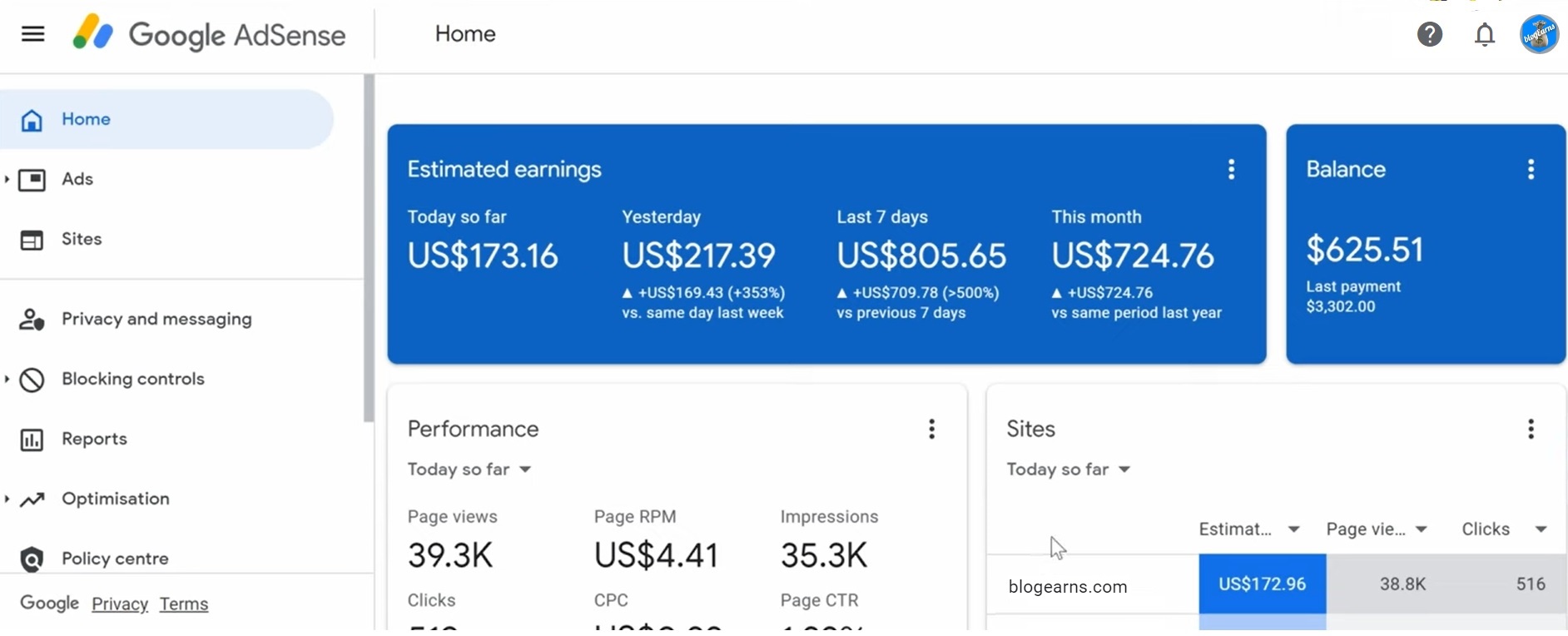
Trust me, being a new feature introduced by Google you have a golden opportunity to earn a lot of money because very few people are working on it, so the competition is very less. You can also improve your website traffic by including links to your website in your web stories.
How to create Google Web Stories – Step-by-step guide
Before thinking of creating Google Web Stories, you should have a clear idea of how to create Google Web Stories and the requirements for creating web stories. So, let’s discuss the requirement first.
Requirement
For creating Google Web Stories, you should have a WordPress blog, best hosting plans, and Web Stories Plugins.
Best Hosting Plan
Although there are many web hosting companies available, I personally recommend you use a widely accepted hosting company which is Hostinger. Hostinger is a very popular plan from the hosting company for $2.99 per month. In this plan, you will get a free domain, you can host 100 websites and get a free SSL certificate for all 100 websites.
If you buy this hosting plan from our link below, I will give you $1000 worth of plugins and themes for free. To avail of this facility, you need to send an invoice for the payment purchased using our link or invoicing software for small business.
Buy this Hostinger plan from our link and send your invoice to support@blogearns.com to avail the facilities promised. Buy Now Here
You are well aware of Google Web Stories. But do you understand how to include Google Web Stories on your website? If you wish to utilize Google Web Stories on your website, you must first install the Web Stories plugin on your WordPress site.
If you don’t know how to install and utilize the Web Stories plugin, I’ll walk you through the procedure step by step.
You may simply increase traffic to your website by employing it if you read and follow this approach correctly. This is the step-by-step procedure:
To utilize Google Web Stories, you must first install a plugin. To install this plugin, first, navigate to your WordPress website’s dashboard.
On the left side of the dashboard, look for the Plugin option and choose it. After clicking on the plugin, you will see the Add New option. Simply click on it. When you click Add New, you will be presented with the Search Bar option.

Google Web Stories Plugins
As of now, there are two plugins available for creating Google Web Stories. We have listed them below:
-
- Web Stories by Google
With Google’s free, comprehensive, and user-friendly editor, you can easily build and incorporate Web Stories into your WordPress site.

Create visual tales with tappable interactions in minutes and publish them freely on the web or integrate them into your existing content initiatives. Because Web Stories belong to the open web rather than any one closed ecosystem or platform, the Stories you create are entirely yours.
-
- Web Stories by MakeStories Team
MakeStories enables publishers, marketers, and designers to create, distribute, and monetise visually compelling Google Web Stories in record time. Without any code.

Create excellent Google Web Stories with a simple drag-and-drop interface that attractively expresses your idea.
Access a library of over one million photos and collaborate with your team to visually alter your Google Web Stories faster.
Create Google Web Story on your WordPress website with ease.
Recommendation: This is an all about creating invoices with online software. It discusses what invoices are and the different types. It also explains how to use invoice templates. Invoice templates are pre-designed layouts that businesses can use to create invoices quickly. Using an invoice template saves businesses time and effort. Online invoice generators, such as Evontos, offer a variety of invoice templates.
Conclusion
Finally, I’ve explained everything about Google Web Stories. We have told you about the best hosting plans for hosting a WordPress blog and then I have explained two WordPress plugins for creating web stories. I hope you enjoyed this article, if you found this article useful, please share it with others. If you have any query in your mind, then feel free to write in comment or you can also write us at karunasingh@blogearns.com.

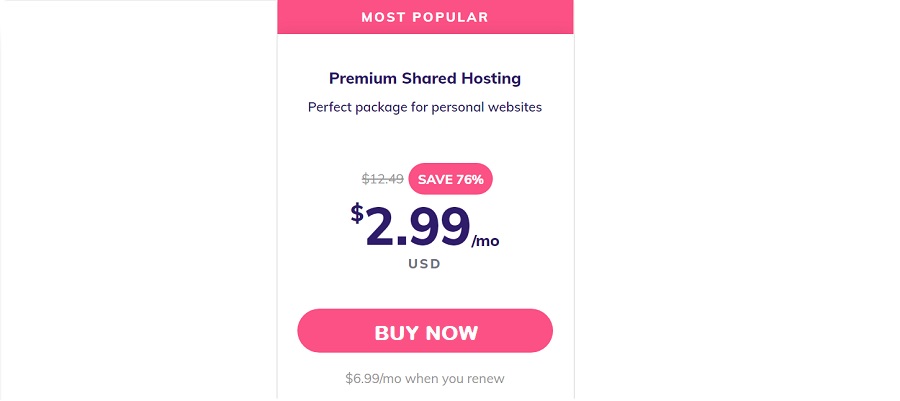


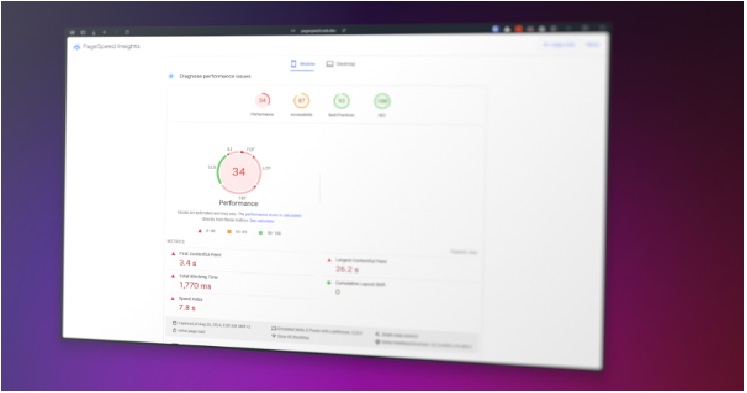

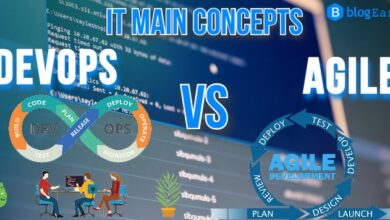
Very Nice and Useful Website, Thank you so much.