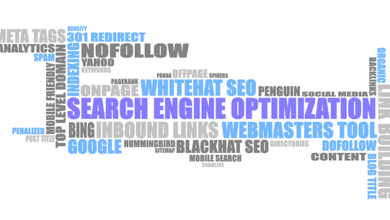What is Backlinks and How to build Backlinks in 2024- An Ultimate Guide
What is Backlink? Role of backlinks in SEO.
A backlink to an online resource is a link to that web resource from another website (the referrer) (the referent). Web resources include things like a website, a web page, and an online directory.
A backlink is a comparable form of reference to a citation. Search engines like Google consider the amount, quality, and relevance of backlinks when calculating the significance of a web page. PageRank is one of the criteria that Google Search utilizes to decide how high a web page should appear in search results. It determines the score for each web page based on how all the websites are related among themselves.
The citation analysis of books, scholarly works, and academic journals is akin to the weighing of backlinks. A Topical PageRank has also been explored and implemented, which gives backlinks from pages with the same subject as the target page greater weight.
Backlinks are also known as incoming links, inbound links, inlinks, inward links, and citations.
What is a Backlink in SEO?
Backlinks are used as a ranking indication by search engines like Google because when one website connects to another, it indicates that the contents are valuable. Backlinks from high-quality sites can boost your website’s rating and visibility in search engine results (SEO).
Why are backlinks important for a website?
Backlink helps a website in three main things which are as follows:
| 1. Ranking |
|---|
| Backlinks are regarded as a vote of confidence by search engines such as Google. In general, the more votes your web pages collect from different online sources, the higher their chances of ranking for relevant search queries are. |
| What evidence do we have? We’ve looked at link-based ranking variables before and always come to the same conclusion: the number of backlinks from unique websites (referencing the domain) is closely correlated with organic search traffic. |
| 2. Discoverability |
| Almost all search engines find new content by revisiting the web pages for new links on respective pages they already know about. |
| Because every search engines visit famous pages more frequently than poor pages, if you gain backlinks from famous/popular pages, they will find your content faster. |
| 3. Referral traffic |
| Backlinks are used to direct users to useful sites. As a result, they are clickable. |
| You gain referral traffic when someone clicks on a link to your website. |
Types of backlinks in SEO
The distinction between dofollow and nofollow backlinks will never be visible to the person reading the page. The difference is in the source code only. The influence of a backlink on your SEO profile is determined by a specific tag in the source code that defines how Google and other search engines view the backlink.
The types of backlinks you need to know for SEO are as follows:
| Backlink types… | |
|---|---|
| Do-follow, and | No-follow backlinks |
Dofollow Backlink
The most popular and useful sort of backlink for SEO is the dofollow link.
When you add a dofollow link to your website, you’re informing Google that the link is organic, the target website didn’t pay for it—and that you’re vouching for the accuracy of the article on the other end.
Dofollow links simply tell Google and other search engines that the link on the other hand is important and should be noted.
| Example of dofollow backlink Syntax… |
|---|
| <a href=”https://www.blogearns.com” rel=”dofollow”> BlogEarns</a> |
| OR |
| <a href=”https://www.blogearns.com” > BlogEarns</a> |
Nofollow Backlink
Backlinks with the Nofollow attribute are less popular. They’re also worthless. They’re used to warn search engines that a certain link should be ignored.
“‘Nofollow’ provides a means for webmasters to tell search engines ‘Don’t follow links on this page or ‘Don’t follow this specific link,'” according to Google’s official definition.
These links have the same HTML syntax as do-follow links, with one major exception: the “rel=nofollow” our previous example, if we utilized a no-follow link, it would appear like this:
| Example of nofollow backlink Syntax… |
|---|
| <a href=”https://www.blogearns.com” rel=”nofollow”> BlogEarns</a> |
How does a backlink work?
Backlinks promote your brand. They bring more visibility to your online presence simply by existing. Backlinks aid in brand awareness because your website and information are displayed on web pages connected to your niche. This gives your website traffic a long-term boost that doesn’t take any additional effort on your part.
Backlinks boost your authority. The higher your website’s ranking in relevant, organic search results, the more Google’s automated systems “respect” your authority. A high-quality backlink indicates to search engine crawlers that your internet presence is genuine — that you are an authority in your field. The biggest deciding element in Google’s esteem for your website’s authority is this, followed by registry listings. To further enhance your site’s authority, employing a seo backlinks tool can provide crucial insights into the quality and impact of your backlinks, enabling more strategic decisions to strengthen your SEO.
Backlinks work well with social media. Backlinks in social media are used in conjunction with social media marketing, or best SMM panel, to encourage social media users to promote brand awareness on their own initiative. Google’s new emphasis on SEO in social media, increases Google’s esteem for your website’s authority in its specialty while also delivering additional visitors to your site.
Backlink strategy
Backlinks are asset to a website but there are bad backlinks on the internet too and you need to avoid them as they can lower your ranking in SERP. But don’t you worry we have done it for you, we have listed below the features of a good authoritative backlinks. You should read them very carefully before creating backlinks for your own website.
To give you a better notion, the best type of backlink, in no particular order, is one that:
| comes from a website on a particular topic like your niche. |
| comes from an authoritative site in the relative industry. |
| the specific page that links to you is relevant to your page it links to |
| has other backlinks pointing to the page that links to you |
| has a good amount of content on the page |
| the link is a dofollow link and passes full value |
| is well linked contextually |
| mentions some sort of your target keyword or brand name |
| your link is as high up as possible in the content of the page (potentially at the top) |
| potentially drives traffic to your website |
How do you create backlinks?
Now that you know backlinks, the types of backlinks, the role of backlinks, and the importance of backlinks. Now it’s time to learn how to create backlinks for your website. What is the best strategy for getting website links pointing to your site?
Despite having great results in the past, those techniques are no longer effective. Today’s backlink standards are focused on your content and overall topic authority and white hat link-building strategies, which may be attained by:
- Guest bloggers creating content on your site
- Original research with insights
- Building relationships with influencers
- Write quality blog posts for other sites in your industry
- Link reclamation
How to check backlinks?
It is very important to check your backlinks at regular time intervals as you need to keep an eye on the bad and good backlinks of your website. We have already discussed that bad backlinks can affect your website ranking in SERP. Hence, it is always desirable that you keep an eye on the ups and downs of your ranking.
There are many online tools available on the internet where you can check your website backlinks, some of them are free and some of them require a subscription.
| ahrefs | https://ahrefs.com/backlink-checker |
|---|---|
| SmallSEOTools | https://smallseotools.com/backlink-checker/ |
| SEMRUSH | https://www.semrush.com/analytics/backlinks/ |
| LinkMiner | https://linkminer.com/ |
| Ubersuggest | https://neilpatel.com/backlinks/ |
| Moz Pro | https://moz.com/link-explorer |
| OpenLinkProfiler | https://openlinkprofiler.org/ |