10 Best Email Marketing Tools You Should Try – Best Result
Top 10 Email Marketing Tools and Services
Hello friends, Welcome to blogEarns. Previously we discussed How to earn from email marketing and different strategies of email marketing. In this post we will discuss are best tools that you can use for Email Marketing, Pricing plans, Features, Free Services threshold, and more. Let’s understand first what email marketing tools and their services are.
What is Email Marketing Tool?
Marketers utilize email marketing tools to design, send, test, optimize, and report on their email campaigns. An email service provider, or ESP, such as Campaign Monitor, is one of the most common email marketing platforms. Campaign Monitor allows businesses to design beautiful emails, automate visits, and send tailored messages to clients, all while improving customer connections.
Benefits of Email Marketing Tools
You must have a question that why should I use email marketing tools instead of free email services like Gmail, Yahoo Messenger, Redifmail, etc.? So, in answer to this question let me just tell you that these email services are not enough to generate sales or traffic to your site. You pretty much need professional email services for this purpose. Below are the features you’ll find only in specialized email marketing tools:
| 1 | Can drive more conversions with email marketing |
| 2 | More cost-effective than traditional marketing tactics |
| 3 | Can automate your sales cycle |
| 4 | Can increase traffic to your website |
| 5 | Email marketing tool is easy to track and measure |
| 6 | Can increase brand awareness through email marketing |
| 7 | Can target your email marketing campaigns for the best results |
| 8 | Email marketing tools can help you build credibility |
| 9 | Email marketing tool’s content is shareable |
| 10 | Can reach people on any device without disturbing the email interface |
| 11 | Allows you to add a personal touch to your marketing |
| 12 | Provides perfect way to build excitement for promotions |
| 13 | Helps you save time while reaching the largest audience possible |
| 14 | Automated emails can help you increase abandoned cart conversions |
| 15 | Provides real-time communication |
| 16 | Testing email content helps you optimize content |
| 17 | Integrates easily into your other marketing channels |
| 18 | Reach current customers on your email list without relying on advertising or SEO |
| 19 | Easy to start quickly |
| 20 | No character limits |
List of Best Emails Marketing Tools
In the list provided below most of them offer either free plans, free trial plans, or a money-back guarantee.
01. EngageBay
EngageBay is the new kid on the block but fast becoming the preferred email marketing service for many startups and small businesses out there. They offer a wide array of email marketing templates powered by a simple drag-and-drop interface. Moreover, the segmentation and targeting functionalities are great.
The ability to personalize your emails, rich formatting options, and an easy option to track your campaign performance makes EngageBay a great email marketing software to go for.
What we like about EngageBay: The number of features it offers at a competitively low price point. Their flexible, customizable plans are good too. The user interface is simple and user-friendly and their support is commendable. It is a modern platform for small businesses that cannot afford higher-priced solutions.
What they should improve: Emails are branded so if you’d like to send emails without the EngageBay brand, you’d have to pay extra.
Smartphone Editor
EngageBay’s mobile CRM allows you to access contact data and information at any time and any place directly from the mobile CRM app. Manage your contacts and prospects better by viewing and responding to their queries in real-time, checking past interactions and purchase history, and all other contact level information right from EngageBay’s mobile CRM app.
Features:
- Email Marketing
- Email Sequences
- One click for a great design
- Drag and Drop email builder
- Segment and target your subscriber lists
- Personalize your emails
- Rich Formatting Options
Pricing and Plans:
| Plan | Subscriber | Price ($) |
|---|---|---|
| Monthly | 1000 | $14.99/ month (Basic Plan) |
| Quarterly | 10,000 | $49.99/ month (Growth Plan) |
| Yearly | Unlimited | $99.99/ month (Pro Plan) |
Who is this for: those who are looking for a powerful yet affordable tool to reach customers via different channels (emails, SMS, push notifications, etc). Also, in case you are looking for a free tool, they offer a decent deal for $0 a month.
02. MailerLite
MailerLite’s typical choices for adding contacts are to upload a list from a file or to copy-paste. You may also import your Mailchimp email contacts, which is an unusual choice in and of itself. You can either add them to an existing group or create a new one in the same flow after they’ve been imported.
To begin creating your email, you must first create a campaign and add some details to it. You can create your email using a drag-and-drop editor, plain text, or custom HTML code. You can also utilize MailerLite’s historical rich-text editor, which is similar to a mix of plaintext and block-based editors but lacks the general smoothness of the drag and drop tool.
You can also choose from 62 different templates. For templates and during the email creation process, there is a preview option. A word of caution: once you’ve chosen a campaign template, you won’t be able to change it unless you start over.
Drag and drop capability is used throughout the design tool. We also enjoy how the nature of the individual blocks can be immediately understood because they offer example material. This is particularly helpful for novices who are unfamiliar with email design and structure. There’s also an action with the editor – you’ll block a text inside an email.
After you’ve finished writing your email, you can choose who should get it: a select group or all of your contacts. After that, go back over all of your choices from the email and summary page and make any necessary changes. You can now send your campaign immediately or schedule it for later.
Smartphone Editor
MailerLite has a distinct app that is only available on iPhones. You can see the outcomes of your campaign, preview emails, schedule messages, and manage your subscriber list. In the app, there is no way to edit emails.
Fortunately, the editor is completely functional and accessible in mobile browsers. To view and change the content column, you may need to turn your device horizontally. However, it is still overcrowded and unappealing.
Features:
- Multitier paid plans
- Drag and Drop Editing Tools
- Email Automation, Sign-up form
- Dynamic Content
- Social Media Integration
- 24/7 support over email and live chat
Pricing and Plans:
| Subscriber | Email/month | Monthly |
|---|---|---|
| 1-1000 | 12,000 | Free |
| 1-1000 | Unlimited | $10 |
| 1001-2500 | Unlimited | $15 |
| 2501-5000 | Unlimited | $30 |
| 5001-10000 | Unlimited | $50 |
MailerLite offers a 14-day free trial with premium features, after which you may opt to stay on the free plan or upgrade to the paid version. If you stick with the former, you’ll lose your premium allowances.
03. Active Campaign
Adding your contacts to an email list is a basic procedure that allows you to do it individually, in bulk from a file, or by copy-paste. You can link to a list from another email marketing service, and your contacts will be transferred instantly. You can categorize your contacts by assigning tags to each one.
You must first establish a campaign before you can begin composing your email. The standard campaign, automation, RSS trigger, date-based, and A/B testing are some of the campaign kinds available. The next stage is to create a list for your campaign; however, you cannot add contacts one by one or include all of your potential clients.
You can start writing your email right immediately, choose a template, or use the editor tools to include custom HTML code. There are 21 different templates and layout possibilities to pick from. The design tool is built on drag-and-drop functionality with pre-defined features that you may use in your emails. For each component, there are also some more design options. The email editor in ActiveCampaign also has an image editing feature, which is time-saving.
You will be sent to the summary page once you have completed your email. You can enable various tracking capabilities, set a date for your email to be sent, and run a spam check from this page. The latter tells you how likely your message is to be flagged as spam by email software, which is something we haven’t seen with other providers. You can now send a message immediately, schedule it, or save and exit the editor.
Smartphone Editor:
ActiveCampaign provides a dedicated mobile app where you can access your CRM, view reports, and track customer behavior. Because there isn’t an editor, the app is primarily used as a source of information.
Another option is to utilize an email editor in a mobile browser with all editing tools.
Features:
- Modern email marketing service
- Machine learning aspect for sending emails
- Drag and Drop Design tool
- Dynamic content options
- Opt-in forms
- Social Media Integration
- Support – Chat, and Email during business hours
Pricing and Plans
| Plan | Subscription | Monthly |
|---|---|---|
| Lite | 500 | $9 |
| Plus | 500 | $49 |
| Professional | 500 | $129 |
| Enterprise | 500 | $229 |
ActiveCampaign provides a 14-day free trial with restricted functionality. They do not, however, provide a money-back guarantee.
04. Drip.com
You can add contacts in one of three ways: individually, in bulk from a file, or by copy-pasting. You can also categorize your email list using the tag system. For new users, the present tag and segment system becomes terrible once you start picking your audience. However, once you’ve used it twice, email targeting becomes much easier.
To send an email, you must first build a campaign or send a broadcast. Both of them require you to fill out many options and sections before proceeding. After that, you can write your email in plain text, custom HTML code, or with the email builder built-in.
When choosing a builder, you have the option of beginning from scratch or using a pre-built template. You can also develop unique templates ahead of time and choose from them later. The email design tool is pretty powerful in and of itself. You have your traditional drag and drop blocks, but everything appears to be a little sparse at first glance. When you select a block to include in your email, though, you have a few more alternatives. You may view your email on a desktop, tablet, or mobile device at any time.
You can run a split test after you’ve created your email by adding subject line and content variations. After that, you can send your email right away or schedule it for later. There aren’t many steps here because you’ve already entered all of the necessary data.
Smartphone Editor:
Drip does not have its own app for mobile devices. Nonetheless, a mobile browser may be used to access their dashboard and email editor. It includes all of the necessary features for sending an email, but the editor’s interface is very slow.
Features:
- Unlimited Email
- Drag and Drop tool
- Customer Segmentation options
- Personalized content in emails
- Opt-in forms
- 3rd Party tool integration
- 100+ social media
- 24/7 email support
Pricing and Plans:
| Plans | Subscribers | Price / month |
|---|---|---|
| 01 | 1-500 | $19 |
| 02 | 501-2000 | $29 |
| 03 | 2001-2500 | $39 |
| 04 | 2501-3000 | $49 |
| 05 | 3001-3500 | $59 |
| 06 | 3501-4000 | $69 |
| 07 | 4001-4500 | $79 |
| 08 | 4501-5000 | $89 |
| Drip keeps prices simple and only charge you based on the number of contacts you have. | ||
They also have a free 14-day trial without asking for credit card details. They do not lock any features in the free trial plan, you can use all the features they have.
05. AWeber
You can add contacts to your list in one of three ways: all at once, copy-paste multiple contacts at once, or import contacts from a file. The latter two options initiate a five-step procedure. There, you may add more information about your contacts, opt to send a confirmation email to your consumers, tag your contacts, and authenticate their origin. Although the procedure appears to be clumsy, it does not take long to finish.
We couldn’t locate a simple way to add or remove contacts from the contact list, which was a major flaw. We were able to accomplish this by exporting the list, making the necessary adjustments, and then importing it into a new list, but it required a lot of time and effort.
You can use the built-in drag-and-drop email builder, plain text, or custom HTML code to construct your own email. You can access pre-built templates from the editor while utilizing the builder, so don’t be disappointed if you start with a blank slate. Selecting a template just adds empty blocks and the template’s structure, which isn’t really evident.
There is also no option to send an email immediately after composing it. Instead, you must save and exit the editor before navigating to your message’s scheduling. From the perspective of a new user, the process does not appear to be as smooth and straightforward as some of the other easy-goers have experienced.
Sending an email to your contact list is a simple and quick process that takes only a few minutes. You pick the email you want to send, a pre-built email list, and the date your campaign should go live.
Smartphone Editor:
AWeber Stats and AWeber Atom are two of AWeber’s mobile apps. You can’t create or update emails using them, however. With the AWeber Stats app, you can keep track of your campaign’s progress, and with the AWeber Atom app, you can add clients to your list.
Features:
- AI-powered email template designer
- Easy Interface
- Drag and Drop email builder tool
- Email automation options
- Personalized emails
- Tag-based contact targeting
- Free Image Library
- Video-based landing page
- 24/7 support over phone, email, chat
Pricing and Plans:
| Plan | Subscriber | Price ($) |
|---|---|---|
| Monthly | 500 | 19.99/month |
| Quarterly | 500 | 49.00/3 months |
| Yearly | 500 | 193.80/12 months |
AWeber offers a 30-days money-back guarantee with no question asked.
06. MailChamp
Mailchimp’s dashboard allows you to import email contacts from a file or by copy-pasting after you’ve set up your account. After that, you categorize your contacts’ statuses, add tags, provide more information, and review the results. When you need to add or remove information or contacts, the Audience Dashboard makes it simple.
You must first create a campaign before you can begin designing your email. Again, the entire process is quite smooth and well-guided.
You have the option of writing your email in plain text, using custom HTML code, or using a template or pre-made layout. The latter opens the drag-and-drop design tool in Mailchimp. The structure is sound, but we discovered that accessing extra options within a block spans the full toolbar, which is inconvenient. The integrated picture editor is one of the nicest features of Mailchimp’s email builder. You don’t have to leave the site to complete your email.
You can preview the message in desktop, mobile, or inbox mode at any time during the email creation phase. However, when we tested this tool, we discovered that it did not work for us.
When you’re finished, you’ll be taken to a summary page where you can double-check everything before sending your campaign. There are no extra steps at this time because you have already built an email list and set your campaign parameters.
Smartphone Editor
Mailchimp offers a mobile app dedicated to it. You may design landing pages and emails, as well as access performance data and add email contacts. The mobile email editor is fully functional and visually appealing. We really enjoy how the main page concentrates on the email rather than being overwhelmed with editing choices.
Features:
- Drag and Drop design tool
- Customer segmentation options
- Dynamic content
- Email automation
- Sign-up Forms
- 200+ Social Media integration
- 24/7 support – Email and chat
Pricing and Plans
| Plans | Subscriber | Price (Rs) |
|---|---|---|
| Free | 2000 | 00/month |
| Essentials | 500 | 770/month |
| Standard | 500 | 1160/month |
| Premium | 10000 | 23000/month |
Check detailed price here
For any of their paid plans, Mailchimp does not provide a free trial. In addition, there is no money-back guarantee.
07. ConvertKit.com
You can add individual contacts, bulk upload emails from a CSV file, or import your email contacts from another service to construct your email list. Despite the lack of a copy-paste option, you may easily create a CSV file to get around this limitation. Only a list of contacts is supported by ConvertKit, and you may arrange them using tags.
Things get a little awkward when it comes to setting up your email. ConvertKit lacks a modern drag-and-drop builder, leaving you with only plain text and custom HTML code as alternatives. There’s also a muddled process for selecting a template, with only three alternatives. The plain text editor, on the other hand, is strong and does not have an infinite number of options, which can be confusing for newcomers. By highlighting a line of text, you can still get to a lot of modifying possibilities.
The next step leads you to the preview area, where you can see the entire message and make sure it’s ready to send. You can then choose to send the email right away or schedule it for later.
Smartphone Editor:
There is no dedicated mobile app for ConvertKit. Their email editor and dashboard, on the other hand, are straightforward to use and have complete capability from a mobile browser.
Features:
- Unlimited number of emails
- Email automation options
- Personalized content
- Sign-up form builder
- Tag-based customer segmentation
- 3rd party integration
- Live chat during business hours
Pricing and Plans
| Plan | Subscriber | Price |
|---|---|---|
| Free | 1000 | $0 |
| Creator | 1000 | $29/month |
| Creator Pro | 1000 | $59/month |
For up to 35,000 contacts, ConvertKit offers a 14-day free trial premium plan. If you have more, you are eligible for a tailored demonstration from the company.
08. GetResponse.com
Quick-action buttons on the dashboard make it simple to add contacts. You can either upload your contacts one at a time or import them from a file. Importing can take anything from a few seconds to several hours, depending on the size of your contact list.
You can choose from a variety of pre-designed templates, start with a blank template, or insert your HTML code directly into the editor when creating your email. Drag and drop tools and the Building Blocks toolbar are available while working with templates. When we hovered over the included building block, the name of the block was displayed. You may also preview your emails on a desktop or mobile device to ensure that the information looks good on all platforms.
GetResponse provides you with thousands of free stock pictures as well as a Shutterstock collection. Despite the fact that the latter is not free, you can purchase the chosen image after previewing it in the editor. They don’t have an internal image editor, so make sure you’ve already modified your image before uploading it.
After you’ve finished creating your email, you’ll be taken to a summary page. Here you may name your campaign, make a subject line, and add subscribers to your email list. Except when you want to redo the editing phase, most of these options open a popup window rather than redirecting you to another page.
Smartphone Editor
You may use GetResponse’s mobile application to access data, create emails, and manage your contacts. The app’s email editor, on the other hand, is a letdown. There are few customization and personalization possibilities, and you can only send text-based messages.
Features
-
- Focus on webinars and eCommerce sites
- Price based on subscriber count
- Drag and Drop email design tool
- Mobile-friendly emails
- Dynamic content
- Automated email options for bloggers
- 24/7 support – email and chat
Pricing and Plans
| Plan | Subscriber | Price |
|---|---|---|
| Basic | 1000 | $15/month |
| Plus | 1000 | $49/month |
| Professional | 1000 | $99/month |
| 12-months | -18% off | |
| 24-months | -30% off | |
GetResponse does not offer refunds on paid subscriptions, however, you can sample the service for 30 days for free. Your payment card information is not even required for the trial version.
09. SendInBlue.com
Copy-pasting, importing email contacts from a file, and individually adding contacts are the three options for adding contacts. They’re all really convenient to use. However, Sendinblue’s data mapping mechanism invites you to match additional information to an email address during this procedure, which is optional but not properly disclosed.
The email design tools from Sendinblue are where they really excel. You begin by creating a campaign and filling in some basic details. The editor’s layout is simple, with no additional popup windows to block the view. Drag and drop, a “rich text editor,” and custom HTML code are all choices for writing your email. All of these solutions are simple and easy to utilize. You may also see how your emails will look on a desktop, tablet, or mobile device.
You must first go to a summary page that displays the setup, design, and contact information before you can send your email to your contacts. This is a fantastic feature for double-checking everything before pressing the submit button.
Smartphone Editor
There is no single mobile app for Sendinblue. Their editor, on the other hand, is completely usable in mobile browsers.
Features
- Unlimited number of contacts and details
- Drag and Drop based design tool
- Email personalization
- Mobile-friendliness
- Customer segmentation options
- Custom email automation
- CRM sales funnel
- Support – Email only
Pricing and Plans
| Plan | Email/month | Price/month |
|---|---|---|
| Free | 300 | $0 |
| Lite | 10000 | $25 |
| Premium | 20000 | $65 |
Both free and premium options are available on Sendinblue.
10. ConstantContact.com
When it comes to importing your email contacts, you have several alternatives. You can copy-paste, import contacts from Gmail, Outlook, and other third-party apps, and upload emails in bulk from a file. The entire procedure is straightforward and simple to follow.
Drag and drop functionality with Elementor blocks is used in Constant Contact’s email design tool. When creating your email, you have the option of using one of the numerous templates as a starting point or starting from scratch. Several handy toolbars to assist you in adding or editing components. When adding an image, however, you must travel via three separate windows, which we believe is excessive.
You may always utilize the preview tool while creating an email to see how the current version will appear in someone’s inbox.
You choose email recipients, add a subject line, and decide when your email is sent once you make it. After that, you can return to your dashboard and check some basic information regarding your email’s performance.
Smartphone Editor
On the App Store and Google Play, Constant Contact offers its own mobile app. It allows you to generate and send emails, as well as receive notifications and analyze email statistics. The app is small and portable, making it ideal for marketers on the go who want to be productive with their email marketing.
Features
- Unlimited emails
- Drag and Drop design tool
- Responsive emails
- List segmentation for targeted emails
- Personalized emails
- Email automation capabilities
- Support – Phone and chat
Constant Contact’s services include web hosting if you don’t already have one. You can create a whole website, a landing page, or even an online store. Check out our website builder reviews to learn more about Constant Contact Builder and other top-rated website builders.
Pricing and Plans
| Plan | Subscription Type | Price /month |
|---|---|---|
| 01 | $20 | |
| 02 | Email Pro | $45 |
Constant Contact offers a 60-day free trial that does not require a credit card. During the trial period, you’re restricted to 100 contacts, but it’s still a safe way to try out their service.
11. Sender
Sender empowers you to create high-converting email campaigns with ease. Its user-friendly interface makes it an excellent choice for beginners. So, even when you’re new to email marketing, you won’t take long to figure out how to create and send stunning emails.
The intuitive drag-and-drop builder with responsive templates helps you craft professional emails that look great on any screen in minutes. Plus, capturing leads has never been easier, thanks to its high-converting popups. You can also segment your audience and target them with tailored content to boost engagement and sales.
One of the biggest perks? Unlimited automation, even on the free plan. Sender provides pre-made automated workflows, including templates for essential sequences like welcome emails, abandoned carts, and thank-you messages, perfect for users who are short on time or unsure where to start.
Real-time reporting with detailed analytics and a newsletter heatmap helps you track performance and understand what resonates with your audience. That way, you can optimize future campaigns effortlessly.
Smartphone Editor:
Sender’s interface is mobile-friendly. That means you can create, edit, and manage campaigns on the go. Whether you’re commuting or just away from your desk, the mobile-friendly interface ensures you’re always in control of your email marketing. Design emails, schedule campaigns, and review reports all from your smartphone.
Features:
- Unlimited email automation, including pre-built workflows
- Drag-and-drop email builder with responsive templates
- Lead capture popups and audience segmentation
- Real-time analytics with live reporting and a newsletter heatmap
- Mobile-friendly interface for mobile campaign management
- Top-notch customer service for all users
Pricing and Plans:
| Plans | Emails/Month | Price |
| Free Forever | 15,000 | $0 |
| Standard | 30,000 | $15/month |
| Professional | 60,000 | $29/month |
| Enterprise | Unlimited | Custom Pricing |
Both free and premium options are available on Sender.
Conclusion
Author note Thank you for reading this. You can start your online earning by choosing any of the email marketing services listed above. All mentioned tools are best as per my knowledge rest you can check yourself. If any questions you have in this regard feel free to write in the comments or you can send me an email at karunasingh@blogearns.com.

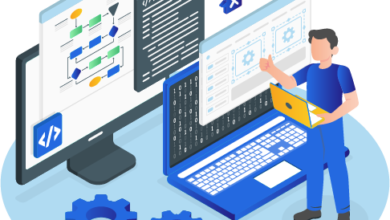



It’s in fact very complicated in this active life to
listen news on Television, therefore I simply use web for that reason,
and get the newest information.
Hey! Do you know if they make any plugins to assist with SEO?
I’m trying to get my blog to rank for some targeted keywords but I’m not seeing
very good gains. If you know of any please share.
Thank you!
If you are going for finest contents like myself, simply visit this website daily since it offers feature contents,
thanks
Saved as a favorite, I love your site!
I love what you guys are up too. This type of clever work and exposure!
Keep up the terrific works guys I’ve you guys to my personal
blogroll.
Excellent pieces. Keep posting such kind of info on your page.
Im really impressed by it.
Hi there, You’ve performed a great job. I will
certainly digg it and individually recommend to my friends.
I am sure they will be benefited from this web site.