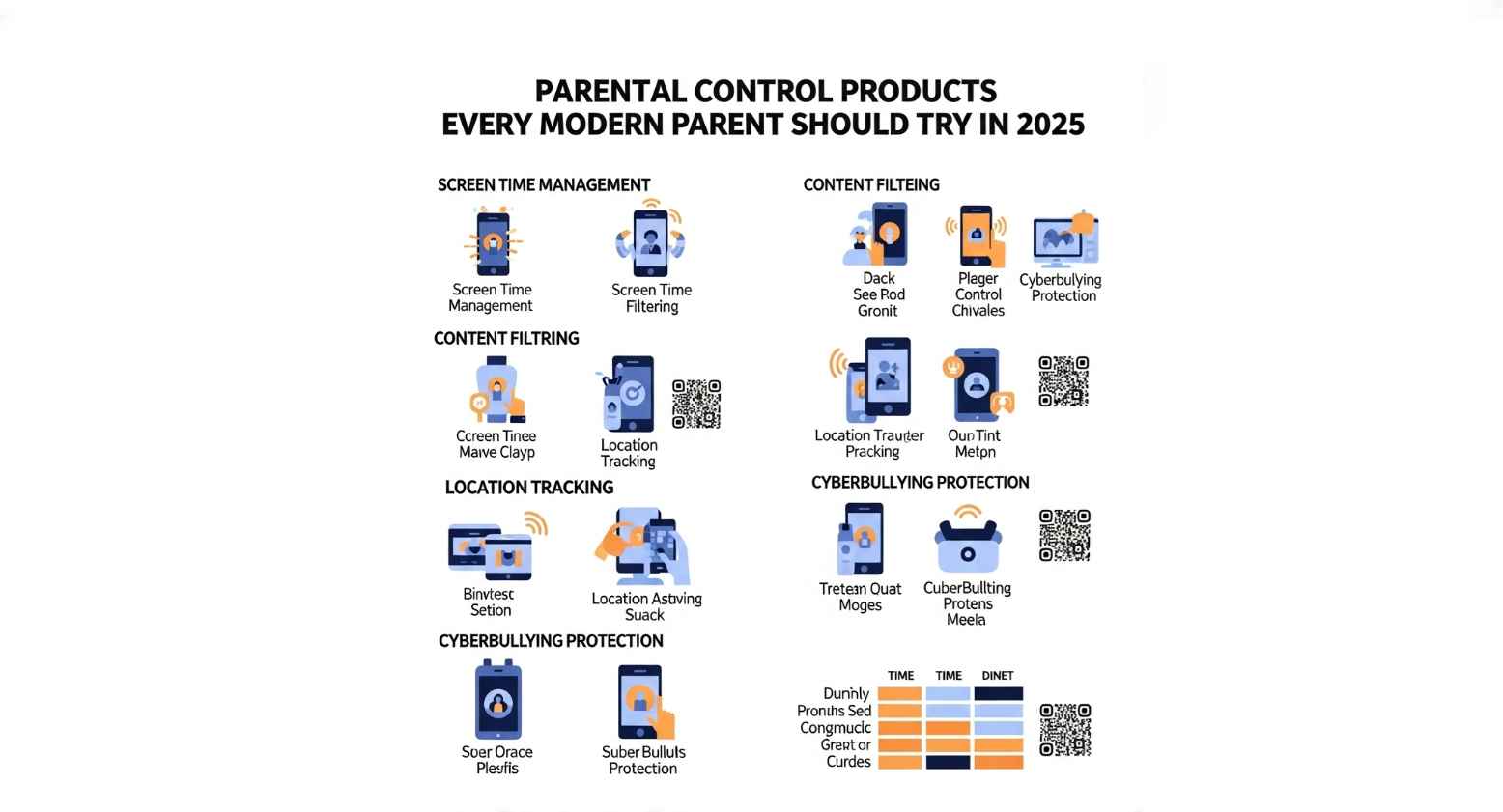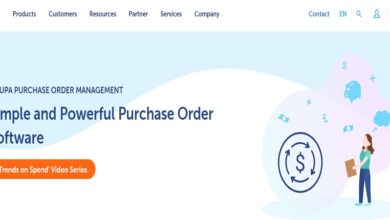In today’s digitally connected world, parents face the challenge of ensuring their children’s safety while using these technologies. Without a complete shutout not an option, parents have to adapt their parenting approach to help their children avoid falling into the traps predators lay, getting addicted to their screens, or losing self-esteem because of cyberbullying.
To achieve this, advanced parental control tools are necessary. However, the market is full of products that often fail to deliver on their promise of comprehensive digital monitoring. In this article, we’ve reviewed the top 7 parental control apps that you should try in 2025, highlighting their features and pros and cons.
What to Look for in a Parental Control App
Most parents recognize the need for a parental control app to safeguard their children’s online safety. However, with so many options available, the process can be confusing and unfruitful. Below are some key considerations to keep in mind when considering a monitoring solution.
● Device Compatibility: One of the crucial factors to consider in a parental control app is its compatibility with your child’s devices. A digital monitoring solution is obsolete if it cannot help you track activity on your child’s device or if it cannot be easily installed on your device for monitoring purposes. We recommend looking for a tool that is compatible with both iOS and Android devices.
● Features: The parental control app you choose should have modern features that enable you to combat the most prevalent digital safety risks, such as online predators. As such, gauge a tool’s suitability based on features like screen time management, chat access, call log access, and data export.
● Ease of Use: The solution you choose should be easy to use without requiring advanced technical skills. Moreover, it is recommended that the dashboard be accessible, allowing you to monitor activity on your child’s devices.
● Data Privacy and Security: At the heart of parental control and monitoring is the sensitivity of the data involved and your child’s online security. Only choose a parental control app that keeps all data private and is not accessible to unauthorized third parties. Moreover, apps with end-to-end data encryption are preferable as they ensure the transmitted data cannot be intercepted.
● Price and Subscription Plans: The best parental control software is typically paid for. However, you should not choose a solution that strains your budget and becomes unsustainable to maintain in the long run. Consider apps with flexible pricing plans that let you upgrade and downgrade as your device monitoring needs change.
● Customer Support and Reliability: As with most tech products and services, technical issues cannot be ruled out. When this happens, you want a solution that provides you with reliable customer support to help you address your monitoring needs quickly. Moreover, the best parental control app is one that is available at all times, allowing you to check on all activity on your child’s device without any downtime.
7 Best Parental Control Apps to Use in 2025
2025 is a year when the internet, as we know it, is undergoing rapid changes. AI tools and content are redefining what is possible, including risks to our loved ones. Therefore, it is recommended, especially as parents, to have the best parental control apps to help ensure the digital safety of children. The list below was compiled after thorough research and testing of the mentioned apps.
1. KidsGuard Pro
KidsGuard Pro is a comprehensive parental control solution developed by ClevGuard. The app works on iOS and Android devices, facilitating efficient monitoring of your child’s activity through a dedicated remote dashboard. KidsGuard Pro allows for discreet, non-intrusive monitoring for parents without advanced tech knowledge.
Key Features
a) Media and File Monitoring: With KidsGuard Pro, you can easily review the files and media sent or received on your child’s device to ensure they are not engaging with inappropriate content or sharing sensitive information.
b) Location Tracking and Geofencing: KidsGuard Pro uses GPS location tracking to show you the real-time location of your child’s device and its location history. The app also logs all connections to Wi-Fi networks, allowing you to pinpoint where your child is or was easily. With Geofencing alerts, you will be notified each time your kid goes into or out of a designated safe zone.
c) Social Media Monitoring: This app also lets you review your child’s chats and individual messages on social media apps like WhatsApp, Facebook, Telegram, and more. Beyond the messages, you can also view photos and videos shared in chats, including deleted ones.
d) Remote Control: This parental control solution gives you remote control capabilities over your child’s linked device. From your dashboard, you can record voices, ambient sound, calls, and capture screen activity.
e) Call and SMS Monitoring: The software also lets you check your child’s call logs and SMS tab to know who they are contacting and how often.
f) Screen Time Management: The tool can set screen time limits on your child’s devices, allowing you to regulate how much time they spend on the devices and foster healthier digital habits.
g) Web History and App Usage Tracking: With so many inappropriate websites and apps luring children to visit or sign up on them, you need KidsGuard Pro to help you track your child’s web history and app usage to identify risks that need to be blocked.
Pros
● iOS and Android compatibility.
● No rooting or jailbreaking needed.
● Access to deleted messages.
● ChatGPT monitoring.
● Accurate GPS location tracking.
● Remote device control.
Cons
● Needs a paid subscription.
2. FamiGuard Pro
FamiGuard Pro is a feature-loaded parental control app that allows parents to protect their children as they surf the internet and interact with digital devices. Its consent-based tracking model enables parents and kids to develop trust that provides a fertile ground for nurturing healthy digital habits. This advanced parental solution allows users to maintain a sophisticated level of vigilance over their children’s online activity without any hassle.
Key Features
a) Social Media Monitoring: FamiGuard’s social media monitoring capabilities extend to over 40 apps, including notable names like Snapchat, X (formerly Twitter), Facebook, and WhatsApp. It allows you to see who your child converses with, the content they interact with, and the messages they exchange.
b) File and Media Exploration: FamiGuard Pro lets you stay vigilant of the documents, videos, audio files, and photos your child sends and receives. This way, you can act immediately if you notice anything suspicious.
c) Call and SMS Logs Tracking: The app also keeps track of all incoming and outgoing calls and SMS on the target device, recording crucial information such as its metadata and helping retrieve deleted logs.
d) Web History Tracking and App Blocking: This digital monitoring solution allows you to easily track the websites your child visits and the apps they install on their device. You can choose to block access to some platforms that you deem not safe.
e) Content Filtering: FamiGuard’s advanced content filtering alerts you to any new content your child interacts with online. You can verify the context of each to allow or restrict access to such in the future.
f) GPS Location Tracking: The app’s GPS location tracking lets you know where your child is at any given moment. Moreover, it records their location history, including all Wi-Fi networks they logged into. Setting up geofence alerts lets you get push notifications immediately when your child arrives or departs a particular area.
g) Remote Recording: The app also comes with remote recording capabilities that can capture the live screen activity of your child’s device, record their calls, take screenshots, and record ambient sound.
Pros
● Easy to use.
● Age-appropriate controls.
● Android and iOS compatibility.
● Supports keyword Tracking.
● Allows you to export data.
● 100% safe and reliable.
Cons
● No free plan available.
3. Bark
Bark is an AI-powered content monitoring and parental control app that empowers you to know what your child is engaging in online and gives you the tools to curb certain risky or unpleasant behaviors.
Key Features
a) Bark uses AI to monitor the content your child interacts with and recommend restrictions.
b) With Bark, you can track your child’s GPS location in real-time.
c) The app provides you with 24/7 alerts of any new threats.
d) You can use its screen time management tools to control your child’s screen time.
Pros
● AI content scanning.
● Real-time alerts.
● Intuitive interface.
Cons
● Some customers have complained about unreliable alerts.
● Complicated iOS setup.
4. Kaspersky Safe Kids
Kapserky Safe Kids is a parental control app designed to help modern parents ensure their children’s digital well-being and online safety.
Key Features
a) Kaspersky lets you filter your child’s online activity by tracking their search queries, visited websites, and YouTube watch history.
b) The GPS locator shows your child’s device’s whereabouts live.
c) You can set screen time limits thanks to adjustable scheduling features.
d) Kaspersky also monitors app usage, allowing you to block access and generate reports.
Pros
● Integrates with other Kaspersky tools.
● Advanced content filtering.
● Detailed and reliable reports.
Cons
● No SMS or call monitoring.
● The interface is not intuitive.
5. Net Nanny
Net Nanny is one of the legacy website blockers and parental control software in the market today. Its long existence makes it a solid option for identifying various types of inappropriate content and blocking it on your child’s device.
Key Feature
a) Net Nanny’s screen time tools help you regulate your child’s exposure to blue light.
b) The software has an internet filter and website blocker built into it.
c) Net Nanny is among the most efficient pornography blocking solutions.
d) You can also restrict access to certain apps on your child’s device with the app blocker.
Pros
● Advanced porn detector and blocker.
● Easy to use.
● Instant reporting.
Cons
● Only works on macOS and iOS devices.
● Limited message and call monitoring capabilities.
6. Mobicip
Mobicip is a parental control app built to serve busy parents and those in co-parenting situations. Its collaboration features allow for both parents to monitor the online activity and whereabouts of the child from a convenient remote dashboard.
Key Features
a) With Mobicip, you have complete control over your child’s screen time.
b) The app can also monitor and alert when social media notifications show up on your child’s device.
c) Mobicip comes with a parental collaboration suite to help parents in different places monitor their child’s online activity.
d) You can also use the solution to block specific apps and websites.
Pros
● Compatible with Android and iOS devices.
● Ideal for collaborative monitoring.
● Reliable web filtering.
Cons
● VPN-reliant.
● Filtering varies by device.
7. Norton Family
Norton Family is a parental control software that is part of Norton’s catalog of cybersecurity solutions. It enables parents to keep their kids safe and focused when online.
Key Features
a) The tool helps you track your child’s web browsing history.
b) It is also an excellent content monitoring and filtering tool.
c) Its School Time feature lets you schedule screen time and other limits with remote learning as a priority.
d) Norton Family can also track your child’s live location using GPS.
Pros
● Powerful geofencing capabilities.
● Integration with other Norton software.
● Reliable screen schedule.
Cons
● Does not support SMS and call tracking.
● Some customers have complained about customer support’s reliability.
Final Verdict
Modern parenting is riddled with unique challenges due to the internet and the penetration of digital devices for entertainment, communication, and learning. From online predation to cyberbullying, the list of risks is endless. As such, you need a reliable phone or computer monitoring app, depending on your needs, to ensure your child’s safety.
This article has reviewed seven of the top parental solutions worth a try in 2025. However, we recommend you opt into comprehensive monitoring solutions like KidsGuard Pro and FamiGuard Pro to get the best parental control tools.