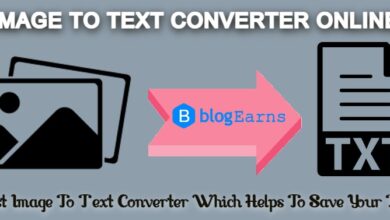When changing from Android to iPhone, data transfer can be a tough task. Whether you need to transfer crucial work files, text messages, or cherished photos and videos, a reliable Android-to-iOS data transfer tool is necessary. Here we’d like to introduce FonePaw DoTrans to you. Launched the renowned FonePaw company, FonePaw DoTrans can be regarded as the best Android-to-iOS data transfer tool. Just read on to learn how it shines in transferring data from Android to iPhone.
Can You Transfer Data from Android to iOS?
Yes, you can transfer data from Android to iOS. There are various methods to facilitate cross-platform data transfer from Android to iOS devices. Here are some listed ways for you to consider.
- Employ the “Move to iOS” App: Apple’s official tool to transfer Android contacts, message history, calendar, photos, videos, and more to iPhone.
- Cloud Storage Services: Google Drive, Dropbox, or OneDrive can help backup files, photos, videos, and documents. on Android and then download it onto your iOS device.
- Third-Party Transfer Tools: Professional third-party transfer tools like FonePaw DoTrans can help you transfer a wider range of Android data to iPhone, including transferring Android contacts to iPhone, messages, call logs, and even some app data.
Please pay attention that as there are unignorable differences between Android and iOS operating systems, not all Android data can be directly transferred to iOS. For instance, applications themselves will need to be reinstalled again on the iOS device, as they are platform specific.
What Is FonePaw DoTrans?
Given that a third-party tool may offer more comprehensive functions and be safer, swifter, and more professional in dealing with such problems, it’s important to find a suitable tool here. By searching and evaluating, FonePaw DoTrans protrudes as the ultimate choice for seamless file transfer between iPhone and Android. It can help transfer a wide range of file formats, including transferring Android photos to iPhone, and attachments, videos, messages, documents, etc. Additionally, FonePaw DoTrans is often touted as a reliable option for file backup and restore, ensuring your data remains safe and accessible.
Highlighted Features of FonePaw DoTrans
Among so many similar products in the market, why is FonePaw DoTrans highly recommended here? Let’s appreciate some shiny points of it here and figure out why it is such a popular choice.
Multiple Data Type Support
FonePaw DoTrans excels in its ability to transfer a wide range of data types from Android to iOS devices, which includes contacts, messages, call logs, photos, videos, music, and even app data, ensuring a fast, safe and stable migration of your essential digital files and data.
Fast Batch Transfer
It allows both selective and batch transfer functions, so you can either pick individual files or select multiple items at once, without worrying the file size limitations. This function is aimed at guaranteeing efficient and time-saving data migration between devices.
Advanced Data Management Capabilities
FonePaw DoTrans goes beyond mere transfer, because it also offers powerful data management functions, enabling you to preview files before transfer, modify file names, delete existing files directly from the app, and create folders for organized storage. This level of control ensures your data remains neatly organized and accessible.
Cross-Platform Compatibility with PC Backup Support
Compatible with the vast majority of Android and iOS devices, FonePaw DoTrans facilitates bi-directional transfers between these platforms. Moreover, it allows for exporting data to a computer during the transfer process, providing an additional layer of security and convenience in the form of backups.
Additional Utility Functions
Beyond its core transfer capabilities, FonePaw DoTrans offers several handy extras. It includes a feature to delete duplicate contacts, streamlining your address book. Additionally, it enables you to create customized iPhone ringtones in M4R format, adding a personal touch to your device. These extra functionalities further solidify FonePaw DoTrans as a comprehensive solution for managing your digital life across platforms.
How to Transfer Files from Android to iOS Devices with DoTrans
With FonePaw DoTrans, the process of transferring files from Android to iOS becomes straightforward and seamless. It simplifies cross-platform file sharing, allowing you to effortlessly move photos, videos, documents, and more from your Android device to your iOS device and vice versa. Here are the concrete steps to operate it.
STEP 1: Download, Install, and Launch FonePaw DoTrans on Your Computer
STEP 2: Connect Both Your iPhone and Android Device Using USB Cables to the Computer
Connect each device to your computer using the respective USB cables. Your computer should recognize both devices, and they should appear in the FonePaw DoTransfers interface.
STEP 3: Set Android as the Source Device
Locate the drop-down menu in the middle, near the top of the interface. Click on this menu and select your Android as the source device for file transfer.
STEP 4: Preview the Data You Wish to Transfer
On the left-hand panel of FonePaw DoTrans, you will see various data types listed, such as “Photos,” “Videos,” “Music,” and “Documents.” Click on the data type you wish to transfer. For instance, if you want to transfer photos, click on “Photos.” This will display all the photos available on your Android device, allowing you to preview them.
STEP 5: Select and Transfer Data from Android to iOS
Tick the files you want to move to your iPhone or simply “Check All”. Click the “Export to Device” button and select your iPhone as the target one for exporting. Just wait for a few minutes, and then you can get the data from Android to iOS.
The Bottom Line
In summary, to make the process of Android to IOS data transfer simpler and safer, FonePaw DoTrans excels a lot in cross-platform data transfer, offering seamless migration between iOS & Android. It ensures fast, secure transfers of photos, videos, contacts, and more. With a user-friendly interface and reliable performance, it simplifies data management. All in all, it’s pricewise, affordable, catering to diverse budgets, hence highly recommended for hassle-free data transfer and backup needs. Let’s try it now!