Best Image To Text Converter Which Helps To Save Your Time
Best Image to Text Converter Online
Figuring out text from the image is a difficult task. You have to be very attentive and put an eye on the text while writing it on paper.
If the text is blurry, you have to understand the sense of the line first. It is a time taking process and you can get bored of it very soon.
To avoid this struggle and make the work easy, users can get help from the online OCR that detects the text in an image and takes it out to make it editable.
This technology is used in many online tools where users put the image in a tool, and it converts the image to text after scanning the picture.
Here we will discuss these tools that can benefit the users but before this, we will give you a brief view of OCR technology.
What is OCR technology?
OCR stands for Optical Character Recognition. The names of this technology describe it’s working. Users can extract text from the image using this advanced technology.
When you place the picture here, it scans the image and understands the angles of text and extracts the words.
It uses an advanced algorithm that helps the tools to scan the provided picture deeply and take out text from here.
Multiple online tools use this amazing technology and help the users to reduce efforts. Users can make the content editable after scanning these tools.
The best Image to Text Converter online
There are numerous online OCRs where users can extract the text from images instantly and save time. But new users can find it difficult to get the best one.
We will discuss the best online OCR that can convert images to text and save your time.
1. Prepostseo
The image-to-text converter by prepostseo is one of the best online tools in terms of the services and features that it provides to users.
This top tool is full of advanced features and here we will discuss some of them.
Read blurry pictures
When you put the picture in this image to the text converter it scans it very deeply. It extracts the text from the image even if it is of low resolution.
This tool uses advanced technology that can read the text and understand the intent of the line.
Secure to use
This tool is very trustworthy and is secure to use. It doesn’t keep the data of its users. When you leave the tool, it instantly deletes all content from its databases.
Free to use
You can avail of all the features without any cost. Users don’t need to make an account or get registered before using this tool.
This top tool extracts text from images without demanding any subscription.
2. Utilities-online.info
This is another amazing image-to-text converter that helps to save the time of users and get instant results for them.
Here we will talk about the top things of this OCR online that amaze the users and force them to use this tool.
Compatible for multiple formats
Users can upload an image of any format because this online tool supports any type of image. Users can put pictures in a format like jpg, jpeg, PNG, gif, and BMP.
Reads the math equations
This top tool reads the math equations quite easily. It is best for dealing with scientific equations and algebraic expressions.
Quick response
The working of this amazing tool is very fast. When the user puts the image in the extract box, it scans the provided picture and takes out text from it without wasting the time of users.
3. Imagetotext.info
This online OCR is specially designed to extract text from images. It is a very reliable tool due to its performance.
The top features of this amazing image to text converter are:
Download text file
After generating the text from the image, users can save the text file that they can edit and use later. There is an option to save the file from where users can download extracted text
Easy to use
The working of this image-to-text converter is very simple. You have to upload a picture that will be scanned by Online OCR.
Users can copy the text from there and save it in their system for later use.
Free to use
You can get all the features without any cost. Just go and upload the files in this tool and it will scan the document without demanding registration or subscription.
4. Imagestotext.io
This online OCR tool is explicitly designed for the purpose of making it easy to extract text from images. With just a few clicks, you can convert your scanned documents, photographs, or screenshots into editable text.
Multi-Format Extraction
This image-to-text converter supports a wide range of image formats, including JPEG, PNG, and GIF. You don’t have to worry about the format of your image file. Simply drag or browse and upload it to the tool.
Supports Multiple Languages
Imagestotext.io supports multiple languages, including English, Spanish, French, German, and many more. This makes it easy to extract text from different types of images, whether it’s a business card or handwritten notes.
User-Friendly
One of the standout features of Imagestotext.io is its user-friendly interface. The platform is designed to be simple and intuitive, ensuring that users can get started and extract the text they need without facing a steep learning curve.
Free to Use
Just like the best things in life, ImagestoText.io is completely free. You don’t need to register or subscribe to use this tool. Simply visit the website, upload your image, and start extracting text right away.
Final words
To extract text from an image is a difficult process. As the world is moving forward, you have to be smart and get the benefit of technology. For it, you can use an online OCR that takes text from the image and makes it editable. Moreover, these tools provide accurate results to the users.
The image-to-text converters discussed in this article can be quite beneficial for the users as they provide all the features without any cost.
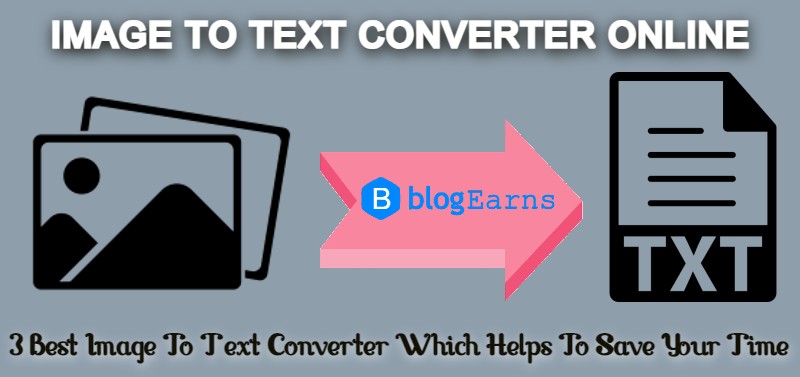





Hi [Karuna Singh]
Thank you for sharing this comprehensive overview of image to text converters! Your insights into the various online OCR tools available are incredibly helpful, especially for someone like me who often deals with extracting text from images.
Indeed, the struggle of transcribing text from blurry or complex images can be quite daunting, and having access to efficient tools like these can certainly streamline the process and save a significant amount of time.
I particularly appreciate your breakdown of the key features offered by each tool, such as compatibility with different image formats, ability to read mathematical equations, and user-friendly interfaces. These details will undoubtedly help me choose the most suitable converter for my needs.
Among the options you've highlighted, [mention any specific tool that caught your attention, if applicable] stands out to me due to [mention why it stands out to you, e.g., its compatibility with various languages or its ease of use].
Overall, your article has provided valuable insights into the world of image-to-text conversion, and I'm eager to explore these tools further to enhance my productivity.
Once again, thank you for sharing your expertise on this topic!