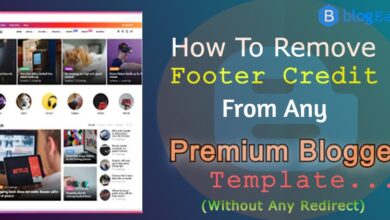Speed Sells: 7 Simple Fixes to Accelerate Your Blog’s Load Time
In the bustling digital world, your blog’s speed is a crucial factor in keeping visitors engaged and reducing bounce rates. A swift loading time isn’t just a luxury; it’s essential for retaining your audience’s attention. As research shows, a page taking longer than three seconds to load can lead to substantial visitor drop-off. Luckily, you can implement several simple fixes to accelerate your blog’s load time. In this guide, we’ll walk through effective strategies to enhance your blog’s performance.
Why Speed Matters for Your Blog
The Impact of Load Times on User Experience
When users land on your blog, they expect instantaneous access to your content. Slow load times create frustration and can drive visitors away before the page even appears. About 53% of mobile users will abandon a site if it takes longer than three seconds to load. This demonstrates that first impressions hinge heavily on speed. Fast-loading pages lead to improved user satisfaction, higher engagement, and ultimately, a stronger connection with your audience. Remember, the quicker the load, the happier the visitor.
How Slow Pages Affect SEO and Revenue
Slow page load times can significantly impact your blog’s SEO and financial performance. Search engines like Google factor in page speed when ranking websites, meaning slow pages might struggle to appear in top search results. This can reduce organic traffic, diminishing your potential audience. Moreover, sluggish sites can lead to lower conversion rates, affecting your revenue since users are less likely to interact with slow-loading e-commerce functionalities. In essence, a faster page can improve visibility, engagement, and revenue generation.
Quick Wins to Boost Blog Load Speed
Optimize Images Effectively
Images often make up a large portion of a webpage’s total size, meaning they can significantly slow down your blog if not optimized properly. Start by using the right format; for example, JPEG is ideal for photographs, while PNG works well for graphics. Compress images without sacrificing quality using tools like TinyPNG or ImageOptim. Also, leverage lazy loading, which delays off-screen images from loading until the user scrolls to them. This technique reduces initial page load times and enhances user experience by prioritizing visible content. By focusing on effective image optimization, your blog can achieve quicker load speeds and improved performance.
Reduce HTTP Requests for Faster Loading
Reducing HTTP requests is a key strategy in speeding up your blog’s load time, as each request adds to the overall load duration. Simplify your webpage design by minimizing elements such as images, scripts, and stylesheets. Use CSS sprites to combine multiple images into one, thus reducing the number of image requests. Additionally, consolidate CSS and JavaScript files to minimize file downloads. Enabling server-side compression using tools like Gzip can further decrease load times by shrinking the size of HTTP responses. Fewer requests translate into faster loading speeds, enhancing overall user experience.
Advanced Techniques for Performance Improvement
Leverage Browser Caching
Leveraging browser caching is an effective technique to speed up your blog by storing resource files on a visitor’s local computer. This means when users return to your site, the browser loads parts of the page from their cache rather than the server, resulting in quicker access. To implement caching, set expiration dates on your headers using .htaccess for Apache servers or by configuring cache rules in your CMS. By effectively using browser caching, you can reduce server load, improve speed, and enhance user satisfaction while also encouraging repeat visits.
Minify HTML, CSS, and JavaScript
Minifying HTML, CSS, and JavaScript involves removing unnecessary elements like spaces, comments, and unused code, which can significantly reduce file sizes and improve load times. Tools such as UglifyJS for JavaScript, CSSNano for CSS, and HTMLMinifier for HTML can automatically perform this task. Minification streamlines your website’s code, making it more efficient for browsers to process. This technique not only enhances page speed but also boosts SEO performance by creating leaner, faster-loading web pages. By minifying your code, you ensure your blog is optimized for a swift and seamless user experience.
Implement Asynchronous Loading for Scripts
Asynchronous loading allows web pages to load scripts without delaying the overall content rendering process. Typically, scripts load sequentially, which can block page rendering and slow down your blog. By implementing the async or defer attributes in your script tags, you can ensure that non-essential scripts load concurrently in the background. This technique minimizes delays in page rendering and allows content to appear more swiftly. As a result, your visitors experience faster load times and uninterrupted access to your content. Employ asynchronous loading to balance functionality with speed effectively.
Choosing the Right Infrastructure
Opt for High-Performance Hosting Solutions
Choosing a high-performance hosting solution is crucial for ensuring your blog’s optimal speed and reliability. A quality host provides faster server response times, essential for reducing load time. Consider options like managed WordPress hosting, which comes with optimized configurations, or dedicated hosting that offers resources tailored to your blog’s specific needs. Avoid shared hosting if your site has significant traffic, as shared resources can slow other sites down. Investing in premium hosting ensures that your blog delivers a smooth, fast experience for your visitors while accommodating future growth.
Utilize Content Delivery Networks (CDN)
A Content Delivery Network (CDN) is an effective way to enhance your blog’s speed by distributing static files like images, CSS, and JavaScript across multiple geographically dispersed servers. This means content is delivered from the nearest server to the user, reducing latency. Popular CDN providers like Cloudflare and Akamai can dramatically improve content delivery times. Implementing a CDN can help alleviate server load and provide a seamless user experience, particularly for international visitors. By utilizing a CDN, your blog maintains consistent performance and fast load times regardless of visitor location.
Monitoring and Maintenance for Sustained Speed
Use Tools like Google PageSpeed Insights
Google PageSpeed Insights is an invaluable tool for monitoring and enhancing your blog’s performance. It provides detailed analyses and actionable recommendations to optimize load times. The tool evaluates both mobile and desktop versions of your site, covering aspects like speed, file sizes, and server capability. By regularly using PageSpeed Insights, you can identify bottlenecks, implement suggested improvements, and monitor changes to ensure your blog maintains optimal performance. This consistent evaluation is crucial for keeping your blog fast and efficient, contributing to better SEO rankings and user satisfaction.
Regularly Evaluate and Update Plugins and Themes
Consistently evaluating and updating your blog’s plugins and themes is essential for maintaining speed and performance. Outdated or incompatible plugins can slow down your site or cause security vulnerabilities. Regularly audit your installed plugins to identify those that are non-essential or duplicate in function. Similarly, keep your theme up to date to take advantage of performance improvements from developers. By ensuring all components are current and streamlined, you minimize potential delays and keep your blog running smoothly, providing a better experience for your visitors.