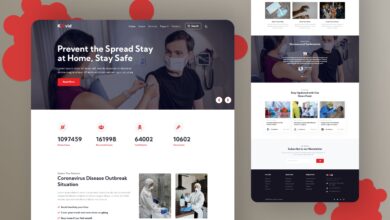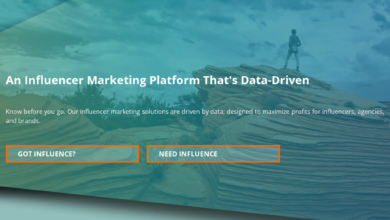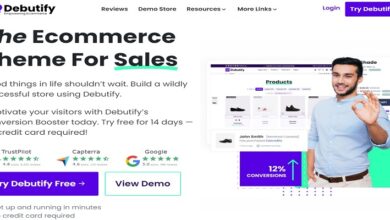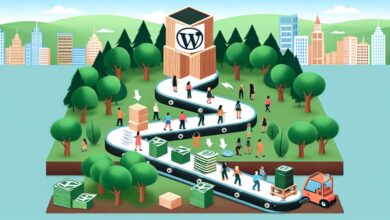How to install a WordPress Theme – An Ultimate Guide
WordPress is the most popular Content Management System for creating self-hosted websites worldwide. If you haven’t already, you’ve probably opted to utilize WordPress for your own website. Do you know how to set up a WordPress theme?
No matter whatever approach you use — and there are a few — comprehending how WordPress themes are installed on your website is not at all difficult. The good news is that as soon as your theme is installed, you can start building a unique website immediately.
Where to find WordPress Themes?
Installing a WordPress theme on your website is a simple process that everyone can learn. The difficult part is deciding on the best theme for your needs. But first, let’s take a brief look at where you can find WordPress themes before we discuss what you’ll need to do.
Currently, one of the most popular locations to obtain trustworthy and cost-free WordPress plugins and themes to enhance the look and functionality of your WordPress website is the WordPress Repository. In fact, the WordPress Repository alone contains more than 7,400 themes.
In addition, there are thousands of free and paid WordPress themes available in markets such as MOJO Marketplace, Themeforest, and StudioPress.
How to Choose the Right WordPress Theme?
So, how do you decide which WordPress theme is best for you?
Decide between a free or premium WordPress theme.
The argument between free and premium WordPress themes has existed for a while.
This makes it difficult to decide if you should use a free theme to save money or spend a modest sum of money to get a premium theme and benefit from it.
It basically comes down to your budget, however, there are a few things to think about before making a decision:
Advantages of using Free Theme:
The benefits of using a free WordPress theme are numerous:
- They’re free to use, so if you don’t like it and want to change your WordPress theme, you’ve wasted no money by giving it a shot.
- The free themes in the WordPress Repository have through a thorough evaluation process before being given official approval.
- All of the free plugins listed at WordPress.org will work with all of the free themes accessible there.
Disadvantages of using a free WordPress theme:
For instance, they typically have a limited feature set, are widely used and there is generally little to no quick help if there are issues. Furthermore, free themes do not part of the WordPress Repository may not be better coded, leaving your website vulnerable to threats.
Advantages of using a Premium WordPress theme:
- You can receive help with things like bugs, technical concerns, and customization.
- You’ll frequently get upgrades with more features and improved security.
- The feature sets range from moderate to crazy, allowing you to customize your site to appear and function any way you like.
- You can be sure your premium theme is up-to-date with all the most recent versions of WordPress, HTML, CSS, and PHP if it comes from a reputable theme marketplace, firm, or developer.
Know your Niche:
WordPress supports a wide range of websites; therefore you may anticipate that WordPress themes will do the same. You can locate WordPress themes that offer the design and functionality you require by knowing your specialty before choosing a theme. For instance, if you’re launching a WordPress book blog, you should search for a blogging theme for WordPress that is appropriate for book websites. Even better, you might want to look into some eCommerce themes that allow you to launch both a blog and an online book business if you believe you might want to sell goods and services to another bookworm like you.
In order to decide wisely, consider the kind of material you want to publish, the essential features your theme will require, your target audience, and the industry you want to be in. By doing this, you may reduce your possibilities and make the decision process a little bit simpler.
Use Credible Sources:
Anyone who can create a WordPress theme and get income from it will. However, just because someone wrote a WordPress theme doesn’t mean it’s free of malicious code, viruses, or even spam links.
The WordPress Repository is the ideal place to look if you’ve opted to use a free WordPress theme. If a free theme is what you want or need from a third-party theme provider, look for the following:
- The reputation of the author
- Regularity of updates
- Good customer feedback
- Sales volume
Finally, it makes no difference what kind of WordPress theme you require. The most important thing is to stay away from utilizing nulled WordPress themes so that you don’t experience issues with site security, downtime, and lost site visitors in the future.
Keep it Simple:
It’s easy to become enamored with popular multipurpose WordPress themes. While these themes may contain the features and design that some individuals require, the truth is that simple is frequently preferable. This is especially true for individuals who are just getting started. Sometimes multipurpose themes contain too many features, a steep learning curve, and negatively impact your site’s speed and performance. It’s ideal to use a theme that contains only the information you require.
Look for Responsive Design:
Responsive design is required to provide your mobile site users with an amazing user experience. Having a mobile-friendly WordPress theme means that your website will look the same no matter what device your site visitor uses to view it.
The site visitor will be able to see all your site’s information, browse the site effortlessly, and click the CTA buttons easily.
Having a responsive WordPress theme ensures that when your site visitors click on your website using a mobile device, your website will adjust according to the screen size.
Elements on your website will adapt to render more smoothly for site visitors, allowing them to easily access your site’s content.
Evaluate the Theme Support:
You might require assistance at some point while utilizing your WordPress theme. It’s important to be able to contact the theme developer or their support staff for this reason.
Before selecting a WordPress theme, learn what type of help is provided. Also keep in mind that few, if any, free WordPress themes offer any kind of support.
Consider the features:
Finally, you should think about the features that your WordPress theme offers.
The following are some of the top qualities to search for in a theme, whether it is free or expensive:
- Sharing on social media
- Integrated SEO optimization
- Compatibility with multiple browsers
- WordPress page builders integrated for simpler site construction
- Availability of popular WordPress plugins
- Multilingual and translation-ready
- E-commerce assistance
Of course, every individual’s website requires a different set of requirements. The factors outlined above, however, will guide you in the proper way and aid in your decision-making.
Now, let’s look at how to install a WordPress theme on your website once you’ve found the perfect one.
There are 3 methods:
- Use the WordPress Admin Theme Search to install a theme.
- Install a theme using the Upload Method from the WordPress Admin Method.
- Using FTP to install a WordPress theme.
Method 1:
If you want to install a free WordPress theme from the WordPress.org themes directory, you can do so from your WordPress dashboard.
Enter your WordPress admin login page to browse the directory. Next, go to the Appearance » Themes page and choose the Add New button
You have three options on the following screen: Popular, Latest, or Favorites.
If you already know what theme you want to use, type its name into the ‘Search themes…’ section.
You can sort themes according to various attributes by selecting “Feature Filter” from the drop-down menu.
Themes can be sorted by subject, special features, and layout.
You will get a list of themes that meet your requirements based on your search. In this instance, we looked for the well-liked Astra theme. Simply hover your mouse over the theme’s picture to install it. The buttons for Install, Preview, and “Details & Preview” will then become visible. Don’t hesitate to click the Install button.
WordPress will now begin the installation of your theme. When your theme is complete, WordPress will display a success message. WordPress will also show the buttons “Activate” and “Live Preview.”
Click the Activate button to begin using this theme on your WordPress website. Your WordPress theme has now been successfully installed and activated. If you visit your site, it will now be using this new theme.
Method 2:
The first technique we discussed only allows you to install free themes from the WordPress.org theme directory.
What if you wish to install a premium WordPress theme made by StudioPress, Elegant Themes, or Themify?
How about installing a custom theme, though? In this instance, you would have to upload the theme to your WordPress account in order to install it.
Start by downloading the themes.zip file that you bought from a marketplace or a business theme store.
Then, in your WordPress admin area, navigate to the Appearance » Themes page and select the Add New button at the top.
You’ll be directed to the Add Themes page, which displays a selection of free themes. Because you already have the theme you wish to install, simply click the ‘Upload Theme’ option.
You can now click ‘Choose from’ and select the.zip file you downloaded previously.
After that, just click the Install Now button.
When your theme is successfully installed, you will receive a notification that says, ‘Theme installed successfully’.
Links to preview or activate your theme will also be visible. To begin using this theme on your WordPress website, click Activate.
If you go to your website immediately, you should see your new theme in action.
Some themes include additional settings that you might need to customize. You might need to make these adjustments in the WordPress customizer or via a different theme options panel, depending on your theme.
Method 3:
If you’re feeling adventurous and want to advance your knowledge, you can learn how to install WordPress themes using FTP.
Keep in mind that this technique is a little bit more complex and is not suitable for absolute beginners.
You must first download and save the theme.zip file to your computer. You then need to unzip the file.
This will name a brand-new folder on your computer after the theme. We downloaded the free version of the Hestia WordPress theme.
You are now ready to upload the theme files to your website.
To do that, you’ll need to use an FTP program to connect to your WordPress hosting account.
After connecting, you must navigate to the “/wp-content/themes/” folder. Inside, you’ll see folders for all of the themes that are currently installed on your website.
You can upload your new theme by placing it in the ‘wp-content/themes’ folder.
Choose your unzipped theme folder from your PC. After that, you may drag and drop this theme folder into the “themes” folder on your website.
Once the theme has been uploaded, return to your WordPress dashboard. After that, click Appearance » Themes.
The theme that you just uploaded should now be visible.
Simply hover your mouse over the theme to utilize it on your website. Next, press the Activate button.
Q&A’s on installing WordPress themes:
| Why am I unable to add a new theme to WordPress? |
|---|
| It’s likely that you have installed the theme if you’re having difficulties adding one, or that you have installed the theme but haven’t activated it yet. Once your theme is installed, simply click the Activate button to apply it to your website. |
| How do I uninstall a WordPress theme? |
| That’s simple. To remove a theme, simply go to themes, choose it, and then click delete in the window that displays.
You will then be prompted to confirm your desire to delete the theme. To confirm, click the OK button, and WordPress will remove the chosen theme. Make sure the theme is deactivated first because you cannot uninstall an active theme. |
| Can I design a theme for WordPress? |
| A customized WordPress theme is an excellent investment for any website. Having a distinctive website will make you stand out from the crowd. You’ll find customizing to be simpler when you make your own themes because you’re not limited to the capabilities they provide. However, some programming knowledge is required. A WordPress theme is made up of a collection of template files written in PHP, CSS, HTML, and Javascript. If you are proficient in these languages, you can build a custom theme; otherwise, you can pay a web developer to do it for you. |
| What exactly is a child theme in WordPress? |
| A WordPress theme known as a child theme receives styling and functionality from a parent theme.
Child themes are frequently used to alter an existing theme while keeping the code and layout intact. The safest method for modifying a WordPress theme without affecting the parent theme’s files is to use a child theme. |
Summing up:
It is advised to keep things simple. Choose a minimalist theme that closely reflects the finished design you have in mind. Run a website performance test on the theme’s sample site and check that the theme looks fantastic on mobile devices.
If you decide to use WordPress for your website, check out WPBlazer a WordPress management tool.
Saelvizhi. V grew up in Coimbatore city with a lot of time on her hands and a vivid imagination. A passion for writing began to take hold at 12 when her first poem was published in a popular magazine.
She began with poems and progressed to essays, articles, blogs, and other forms of writing. Then, she became a full-time writer.
Saelvizhi enjoys spending time with her friends and family and loves to explore different cuisines. She has made it her goal to one day hike to the pinnacle of Everest and become a mountaineer.