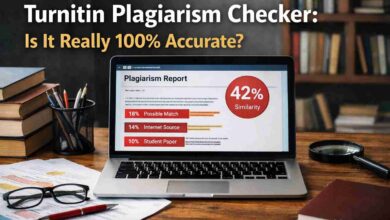BrightLocal WordPress Plugin: A Complete Guide to Boosting Your Local SEO
Local SEO has become essential for businesses that rely on customers from specific geographical areas. Whether you’re a small business owner, a digital marketer, or a WordPress website manager, improving local search presence can significantly increase your visibility and conversions. One tool that simplifies this process is the BrightLocal WordPress Plugin.
In this article, we’ll explore what the plugin does, how it works, and why it’s extremely useful for enhancing local SEO performance.
What Is the BrightLocal WordPress Plugin?
The BrightLocal WordPress Plugin is an extension provided by BrightLocal—one of the most popular local SEO platforms. It integrates key BrightLocal features directly into your WordPress website, helping you manage:
- Local search rankings
- Business listings (citations)
- Google Business Profile performance
- Online reviews
- SEO audits
- Local keyword tracking
Instead of logging into BrightLocal separately, the plugin makes important tools accessible within your WordPress dashboard.
BrightLocal provides something even more flexible: powerful, lightweight widgets that you can seamlessly integrate into any WordPress site. This approach avoids the bloat of a heavy plugin and lets you place BrightLocal’s most valuable features exactly where you need them.
This post will show you the two key “plugin-like” features BrightLocal offers for WordPress and how you can use them to generate more social proof and capture more leads.
1. The “Showcase Reviews” Widget: Your Social Proof Engine
For local businesses, trust is everything. The Showcase Reviews widget is BrightLocal’s answer to building instant credibility on your WordPress site.
It allows you to pull your best reviews from over 80 sites (including Google, Facebook, and Yelp) and display them in a clean, professional widget.
Why It’s a Must-Have for WordPress:
- Builds Instant Trust: 90% of consumers read reviews before visiting a business. Displaying them prominently on your homepage, service pages, or contact page builds immediate social proof.
- Boosts Conversions: By showcasing positive feedback, you reduce friction for potential customers, encouraging them to take the next step (like calling or filling out a form).
- Highly Customizable: You’re not stuck with one look. You can filter reviews by rating (e.g., only show 4- and 5-star reviews), hand-pick your favorites, and customize the design to match your website’s branding.
- Keeps Content Fresh: The widget can automatically update with your latest and greatest reviews, ensuring your site’s content is always fresh and relevant.
How to Install: Installation is simple and doesn’t require a clunky plugin. Inside your BrightLocal account, you’ll customize your widget and then be given a small snippet of code. You can paste this code directly into a WordPress “Custom HTML” block, a text widget in your sidebar, or your site’s header/footer.
2. The “Agency Lead Generator” Widget: Your 24/7 Sales Tool
This is a game-changer, especially for marketing agencies, but it’s also incredibly useful for in-house marketers.
The Agency Lead Generator is a small widget you can embed on your website (e.g., on a “Free SEO Audit” landing page). It offers visitors a free, instant local search audit in exchange for their contact information.
Why It’s a Must-Have for WordPress:
- Generates Warm Leads: Instead of a generic “Contact Us” form, you’re offering real, tangible value upfront. The user gets a detailed report, and you get a qualified lead who is actively interested in improving their local SEO.
- Establishes Authority: This powerful, white-label report (branded with your logo) instantly positions you as a local SEO expert.
- Automates Your Funnel: The widget does the “selling” for you. It captures the lead’s information and delivers the audit report automatically, allowing your sales team to follow up with a warm, informed prospect.
How to Install: Just like the review widget, installing the lead generator is a simple copy-and-paste job. BrightLocal provides the HTML code. You create a new page or post in WordPress, add a “Custom HTML” block, and paste the code. That’s it—your lead-generating machine is now live.
Pro-Tip: Create a dedicated landing page on your WordPress site for the lead generator. Drive traffic to this page from your homepage, blog posts, and email signature to maximize sign-ups.
Key Features of the BrightLocal WordPress Plugin
1. Local Rank Tracking Integration
You can view Google local pack rankings, organic rankings, and map rankings without leaving WordPress. This makes monitoring keyword movements extremely easy.
2. Review Monitoring & Display
- Track customer reviews from Google, Facebook, Yelp, TripAdvisor, and more
- Display reviews on your website using built-in widgets
- Improve trust with real, verified reviews filtered by rating or platform
3. BrightLocal Citation Management
The plugin helps you monitor your business listings across directories, ensuring:
- NAP consistency (Name, Address, Phone)
- Removal of duplicate listings
- Improved citation score
This is extremely helpful for Google local ranking.
4. Google Business Profile Insights
Directly track:
- Search impressions
- Customer actions (calls, directions, website visits)
- Map views
This helps you understand customer behavior and optimize your local presence.
5. Local SEO Audit Tools
Access BrightLocal’s audit reports including:
- On-page SEO issues
- Broken links
- Citation gaps
- Backlink profile overview
This makes ongoing optimization much easier.
Benefits of Using the BrightLocal WordPress Plugin
1. Saves Time
All essential local SEO tools come into your WordPress panel—no switching between tabs.
2. Better Local Visibility
The data-driven reports help you identify opportunities to rank higher in local searches.
3. Improved Customer Trust
Review widgets and location-based data boost transparency and credibility.
4. Keeps Your Business Listings Clean
Accurate citations = Improved Google Maps ranking.
5. Works for Agencies & SMBs
Whether you manage one website or 50, the plugin is designed to scale.
How to Install the BrightLocal WordPress Plugin
- Log in to your WordPress admin panel.
- Go to Plugins → Add New.
- Search for BrightLocal.
- Install and activate the plugin.
- Connect your BrightLocal account using your API credentials.
- Configure modules (Rank Tracker, Reviews, GBP, etc.) based on your subscription.
Within minutes, your data starts syncing.
How to Get More Reviews Using BrightLocal
This video provides an overview of how to use the BrightLocal platform, including features that help you manage your local SEO and reputation, which is the core purpose of integrating its widgets into your WordPress site.
Who Should Use the BrightLocal WordPress Plugin?
This plugin is ideal for:
- Local businesses (salons, clinics, restaurants, repair services)
- SEO agencies managing multiple clients
- Digital marketers
- Freelance SEO specialists
- Multi-location businesses
If ranking on Google Maps or local search results matters to you, this plugin is a must-have.
FAQs for BrightLocal WordPress Plugin
1. What is the BrightLocal WordPress Plugin?
The BrightLocal WordPress Plugin is a tool that integrates BrightLocal’s local SEO features directly into your WordPress dashboard, helping you monitor rankings, manage local listings, and analyze SEO performance.
2. Is the BrightLocal plugin free to use?
The plugin itself is free to install, but it requires an active BrightLocal subscription to access premium features such as rank tracking, review monitoring, and citation audits.
3. What features does the BrightLocal WordPress Plugin offer?
Key features include local rank tracking, Google Business Profile insights, citation monitoring, review management, and SEO audit reports—all accessible within WordPress.
4. Does the plugin help improve Google Maps rankings?
Yes. The plugin helps maintain NAP consistency, tracks local search performance, and identifies citation issues—factors that directly impact your Google Maps and local pack rankings.
5. Can I display customer reviews on my website?
Absolutely. The plugin includes review widgets that allow you to show customer reviews from Google, Facebook, Yelp, and other platforms directly on your website.
6. Who should use the BrightLocal WordPress Plugin?
It’s ideal for small businesses, SEO agencies, freelancers, local service providers, and anyone looking to improve local search visibility through WordPress.
7. Does it work with any WordPress theme?
Yes, the plugin is compatible with most WordPress themes and builder tools like Elementor, Divi, and Gutenberg.
8. Does the plugin slow down my website?
No. The plugin is lightweight and optimized for performance. It pulls data from your BrightLocal account without affecting your site speed.
9. How do I connect the plugin with my BrightLocal account?
After installing the plugin, you simply enter your BrightLocal API key in the settings. This securely syncs your WordPress dashboard with your BrightLocal tools.
10. Can agencies use this plugin for multiple client sites?
Yes. SEO agencies can install the plugin on multiple WordPress sites and connect each project to separate BrightLocal campaigns.
Conclusion
The BrightLocal WordPress Plugin is a powerful extension that brings essential local SEO tools straight into your WordPress interface. It saves time, enhances reporting, tracks rankings, monitors citations, and improves your overall local search performance.
If you want to increase visibility in your city or region, this plugin is a smart investment.